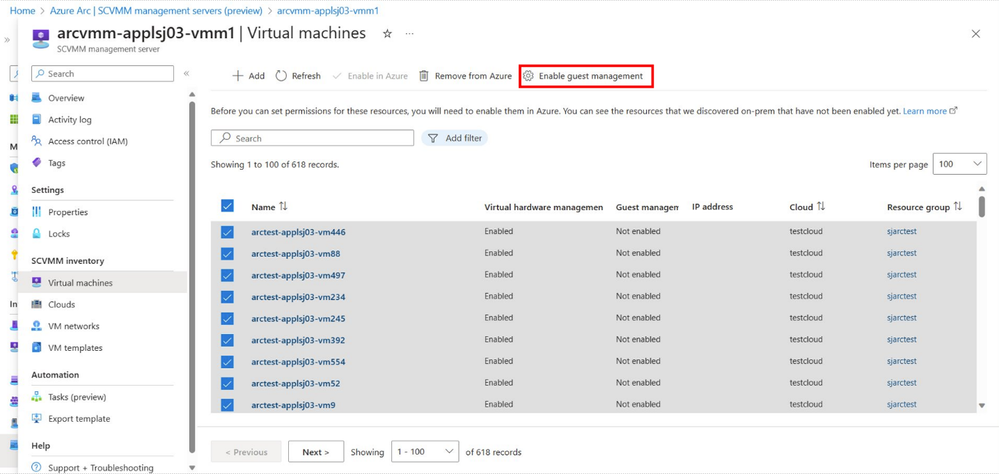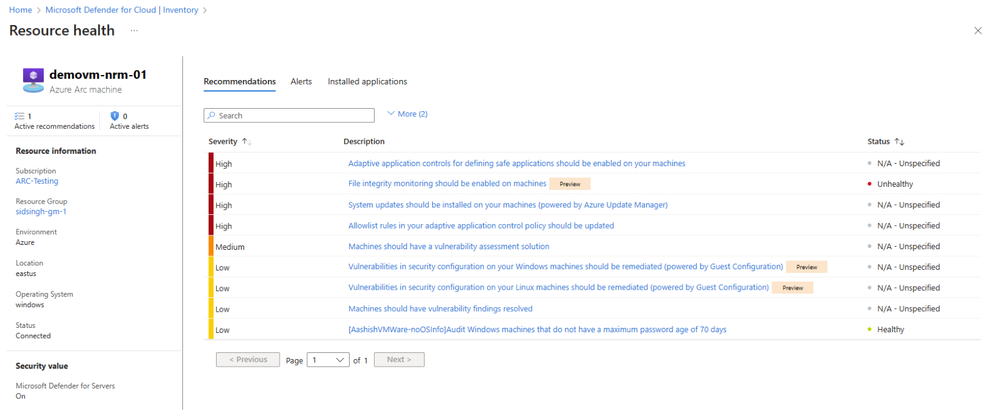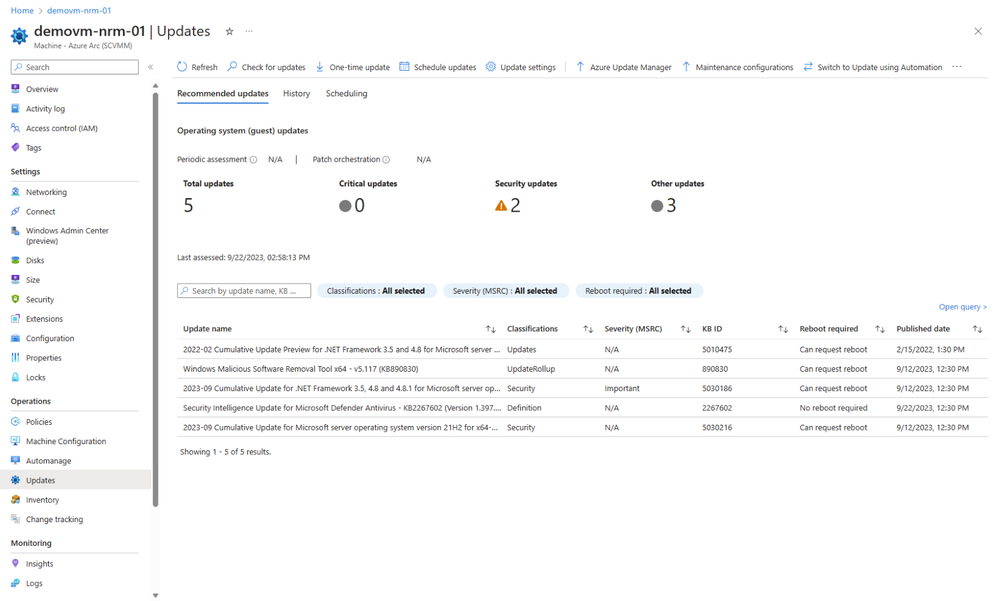Introducing Azure management capabilities for Azure Arc-enabled SCVMM
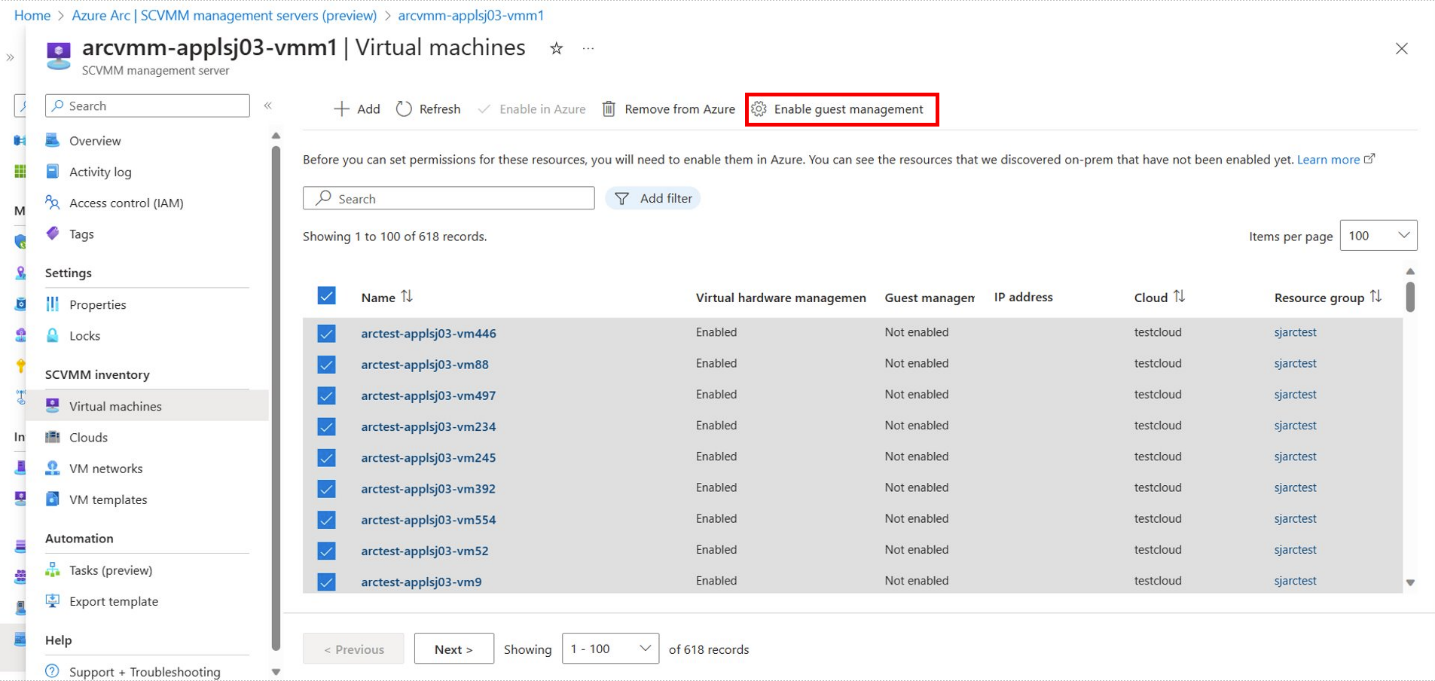
With Azure Arc, we want to bring the goodness of Azure to the customers wherever they are. As part of this mission, Azure Arc-enabled System Center Virtual Machine Manager (SCVMM) (preview) solution enables customers to manage their SCVMM VMs using Azure.
Arc-enabled SCVMM allows customers to connect their SCVMM environment to Azure, enabling them to discover, onboard at-scale, and perform VM lifecycle operations from Azure on their SCVMM managed VMs.
Azure management capabilities for Arc-enabled SCVMM VMs
Today, we are thrilled to announce additional capabilities for Arc-enabled SCVMM preview. With the update, we are introducing Azure management services support for Arc-enabled SCVMM VMs. Customers can start leveraging Microsoft Defender for Cloud to secure their SCVMM VMs, use VM insights to monitor them through Azure Monitor, use Azure Update Manager to patch them and more.
All the Azure management capabilities that are available for Arc-enabled servers are now available for Arc-enabled SCVMM. With the ability to install Azure Arc agents at-scale directly from Azure, our customers can accelerate and scale the adoption of Azure services for their entire System Center managed estate.
Enable guest management for your Arc-enabled SCVMM VMs at-scale
Enable Microsoft Defender for Cloud and view security recommendations for Azure Arc-enabled SCVMM VM
Enable Azure Update Manager to view the available updates and to create an update schedule
Enable VM insights to view and monitor performance data
Start your Arc journey anywhere
Our customers can start with Azure Arc-enabled SCVMM, install agents at-scale, and enable Azure management, observability, and security solutions, while also benefiting from the existing VM lifecycle management capabilities. Alternatively, customers can start with Azure Arc-enabled servers and add Azure management solutions, provision VMs and virtual hardware capabilities through Azure Arc-enabled SCVMM. This essentially means customers can start with their Arc journey anywhere and incorporate the other one later without any disruption. With both options, customers will enjoy the same consistent experience.
How to get started
Existing customers: Existing Azure Arc-enabled SCVMM customers will need to perform a one-time operation to switch to the latest version by following these steps.
New customers: New Azure Arc-enabled SCVMM customers should review the documentation and follow these steps to connect their SCVMM Management server to Azure Arc.
Navigate to Azure Arc -> Machines tab to view the consolidated list of Arc machines
For existing customers that use Azure Arc-enabled servers for VMs in their SCVMM managed environment, by connecting their SCVMM management server to Azure Arc, they can get additional capabilities such as virtual machine provisioning, ability to perform virtual hardware operations (adding disks, resizing, power cycling operations etc.).
Also, if you were/are a user of Windows Azure Pack (WAP), now you can get all the capabilities of WAP like VM lifecycle self-servicing capabilities, role-based access control, and more of Azure’s goodness in the form of various management capabilities with Arc-enabled SCVMM.
Learn more
Azure Arc: https://aka.ms/arc
Azure Arc-enabled SCVMM technical docs: Overview of the Azure Connected System Center Virtual Machine Manager
Contact us
You can write to us with your feedback and queries at [email protected]
Published on:
Learn moreRelated posts
Registration is Disabled, Invalid Signin attempt – Error when logging in to Power Pages portals using Azure AD B2C
Hello everyone and welcome to my blog. In today’s blog, I will show how you can resolve the error mentioned here when you try to login t...
How to Build a Pipeline for Exact Matching in Azure ML Using Python Script
Exact matching is a critical process for identifying precise matches between text data and predefined keywords. In this blog, we’ll walk you t...