Power Platform AI Prompts Quick Overview
What is a Prompt?
A prompt is a natural language instruction that tells a large language model (LLM) to perform a task. The model follows the prompt to determine the structure and content of the text it needs to generate.
Here is the link to Microsoft documentation.
Power Platform Prebuilt Prompt
Some prebuilt prompts are available on the Power Apps Maker portal :
- Respond to a complaint
- Classify text
- Extract information from text
- Summarize text
It is also possible create custom prompts. AI Builder provides a prompt builder that allow makers to write, test, save, and use prompts to generate text.
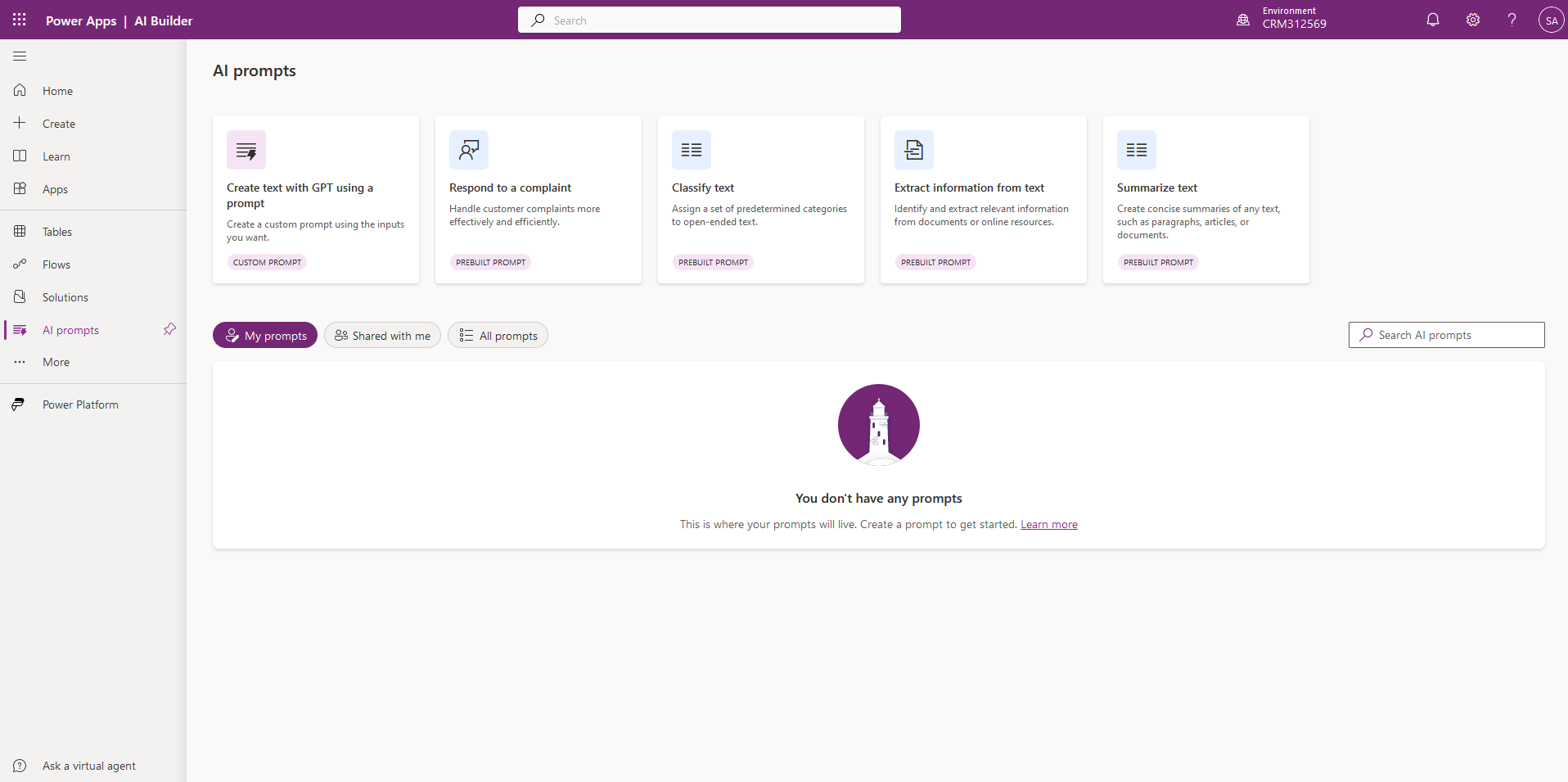
Example with "Respond to a complaint" prompt

Please note that human supervision is a crucial step in handling content generated by a GPT model. Models like GPT are trained on vast datasets, but AI-generated content may still contain misleading or fabricated information and are susceptible to prompt injection attacks. Therefore, it's essential for a human to review it before posting online, sharing with customers, or making business decisions based on it. This oversight not only helps detect potential errors and biases but also ensures the content aligns with the intended use case and reflects the company's values.
Furthermore, human review can pinpoint issues with the GPT model itself. For instance, if the model produces irrelevant content, adjusting the prompt may be necessary.
Where to use prompts?
As of the time of writing, AI Prompts can be used in Power Apps (canvas) or in Power Automate.
Distribute prompts
Prompts can be distributed across environments using solutions. Prompts can be added using menu Add existing > AI models inside a solution.
Published on:
Learn moreRelated posts
Microsoft 365 & Power Platform Call (Microsoft Speakers) – January 27th, 2026 – Screenshot Summary
Call Highlights SharePoint Quicklinks: Primary PnP Website: https://aka.ms/m365pnp Documentation & Guidance SharePoint Dev Videos Issues...
Power Platform – Upcoming enforcement of tenant isolation
As part of our Secure Future Initiative (SFI), the tenant isolation feature will be enabled by default for all Power Platform tenants as the n...
Microsoft 365 & Power Platform Community Call – January 22nd, 2026 – Screenshot Summary
Call Highlights SharePoint Quicklinks: Primary PnP Website: https://aka.ms/m365pnp Documentation & Guidance SharePoint Dev Videos Issues...
10 Best Practices for Developing Power Platform Solutions
Why does Microsoft hide the best practices in the Power Platform? In this post I will go through some best practices that aren't always obviou...
Power Platform admin center – New usage experience rolling out in Public Preview
On January 20, 2026, the new usage experience in Power Platform admin center began rolling out in Public Preview, with full availability expec...
Power Platform – January 2026 – Screenshot Summary
Community Call Highlights Quicklinks: Power Platform Community: Power Apps Power Automate Power BI Power Virtual Agents Power Pages M365 Pla...