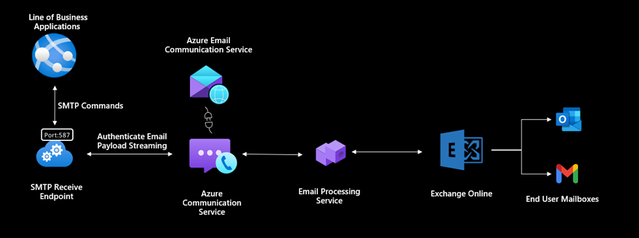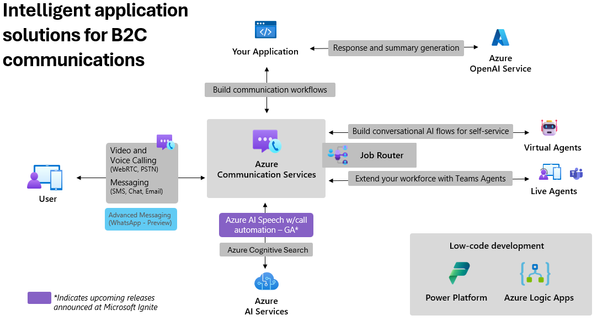Azure Communication Services December 2023 Feature Updates

The Azure Communication Services team is excited to share several new product and feature updates released in November 2023. (You can view previous blog articles here.)
This month’s update describes the features below:
- Azure AI Bot Support in Chat Channel
- Email SMTP as a Service
- Call Automation Updates
- Job Router
Azure AI Bot Support in Chat Channel
Azure Communication Services chat integration with the Azure AI Bot Service is now generally available. This new capability enables developers to connect their conversational bots built on the Azure AI Bot Service to Azure Communication Services Chat. This new functionality will be especially helpful in customer service scenarios where bots can provide the first line of support.
Key Benefits
Building AI powered chat experiences by leveraging other Azure services such as Azure AI services to perform sentiment analysis, use search capabilities in a knowledge base, or generate a summary response once a conversation is complete. You can also translate messages to communicate with customers in different languages.
Reduced time to resolution by enabling bots to handle tasks such as greeting users and addressing frequently asked questions i.e. store hours, product catalog before doing a handoff to an agent for complex queries. Allowing bots to handle routine inquiries increases the time that staff can spend on higher value work.
Helping customers outside of normal business hours to enhance customer satisfaction by providing 24/7 support for inquiries about products, store hours, orders, returns etc. either on a website or a mobile app. If, for some reason, the query cannot be resolved by bots and customers need more help, the bot can take the customer’s details and relay the inquiry back to the business to address during operational hours.
To learn more check out the Microsoft Bot Framework Overview or the Azure Communications Services QuickStart to add bot to Chat channels.
Email SMTP as a Service
Azure Communication Services Email’s SMTP as a Service feature is now available in public preview. With SMTP support in Azure Communication Servic.es you can easily send emails, enhance security features, and centralize control over outbound communications. As a bridge between email clients and mail servers, the SMTP Relay Service improves the effectiveness of email delivery. It creates a specialized relay infrastructure that not only meets the higher throughput requirements and successful email delivery but also enhances authentication to secure communication. Additionally, this service provides business with a centralized platform that gives them the power to manage outgoing emails for all B2C communications and gain insights into email traffic.
With Azure Communication Services Email, you can speed your market entry with scalable and reliable email features using your own SMTP domains. As with other communication channels, Email lets you pay only for what you use.
This solution will enable customers to move from On-premises SMTP solutions to a cloud-based solution with all its advantages and provide a smooth integration to their line of business applications to use as an outbound SMTP solution. This solution is based on the current Email REST Service platform and has the same features and especially facilitates:
- An outbound send email relay using a secure and reliable SMTP endpoint with TL1.2 encryption support backed by Exchange as a Transport
- Access with Microsoft Entra Application Id to secure authentication for sending emails using SMTP
- High volume sending support for B2C communications
- The Security and Compliance to honor and respect data handling and privacy requirements that Azure promises to our customers
You can learn more about SMTP as a Service in our documentation.
Call Automation Updates
We've released several updates to support and enhance our Call Automation experience. These updates include:
- Integrations with Azure AI Services
- DTMF Enhancements, and
- Custom Context Support
Integrations with Azure AI Services
Azure Communication Services integration with Azure AI services is now generally available through Call Automation. Developers can use these APIs to enhance their existing interactive voice response (IVRs) and voice assistants to handle more high volume, low complexity tasks with a natural conversational experience, freeing up their agents for more high value and complex tasks. These APIs can be paired with any language understanding engine to comprehend customer input and developers can take these APIs a step further to integrate it with their Azure Open AI solution. This integration with Azure Open AI can enable true virtual assistants moving away from simple IVRs which were restricted to DTMF tones or simple phrases.
Enhanced play action with support for text-to-speech and SSML
With the enhanced capability of providing text or SSML input as part of the play action developers can now fine-tune the pitch, pause, improve pronunciation, change speaking rate, adjust volume, and attribute multiple voices. Developers can also use custom voice models that they create.
Recognize user voice input using Azure Speech-to-text
Developers can specify the length of time to listen for audio from a caller and convert it to text allowing their application to carry out specific business logic and enabling customers to provide more context around their reason for calling. These can be useful for scenarios such as appointment bookings, food ordering, and order tracking updates all the way through to complex customer outreach for marketing and customer service flows.
Key use cases:
- Play announcements when a caller joins or leaves a call
- Play compliance messages to callers
- Recognize user input when requesting information from caller
- Allow callers to navigate through an IVR or converse with a voice assistant
- Allow users to interrupt prompts for expediency in response
Learn more about how you can use play and recognize APIs or try out a sample using Call Automation APIs with Azure OpenAI.
DTMF Enhancements
Azure Communication Services enhanced Dual Tone Multi-Frequency (DTMF) features, Continuous DTMF Recognition and Send DTMF are now generally available through Azure Communication Services Call Automation SDKs.
Continuous DTMF Recognition
With Continuous DTMF Recognition, developers will now be notified in real-time when a call participant presses keys on a "dialpad/numpad". This API specifically can be used to continually get notified every time a specified participant presses a DTMF tone regardless of how or where that input was triggered. This is an advanced feature that will help you handle complicated situations where Azure Communication Services Recognize feature may not be suitable. For example, a situation where you don’t know at what point customer needs to send the DTMF and the maximum number of DTMF codes to collect may be unknown to the application. A scenario to help visualize this is when a human agent is talking to a customer and at any point during the call needs to get the customer to provide an order number (which could range from 6-12 digits).
Send DTMF
With our release of Send DTMF feature developers will be able to send DTMF tones forward to a 3rd party IVR or an external number from your application. You can leverage this action in scenarios where a contact center agent needs to invite an external consultant/specialist into the call to assist the customer. In these scenarios when agents are inviting external consultants/specialists they may need to be able to navigate the IVR menus on the external end.
Learn more about how to use these enhanced DTMF actions through our tutorial.
Custom Context Support
Azure Communication services Call Automation custom context support is now generally available. This feature enables developers to share custom info with agents and bots when routing calls to them. This feature also enables support for SIP UUI and custom headers for scenarios where the call is being routed between ACS and SIP networks using Direct Routing.
Visit our documentation to learn more about Custom Context Support.
Build Omnichannel Communication Workflows with Job Router
Job Router, announced at Ignite as generally available, brings omnichannel routing capabilities to Azure Communication Services, enabling developers to efficiently route communications across multiple channels. Job Router is designed to intelligently direct interactions to the right destination, whether it's voice, messaging, or any channel, which streamlines the communication process.
Job Router provides developers with real-time data, a critical tool for continuously improving and adapting routing rules. This feature empowers developers to perform various tasks such as monitoring traffic patterns, optimizing resource allocation, and enhancing customer experience based on live insights.
By providing a comprehensive set of SDKs and APIs, Job Router ensures seamless integration with the diverse modalities of Azure Communication Services. This integration ensures that developers can easily incorporate Job Router into their existing communication frameworks, creating a more unified and efficient user experience across all communication channels.
Get started with Job Router, today!
Check out our documentation to learn more about these, and other, Azure Communications Services features.
Published on:
Learn moreRelated posts
Powering Real-Time Gaming Experiences with Azure Cosmos DB for NoSQL
Scenario: When Every Millisecond Counts in Gaming Imagine millions of players logging in at the exact moment a new game season launches. Leade...
Access Azure Virtual Desktop and Windows 365 Cloud PC from non-managed devices
Check out this article via web browser: Access Azure Virtual Desktop and Windows 365 Cloud PC from non-managed devices Many organizations use ...
Power Pages + Azure AD B2C: “The Provided Application Is Not Valid” Error
If you are new to configuring Azure AD B2C as Identity Provider in Power Pages, refer Power Pages : Set up Azure AD B2C After completing the s...
Semantic Reranking with Azure SQL, SQL Server 2025 and Cohere Rerank models
Supporting re‑ranking has been one of the most common requests lately. While not always essential, it can be a valuable addition to a solution...
How Azure Cosmos DB Powers ARM’s Federated Future: Scaling for the Next Billion Requests
The Cloud at Hyperscale: ARM’s Mission and Growth Azure Resource Manager (ARM) is the backbone of Azure’s resource provisioning and management...
Automating Business PDFs Using Azure Document Intelligence and Power Automate
In today’s data-driven enterprises, critical business information often arrives in the form of PDFs—bank statements, invoices, policy document...
Azure Developer CLI (azd) Dec 2025 – Extensions Enhancements, Foundry Rebranding, and Azure Pipelines Improvements
This post announces the December release of the Azure Developer CLI (`azd`). The post Azure Developer CLI (azd) Dec 2025 – Extensions En...