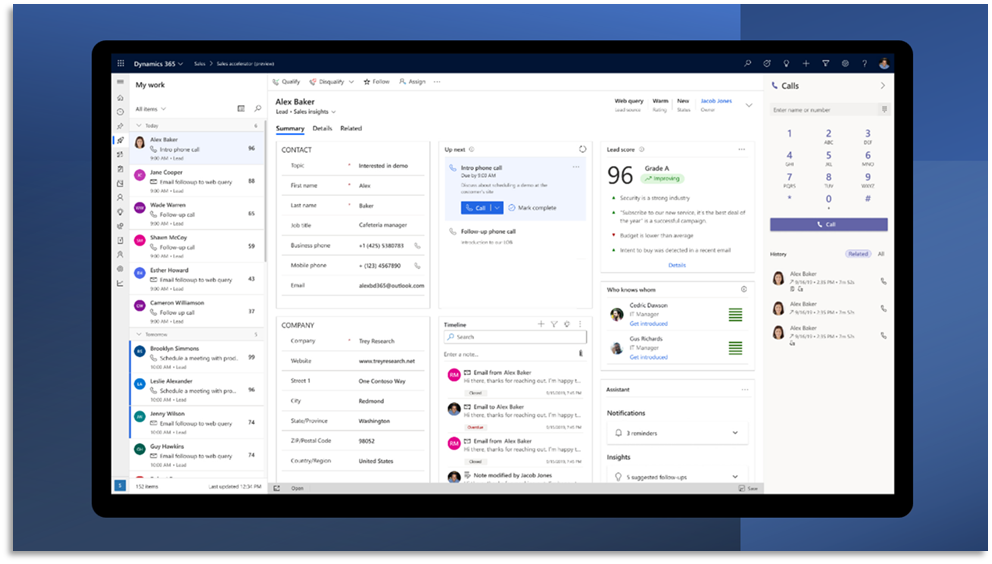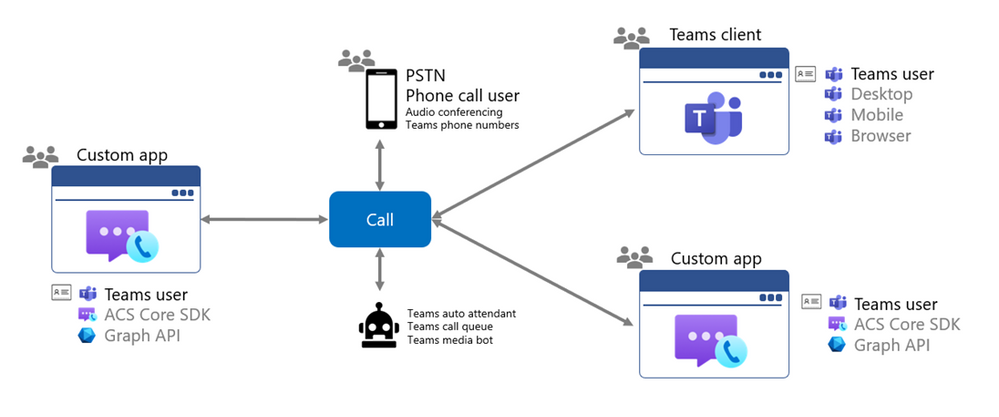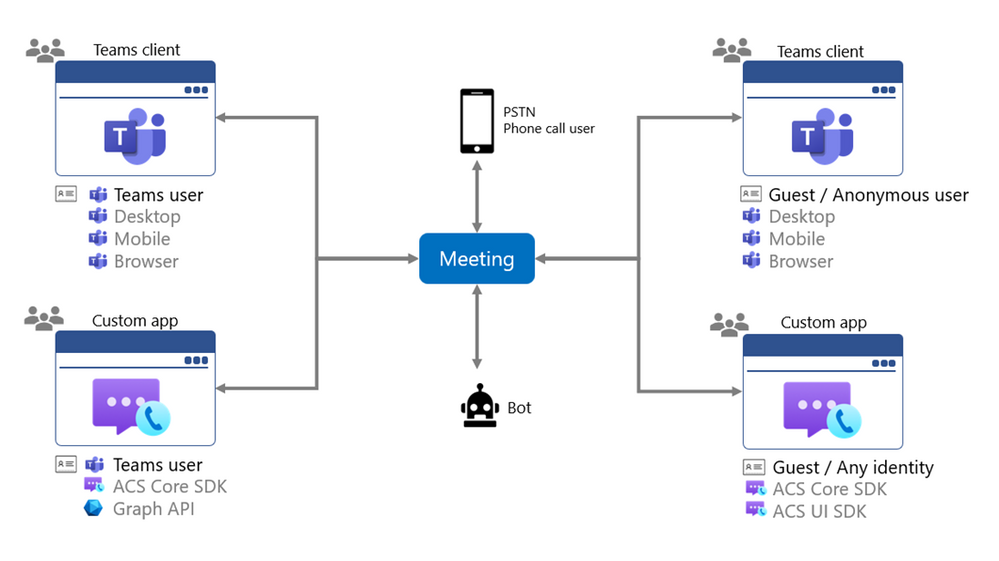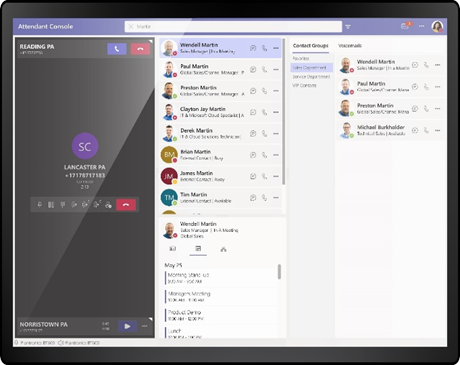Azure Communication Services support for Teams users now Generally Available

Build powerful apps for Teams users
With Azure Communication Services, our goal is to continue to help businesses transform their communication experiences to meet the needs of their customers and their employees. More specifically, Azure Communication Services interoperability with Microsoft Teams provides the flexibility and scalability needed to build custom app experiences that connect people to the Teams platform, getting more value out of their communication investments.
Today we are excited to announce a step further in the interoperability with Microsoft Teams with the general availability of Azure Communication Services support for Teams users.
Figure 1 Dynamics 365 Sales leverages Azure Communication Services support for Teams users to offer built-in calling capabilities
With this capability developers can build custom standalone applications that integrate audio, video, and telephony for Teams users. For example, developers can build specialized line of business applications that enable calling experiences for Teams users directly into the app, develop new workflows for applications that require custom management of incoming and outgoing Teams phone calls, or even bring Teams calling capabilities into devices that are not supported with the standard Teams client. Moreover, by matching with the Graph API, developers can add and manage chats, channels, Teams Meetings, control server and client side calling bots, and get information about people in the organization to build powerful custom communication apps for Teams users.
Teams users are authenticated by Azure Active Directory, and all attributes and details about their identity are bound to their Azure Active Directory account.
Figure 2 Teams users can join calls with other Teams users from/to custom applications built with Azure Communication Services
What features are we shipping today?
- Ability to get access tokens for Teams users with Azure Communication Services Identity SDK
- Ability to manage Teams Voice over IP calls, Teams phone calls, and Teams meetings with Azure Communication Services Calling SDK for JavaScript
These features enable developers to create custom applications that :
- Allow Teams users to make and receive calls and join Teams Meetings
- Manage incoming and outgoing phone calls based on Teams Phone System and integration with Teams auto attendants and call queues
- Honor assigned Teams user policies**
We are looking forward to seeing what apps developers will build to unlock new scenarios and experiences building on top of Azure Communication Services' existing capabilities.
Figure 3 Azure Communication Services supports any identiy provider (BYOI) and Teams users (AAD) enabling diverse communication scenarios
Use cases
Developers can leverage Azure Communication Services support for Teams users in conjunction with Graph API features and other Azure services for varied customer scenarios for example:
Bring collaboration into any line of business application
For organizations already working on Teams, employees may face challenges in day-to-day work when they use specialized line-of-business apps and need to switch between applications to collaborate with people within and outside the organization. Azure Communication Services support for Teams users allows developers to integrate calling capabilities directly into those applications so that users can collaborate directly from them, without losing focus or context switching.
Enhance customer and employee communication experience
For an organization’s telephony operators and receptionists, delivering exceptional communication experiences is key. Azure Communication Services support for Teams users enables organizations and ISVs to create custom applications that enhance Teams’ call flow management to place and receive calls between external and internal users. From attendant consoles to call center scenarios, enhancing employee and customer communication experience from custom apps can be achieved with this new feature.
New industry specific collaborative applications
For developers and ISVs, enabling new collaboration scenarios beyond the boundaries of the traditional Teams interface, Azure Communication Services support for Teams users opens the door for a variety of industry applications, from education specific apps leveraging custom flows for students and teachers, to healthcare apps leveraging custom flows for physicians, nurses and patients, to retail apps for collaboration between associates, management, and customers. Instead of adjusting your processes to fit the communication tool of choice, Azure Communication Services support for Teams users allows you to seamlessly integrate communication into your fine-tuned processes, honoring Teams policies defined by the Teams administrator.
Single communication platform for enterprise
People within organizations use multiple tools for collaboration. If the applications are not interconnected or synchronized, the knowledge is scattered over various applications, which is hard to discover, track and manage. Utilizing Azure Communication Services support for Teams users and Graph API allows developers and ISVs to integrate Teams platform as a communication channel into their products. This integration enables every call made and every message sent to be stored, managed, and discoverable within the Microsoft Teams platform.
How can you get started?
To get started, check out these resources where you can learn more details:
- Use cases overview
- Calling SDK overview | QuickStart
- Authentication SDK overview | QuickStart
- Pricing
• New to Azure Communication Services? Start here
• New to Azure Communication Services Teams Interoperability? Start here
We invite you to start creating cool new apps right away and take advantage of this new feature.
You've got some amazing ideas! Can't wait to see what you come up with next.
Published on:
Learn moreRelated posts
Automating Business PDFs Using Azure Document Intelligence and Power Automate
In today’s data-driven enterprises, critical business information often arrives in the form of PDFs—bank statements, invoices, policy document...
Azure Developer CLI (azd) Dec 2025 – Extensions Enhancements, Foundry Rebranding, and Azure Pipelines Improvements
This post announces the December release of the Azure Developer CLI (`azd`). The post Azure Developer CLI (azd) Dec 2025 – Extensions En...
Unlock the power of distributed graph databases with JanusGraph and Azure Apache Cassandra
Connecting the Dots: How Graph Databases Drive Innovation In today’s data-rich world, organizations face challenges that go beyond simple tabl...
Azure Boards integration with GitHub Copilot
A few months ago we introduced the Azure Boards integration with GitHub Copilot in private preview. The goal was simple: allow teams to take a...
Microsoft Dataverse – Monitor batch workloads with Azure Monitor Application Insights
We are announcing the ability to monitor batch workload telemetry in Azure Monitor Application Insights for finance and operations apps in Mic...
Copilot Studio: Connect An Azure SQL Database As Knowledge
Copilot Studio can connect to an Azure SQL database and use its structured data as ... The post Copilot Studio: Connect An Azure SQL Database ...
Retirement of Global Personal Access Tokens in Azure DevOps
In the new year, we’ll be retiring the Global Personal Access Token (PAT) type in Azure DevOps. Global PATs allow users to authenticate across...
Azure Cosmos DB vNext Emulator: Query and Observability Enhancements
The Azure Cosmos DB Linux-based vNext emulator (preview) is a local version of the Azure Cosmos DB service that runs as a Docker container on ...