How to add comment to SharePoint List Item using Power automate
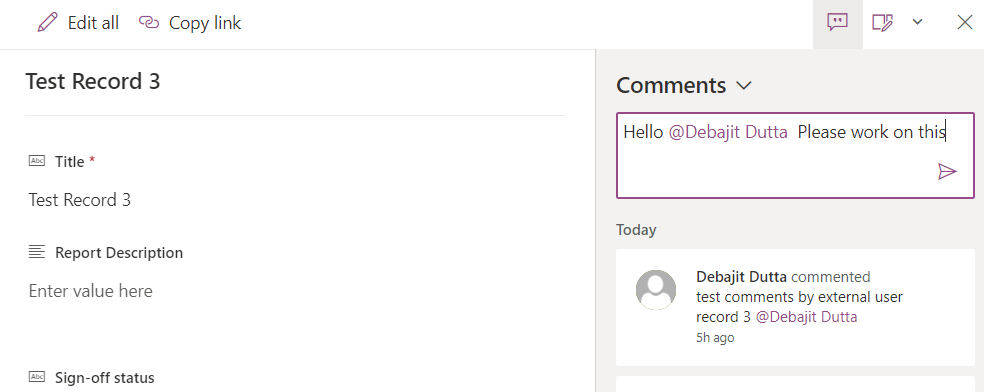
Hello everyone and welcome to my blog. In today’s blog, I will show on how you can add comment to a SharePoint list item using Power Automate. Comments are a great feature to add information for SharePoint list item. You can put in additional information for each list item and also tag users. Once you …
How to add comment to SharePoint List Item using Power automate Read More »
The post How to add comment to SharePoint List Item using Power automate appeared first on Debajit's Power Apps & Dynamics 365 Blog.
Published on:
Learn moreRelated posts
Episode 139 – SharePoint Permission Fundamentals
https://www.youtube.com/embed/d2pkPSntGgQ
Some Microsoft Graph PowerShell SDK Cmdlets Lose Body Parameters
A change made for some Directory Graph APIs has flowed through to the Microsoft Graph PowerShell SDK and affected how the associated cmdlets w...
Microsoft 365 & Power Platform Community Call – January 15th, 2026 – Screenshot Summary
Call Highlights SharePoint Quicklinks: Primary PnP Website: https://aka.ms/m365pnp Documentation & Guidance SharePoint Dev Videos I...
Run a generative action in Power Automate
Recently the Run a generative action was added to Power Automate. To make this action work is not as easy as you might hope.
Microsoft Teams: Automatic removal of EXIF data from shared images
Microsoft Teams will automatically remove EXIF metadata from images shared in chats and channels starting early 2026, enhancing privacy by hid...
Viva Engage: New blocking controls for posts, comments, and replies based on themes
Viva Engage will introduce theme moderation to block posts, comments, and replies based on monitored themes, starting February 2026. Blocked c...
Teams Displays – Immediate action required to restore functionality after withdrawn app version
A withdrawn Teams app version for Teams Displays caused issues; affected devices must be factory reset and updated to version 1449/1.0.95.2024...
Microsoft Teams: Queues app historical reporting supports 45 days of data
Historical reporting within Queues app will now support 45 days of historical data. The report will default a 7-day range with ability to cust...
Microsoft Copilot (Microsoft 365): Agent Mode in PowerPoint
Agent Mode in PowerPoint lets you transform, polish, and edit presentations through natural conversation in chat—preserving your deck’s format...
Send community news by email using Power Automate
Yesterday on Reddit I was asked about how to collect and send community news articles from websites using Power Automate so that news letters ...