Frontline workers using shared Android devices can use Outlook, Edge, Viva Engage, and Power Apps

Companies often provide mobile devices to frontline workers that need to be shared between shifts. Microsoft’s shared device mode allows frontline workers to easily authenticate by automatically signing users in and out of all the apps that have enabled this feature.
Today, we are excited to unlock key scenarios on Android shared devices for customers. We are announcing the general availability of Outlook, Edge, Viva Engage (previously Yammer), and Power Apps on shared Android devices, joining the portfolio of apps including, Microsoft Teams and Managed Home Screen.
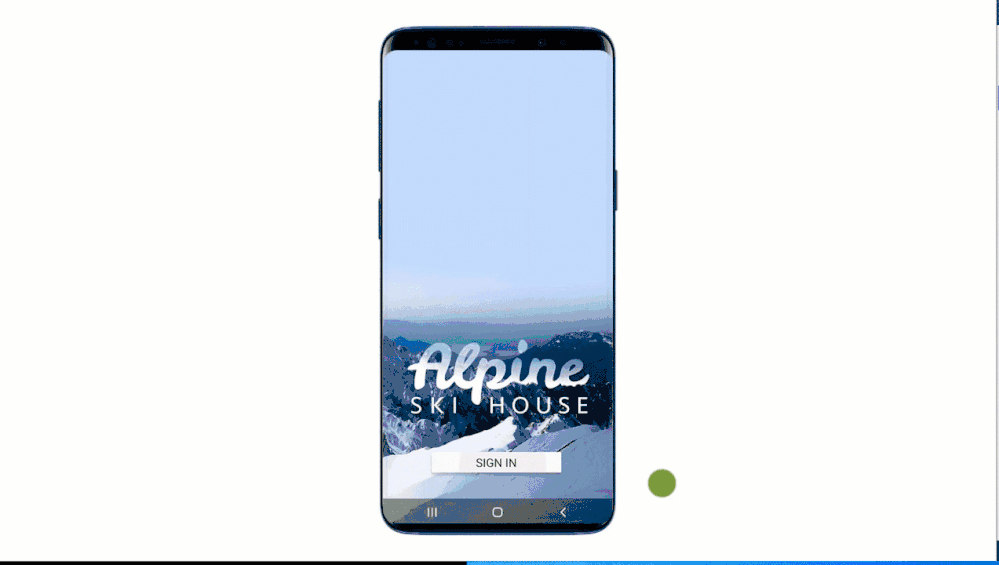
Once signed into a shared Android device, frontline workers can immediately send and receive emails on Outlook to communicate with team members and their leadership team. Many organizations are automating manual and fragmented processes with the help of Power Apps to save frontline workers’ time to focus more on customers - whether that is an inspection app to easily complete a customized inspection checklist or an app to help retail store associates document service and inventory issues.
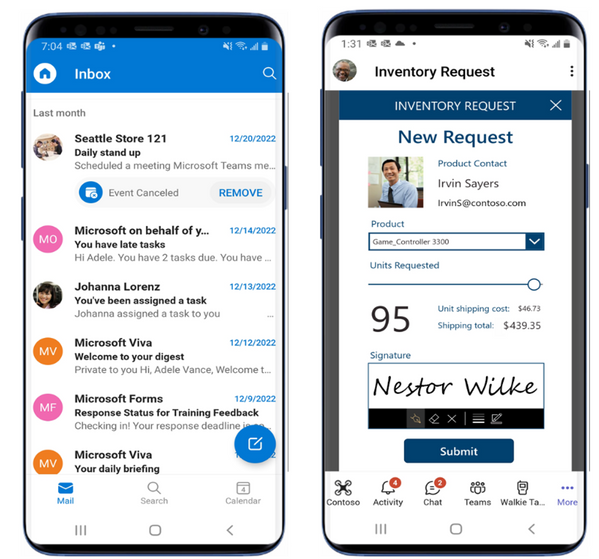
With shared device mode support on Edge, frontline workers can now access any web-based app after signing into a shared Android device - they can easily resolve customer issues by bringing up a shipping app to check delivery status or searching internal wikis to answer technical questions. With Viva Engage (previously Yammer), frontline workers can now connect with relevant communities at work. Through these connections, frontline workers can easily receive communications from leadership, get information on company mission and strategic priorities, and learn valuable skills from others that have similar job roles.
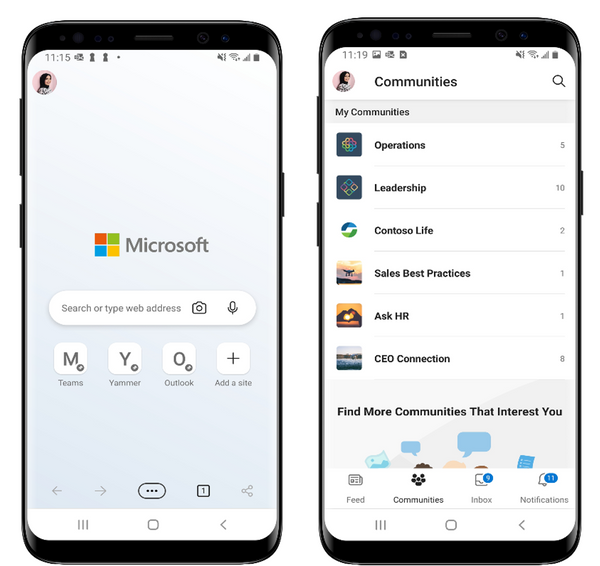
At the end of their shifts, frontline workers can sign-out easily with just one-click, removing all browser information on Edge or personal information on Viva Engage so that they can return it to the device pool for the next person to use. When used with Intune’s Application Protection Policies, you can provide additional data protection so other parts of the device do not leave data behind.
For further guidance on deploying frontline solutions, read the frontline deployment documentation.
For steps to setup shared device mode with Intune, read the Intune setup blog.
Did you know? The Microsoft 365 Roadmap is where you can get the latest updates on productivity apps and intelligent cloud services. Check out what features are in development or coming soon on the Microsoft 365 Roadmap, or view roadmap item, Microsoft 365 app: [Android] Shared Device Mode for Front Line Workers.
Published on:
Learn moreRelated posts
Update #21 for Automating Microsoft 365 with PowerShell
Update #21 for the Automating Microsoft 365 with PowerShell eBook is now available for current subscribers to download from Gumroad.com. Refre...
Microsoft 365 Copilot: Ground Chat in SharePoint Lists using Context IQ
Microsoft 365 Copilot will allow users to search for and insert SharePoint Lists into chat prompts via Context IQ, enhancing response accuracy...
Microsoft Copilot (Microsoft 365): Explain slide selection during PowerPoint Live
This feature enhances the PowerPoint Live meeting experience by using Copilot to let attendees select slide text and get explanations for the ...
SharePoint: New SharePoint Experience
We are introducing a reimagined SharePoint experience designed to be simple and intuitive, centered on the core jobs of discovering knowledge,...
Microsoft Viva: Copilot Analytics: Copilot adoption PBI version update including Power user insights
The updated Copilot adoption Power BI report will come with a streamlined UX and new Power user insights. Product Microsoft Viva Release phase...
Understanding Dataverse MCP vs Power Apps MCP – Quick Review
Hi Folks, Model Context Protocol(MCP) has quickly become one of the hottest topics in today’s AI landscape. The excitement around it is huge—n...