Dynamics 365 F&O Product Bundles
Dynamics 365 F&O Product Bundles
Introduction
Microsoft has announced a new Product Bundle functionality, replacing the old bundle functionality (revenue recognition). It is already in preview mode, available from Finance and Operations version 10.0.36, so let's take a look at the process.
Setup
As common with new functions, a Feature ("Product bundles") needs to be turned on first. The bundle, or parent item needs to have a BOM with the components. The official guide does not go into details, here are two considerations I have found out during the first tests:
1. The BOM needs to be approved and activated.
2. You can define different BOM versions per site if you wish, the sales order takes the corresponding one. (Feel free to test and comment more complex scenarios with other dimensions, like a bundle with a dimension color, for example the same photo camera, plus a bag in different colors.)
3. The setup also requires a base sales price per component, this will be the basis for the calculation of prices per component. Excerpt from the Microsoft documentation:
The sum of the components doesn't necessarily match the bundle price entered on the sales order. The unit prices are recalculated and allocated to the components in the following way:
- Product bundle price entered on the sales order: $2,300
- Total base sales prices from components: $1,900 + $500 + $150 = $2,550
- Allocated price for component 1: $2,300 × (1,900 ÷ 2,550) = $1,713.73
- Allocated price for component 2: $2,300 × (500 ÷ 2,550) = $450.98
- Allocated price for component 3: $2,300 × (150 ÷ 2,550) = $135.29
The sum of the components must equal $2,300, and it does ($1,713.73 + $450.98 + $135.29 = $2,300).
The $2,300 price for the bundle item does not necessarily have to be entered manually of course, it can be pulled by Finance and Operations from a trade agreement for example.
Processing bundle sales orders
Entering the sales order
Enter the sales order the usual way. Remember, only enter the bundle item manually, the system will do the BOM explosion.
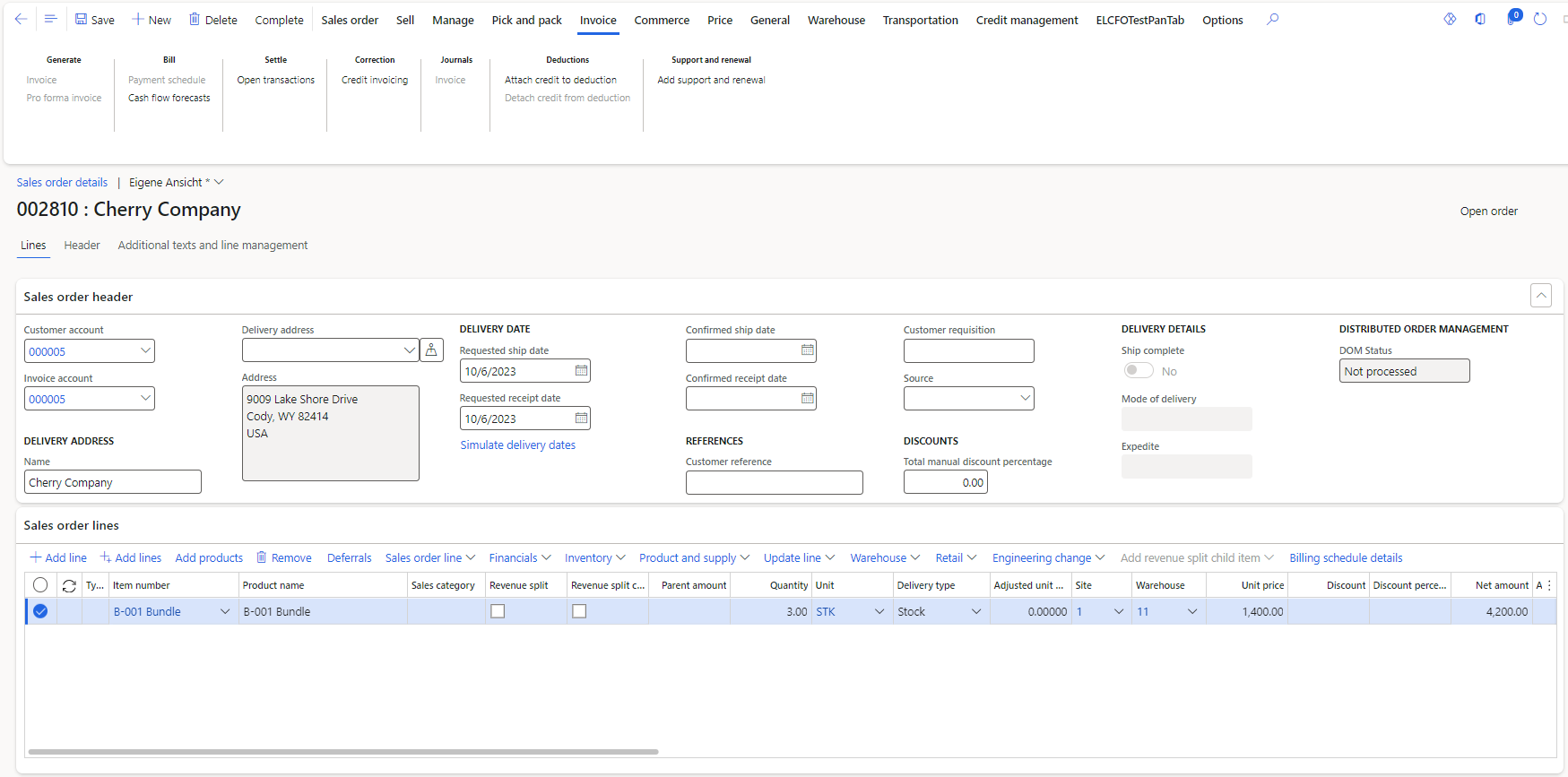
Confirmation
It is mandatory to confirm the sales order, the confirmation will do the actual explosion, the function already shows the component lines:
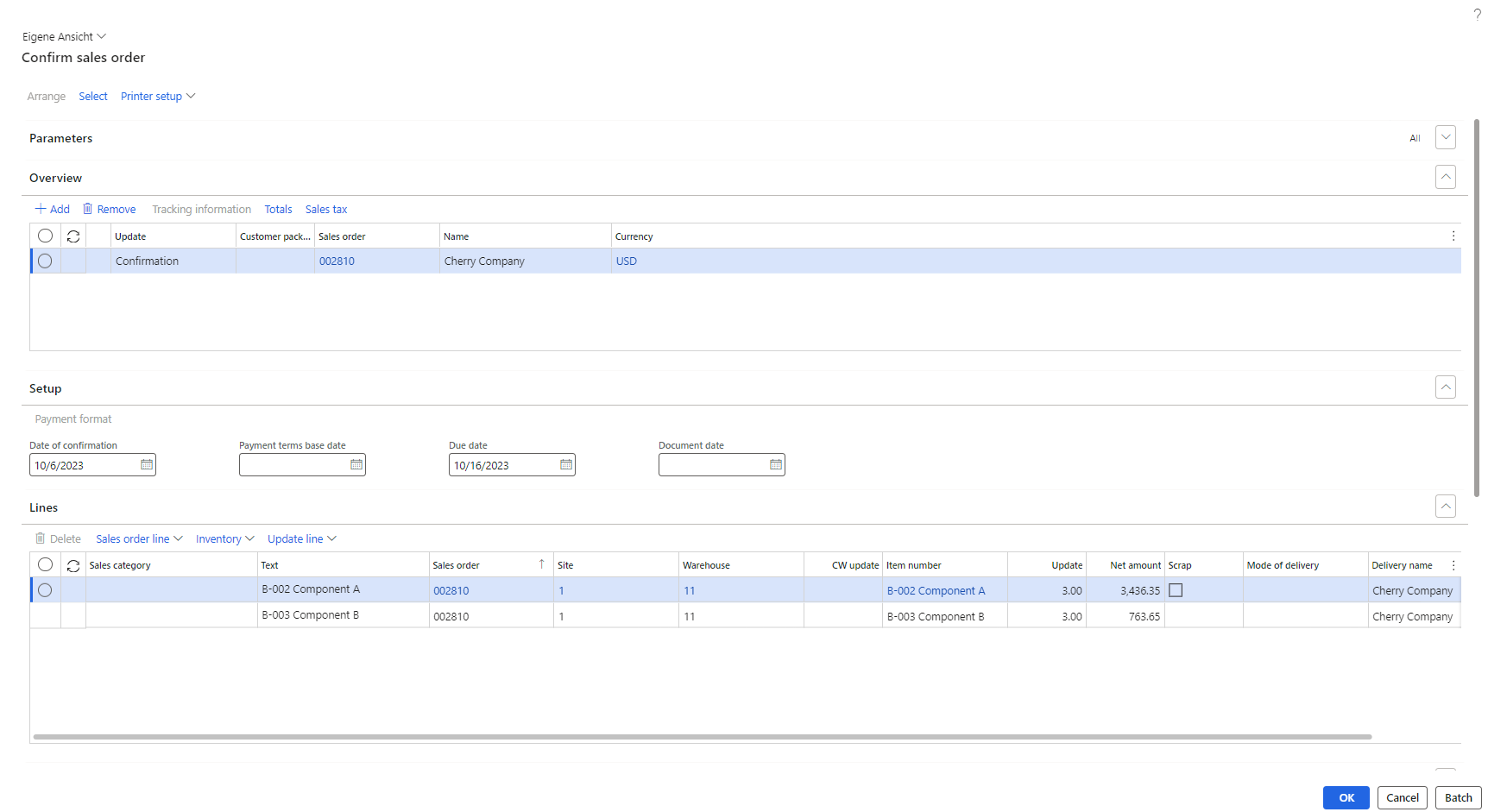
However, the confirmation as a printout contains the bundle item only. Microsoft says it is because external (customer facing) documents display the ordered item only. I can accept this argument, with maybe one exception / remark about the delivery note, see below.
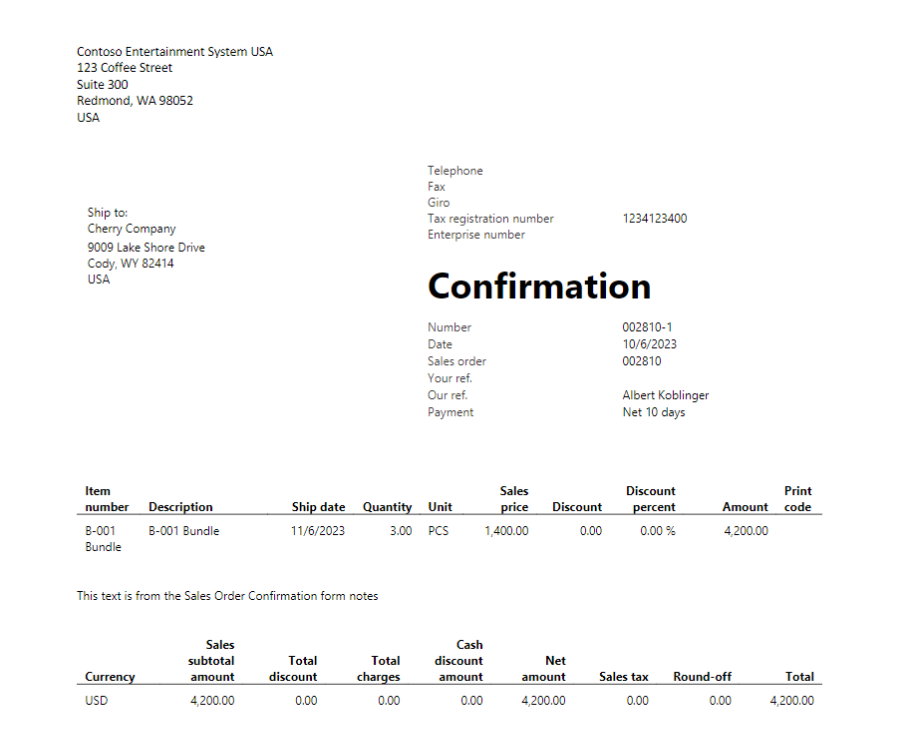
The sales order overview shows all 3 lines, the bundle item position is cancelled, and the two (or more, according to the number of components) component positions are also shown.
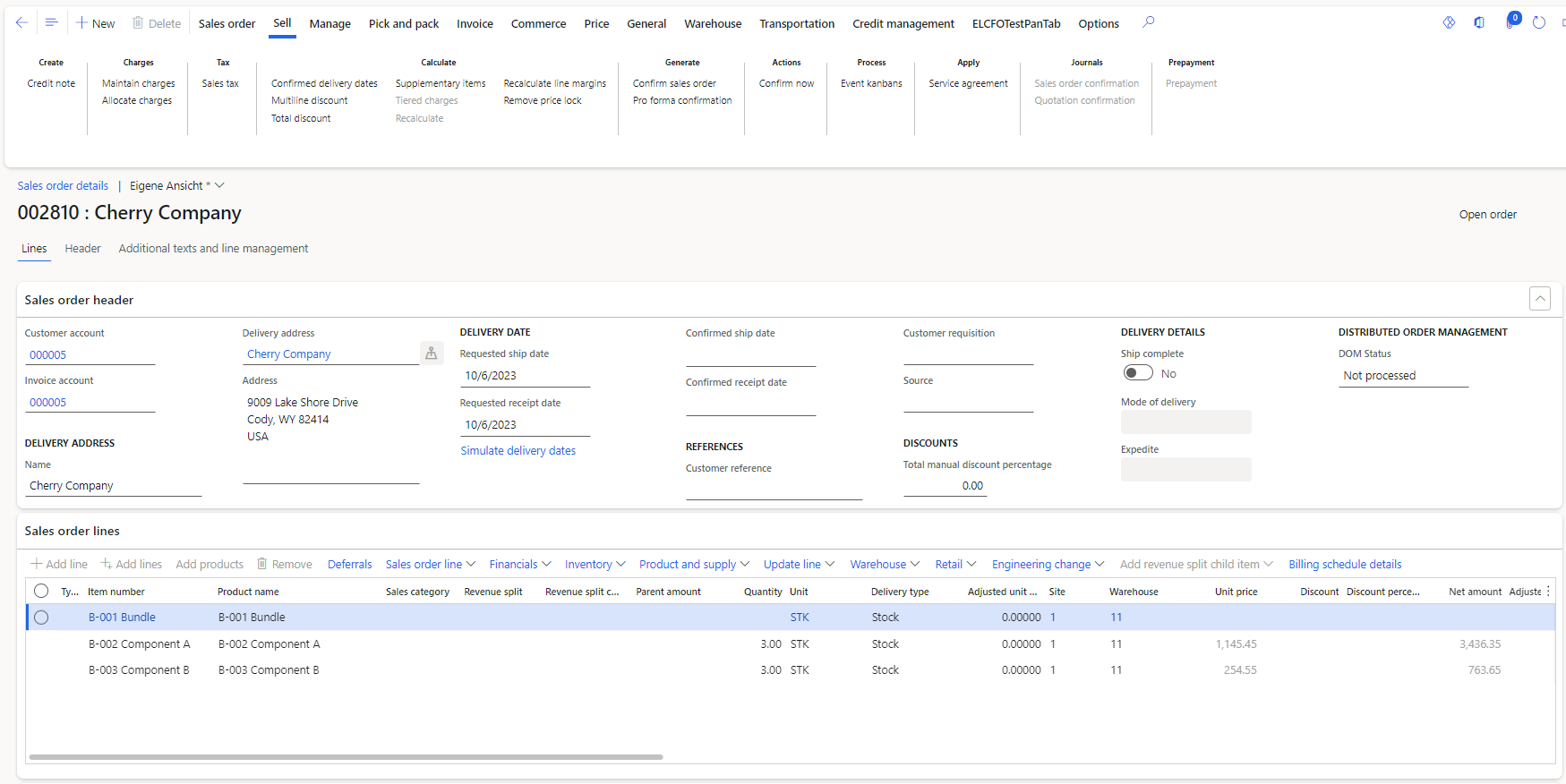
Picking list
Generate the picking list as usual, the form also displays the component items.
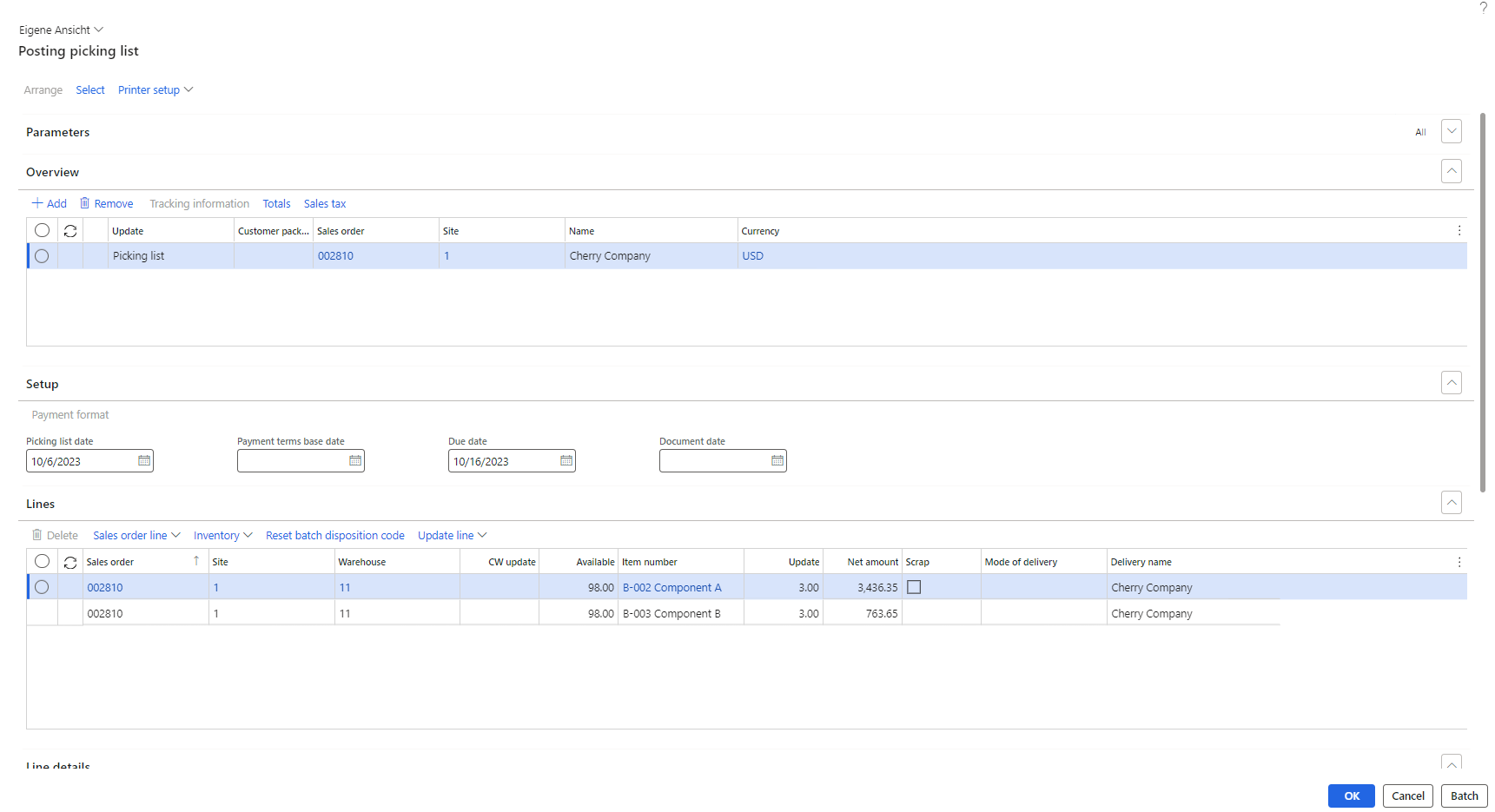
The picking list as printout shows also the components in separate positions, that is correct, given the warehouse worker needs to pick the components one by one. I haven't tested the bundle item with the advanced warehousing functions, but I assume it is working fine. The official documentation does not mention such limitations.
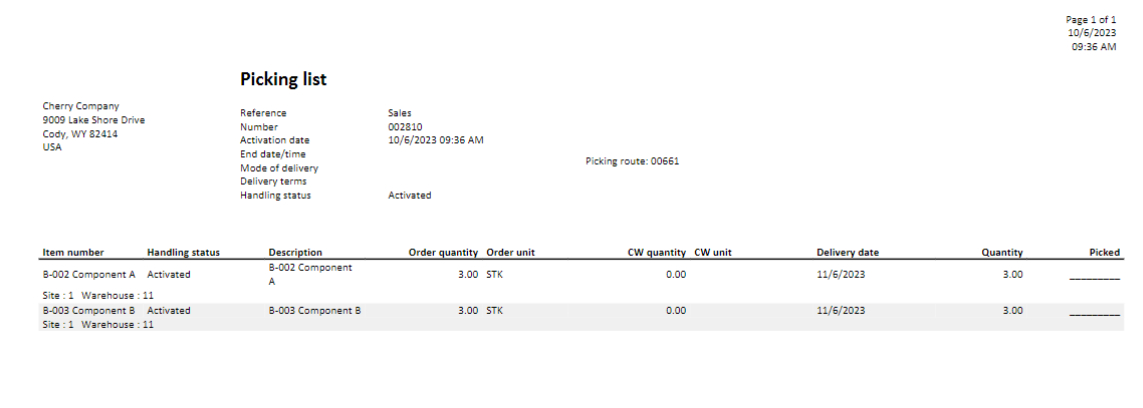
Update the picking list, so confirm the picking again the usual way, where each position is one component:
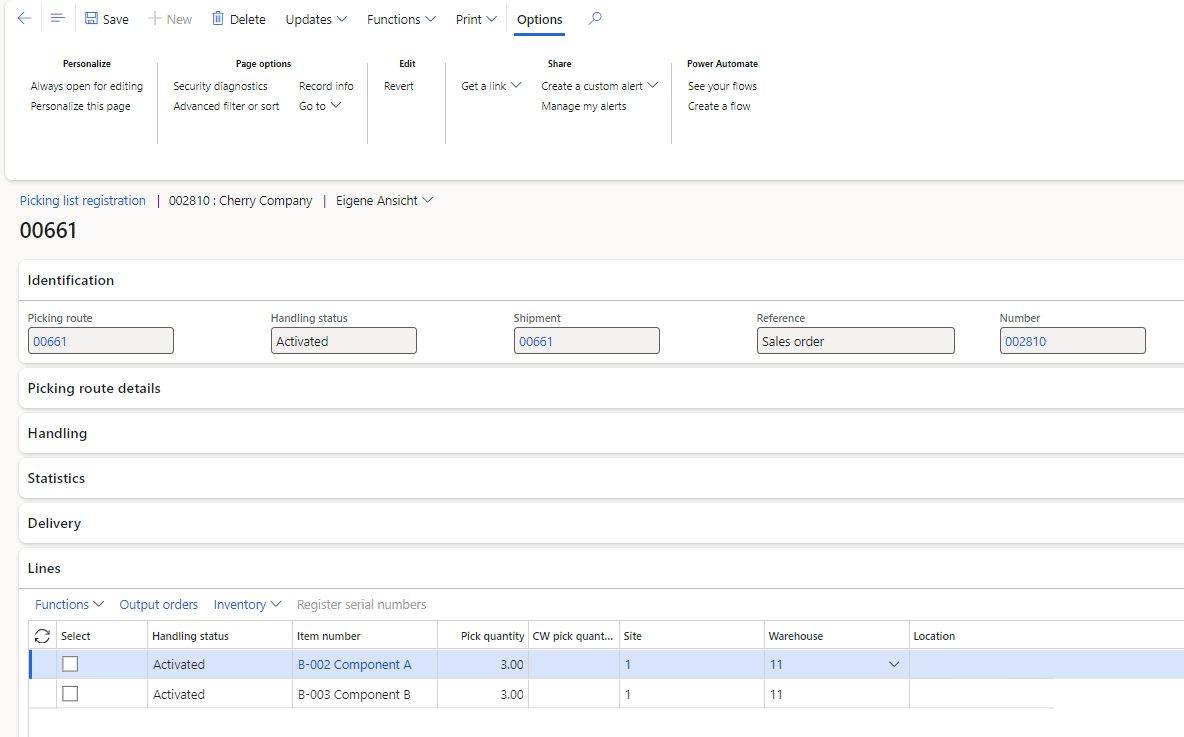
Shipping the sales order
Use the packing slip functionality to ship the items. The packing slip also shows the components:
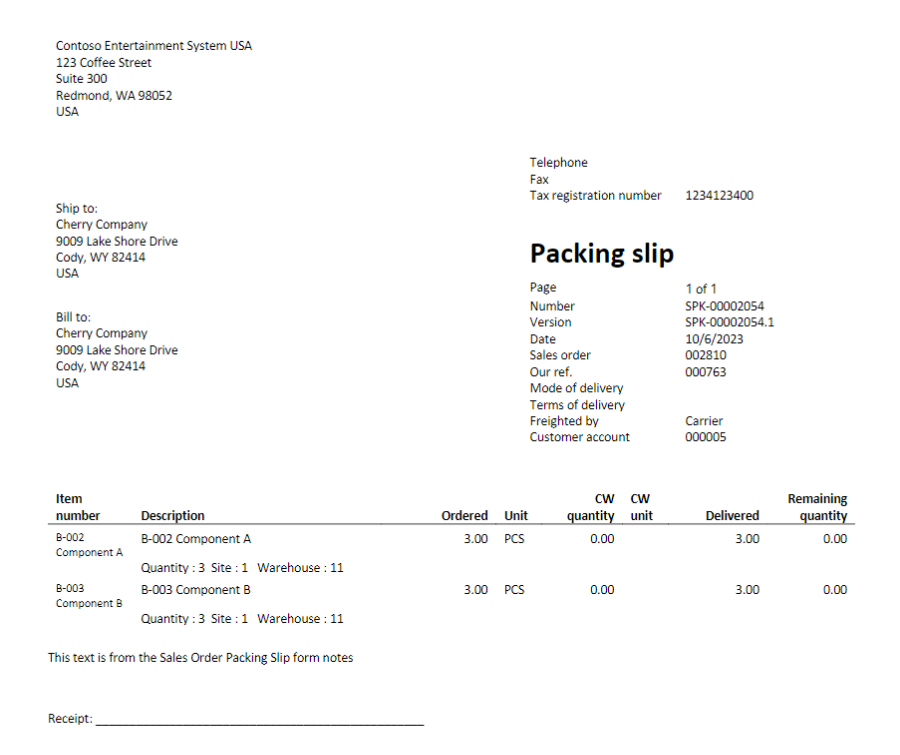
This is the point, where I am not sure this is the desired requirement. Microsoft argues that customer facing documents (confirmation, invoice) show the bundle item, but I see the packing slip (delivery note) also as a customer facing document. On the other hand, if there are really multiple items (components) in transit, it makes more sense to display them separately. Imagine a scenario with a complete tablet worth of $3,000 containing tablet, leather case, separate charging cable, stand, and a pen for example - it would be a bit challenging to display all these components in the description of one bundle position only, and in the same time, to expect that a freight forwarder or a customs officer can check the documents against the physical goods.
Invoicing the order
Again, process the invoicing as normally. The menu item shows both lines, but the invoice itself shows the bundle item only.
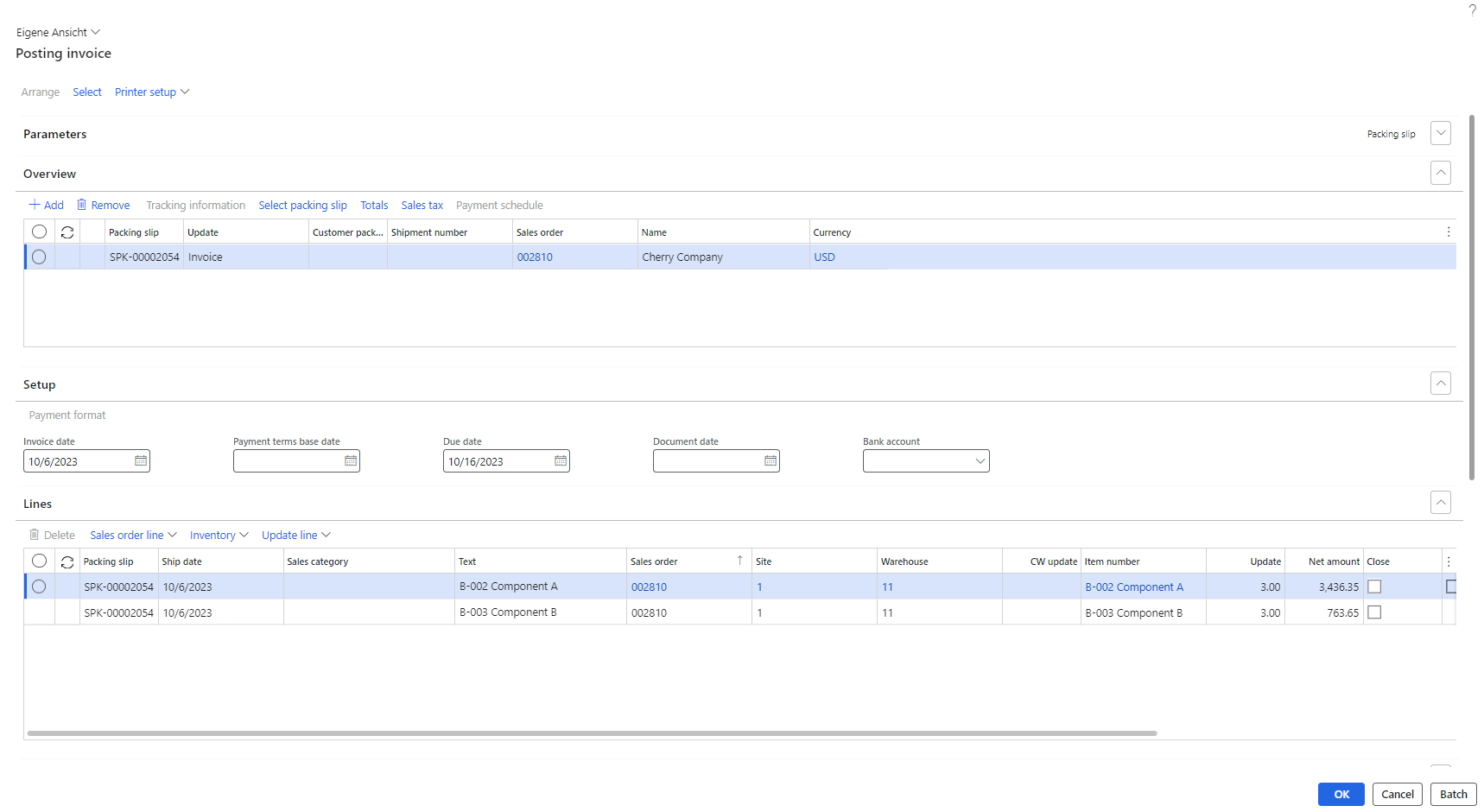
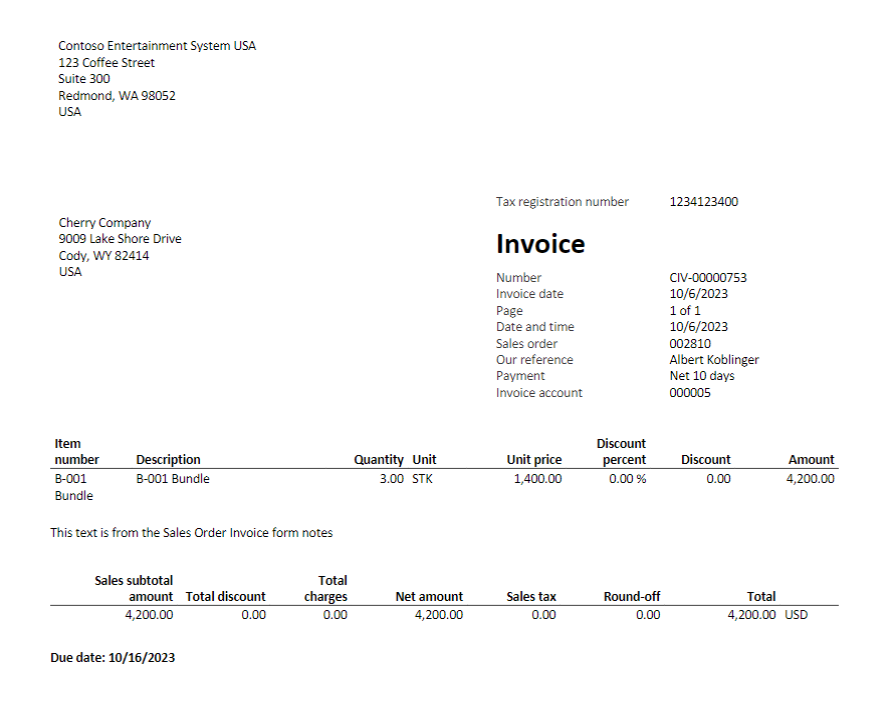
Another short comment regarding the content of the documents. If you are the seller, and you do your administration in Finance and Operations, everything should be fine. However, your buyer might have another system, but based on the same logic as Finance and Operations, it might be tricky to have an invoice matched - remember, Finance and Operations also has the option for a 3-way matching. In such cases, the system (or a clerk) needs to match the order (confirmation, so 1 bundle item) against the delivery note (multiple components separately), and against the invoice (1 bundle item again). I am not sure myself, what the correct solution might be, but I think there is room for improvement here for Microsoft.
Sales tax
I got to the end of my tests (and this article), when something popped into my mind, so I added this chapter afterwards. Sorry, no screenshots here, but I will make an example with numbers easy to be understood.
Let's suppose your bundle item costs $1,000, consisting of two components $500 each. And for this scenario, your country has two sales tax keys: 5% and 10 %.
If you assign 10 % to your bundle item, the sales order shows $1000 plus $100 VAT initially. Correct.
After confirmation, if one component has 5% and the other has the 10 %, the following calculation will be shown:
- Component A: $500 plus $25 VAT,
- Component B: $500 plus $50 VAT.
Still correct, right? (From mathematical point of view.)
However, Microsoft designed the functionality with an intent to show the bundle item only on customer facing documents, including the invoice. So the invoice shows $1,000 plus $75 VAT. Well, the total amount of the VAT is correct, but it indirectly implies the existence of a 7.5% key (incorrect), and also, at least in Europe, legal regulations oblige to show a detailed summary for each tax code separately, meaning the split of $500 plus $25 VAT, and the $500 plus $50 VAT needs to be displayed on the invoice.
I am not sure how it is regulated in the USA for example, but this is a serious issue. You don't want to be charged with tax fraud because of an IT tool.
I am considering opening a ticket at Microsoft - but I am not sure if they will review a more fitting solution, or simply say bundles for such cases are not supported. Let me know what you think about this issue.
Summary
Microsoft provides a list of not supported cases and limitations. Most of it make sense, for example partial delivery is possible, but all components need to have the same quantity (times quantity in the BOM), so only complete bundles can be shipped and invoiced. I personally would be happy to see intercompany orders also included, but that might be tricky regarding the setup: do we need BOMs in the receiving legal entity as well?
I think this new bundle functionally is really great, I hope to see it implemented in the future. As already mentioned, feel free to comment on this topic, maybe more complex scenarios (components with product dimensions, compatibility with warehousing, option to get prices for the bundle items via Pricing management etc).
And double-double check your country's sales tax regulations, you surely don't want to be chased by IRS (or your other local tax authority).
Dynamics 365 F&O Product Bundles
Published on:
Learn moreRelated posts
Sync data from Dynamics 365 Finance & Operations Azure SQL Database (Tier2) to local SQL Server (AxDB)
A new utility to synchronize data from D365FO cloud environments to local AxDB, featuring incremental sync and smart strategies.
Action ‘Update_a_record’ failed: An error has occurred. No resources were found when selecting for update – Fixing Cross-Company Update Issues in Finance & Operations Using Dataverse Virtual Entities (Power Automate)
Recently, while trying to update the Projects table in Finance & Operations using the Fin & Ops Apps actions in Power Automate, we ran...
Simplifying License Management for Dynamics 365 Finance and Operations: Improved User License Validation
Microsoft is updating the timeline for in-app notifications and per-user license validation to give customers more time to prepare. To enable ...
Simplifying License Management for Dynamics 365 Finance and Operations: Improved User License Validation
In-product notifications and user subscription license (USL) validation has been amended for customers in FY25 Q4, FY26 Q1 renewals. Microsoft...
D365FO Integration: Import Purchase Orders from PDF using Gemini AI
Learn how to use AI to import purchase orders into Dynamics 365 Finance from complex PDF files. This post covers integration design, sample pr...
Create X++ Client Plugins for Copilot Studio in Dynamics 365 F&O
Part 3 of the Copilot Studio + F&O extensibility series. Learn what client plugins are, when to use them, and how to build one in X++—fro...
Build an X++ AI Tool for Copilot Studio in Dynamics 365 F&O
Learn how to wire real F&O business logic into Copilot Studio. This guide shows you how to build an X++ AI tool, set up security, auto/ha...
Microsoft Dataverse – Copilot support for finance and operations development
We are announcing Copilot support for finance and operations development in Microsoft Dataverse. This feature will reach general availability ...
Copilot Studio 101: Extend Dynamics 365 F&O Copilots
Kick off a hands-on series on Copilot Studio for Dynamics 365 F&O. See what it is, the setup you need, how it uses Dataverse, built-in co...
New Feature in Dynamics 365 F&O 10.0.45 Preview: Customer Invoice Logging and Traceability Framework
Have you been posting Sales Order Invoices and Customer Free Text Invoices through batch jobs, only to struggle with tracking the status of th...