Canvas App: Gallery Search Using the ‘DelayOutput’ Text Property
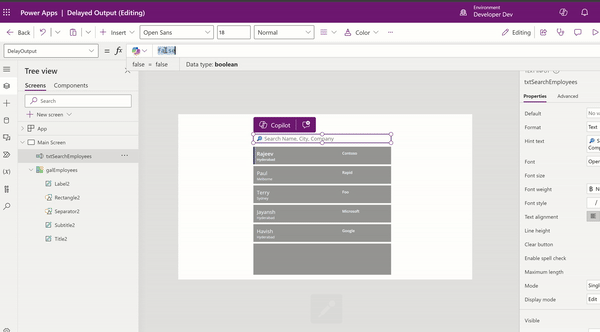
In this informative article, you'll learn how to enhance the search process for gallery items by using the DelayOutput text property. The DelayOutput property is a useful feature that registers user input after a half-second delay, ensuring that expensive operations are only executed once the user has completed inputting text.
The article includes an example of a canvas app featuring a gallery and a textbox with a search function that utilizes the Search formula. You'll be taken through the entire process, from setting up the app to using the DelayOutput property to improve search functionality.
By leveraging the DelayOutput text property, you'll be able to create a more responsive and efficient search mechanism within your canvas app, ensuring that users can find the information they need quickly and easily. So if you're looking to optimize your app's gallery search function, this article has got you covered!
Check out the article at the following link to get started: https://rajeevpentyala.com/2024/05/06/canvas-app-gallery-search-using-the-delayoutput-text-property/
Published on:
Learn moreRelated posts
Understanding Reusable Power FX formulas in Canvas App
If you're looking to learn about the concept of Reusable or Named Power FX formulas in Canvas App, then you're in the right place. In this blo...
Fixed – Canvas App / Custom Page not showing data (Dataverse / PowerApps)
Recently we faced an issue wherein the custom page was not loading any data, however, it was working for users with the System Administrator r...
Canvas App | Gallery control | AllItemsCount property
With Power Apps studio 3.23051 version a new AllItemsCount property added to Gallery control. As per the documentation, Usage of AllItemsCount...
Use of isPropertyLoading property in PCF Control
In this post, we delve into the use of the isPropertyLoading property in virtual PowerApps component framework (PCF) control, which proved hel...
Power Apps Gallery Design & UX Guidelines
In this post, you'll gain insights into the design and user experience (UX) guidelines for Power Apps Gallery, a feature-rich platform for bui...
How to – Use Power Apps Ideas (preview) to generate Power Fx Formulas.
Let us have a quick look at the powerful Power Apps Ideas feature with a few examples. Power Apps Ideas feature works for – Items proper...
OnStart property of the App not available in Power Apps canvas apps
Welcome to my blog and today I am going to share another tip that may help while you are working with Power Apps. This one is fresh out of exp...
Associate Multiple Records in Canvas App using PowerFx
Create a Blank Canvas app and Insert a vertical gallery in the New Screen Choose Account as data source. Lets consider this as Accounts Galler...
Check if property exists in Object in Power Automate
If you're using Power Automate (Microsoft Flow) and need to check if a property exists in an object, this blog post has got you covered. The p...
How To Force Canvas Apps To Update An Edited Component
If you're facing issues updating a component in Microsoft PowerApps, this article can help. The Canvas Apps Components feature is intended to ...