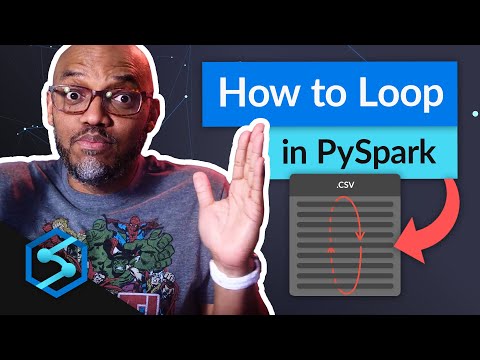Loop through a list using pySpark for your Azure Synapse Pipelines
In this video tutorial, Patrick demonstrates how to loop through files using pySpark, specifically within the context of Azure Synapse Analytics Pipelines and Notebooks. If you're utilizing Synapse for your data pipeline needs but are unfamiliar with pySpark, this tutorial is an excellent starting point. Follow along as Patrick walks you through the process, highlighting some key considerations and best practices regarding pySpark implementation.
Whether you're working with a small collection of files or managing enormous datasets, pySpark is a powerful tool within the Synapse arsenal that offers immense flexibility. By the end of this tutorial, you'll have the knowledge necessary to leverage this tool to build blazing-fast, efficient data pipelines perfectly tailored to your specific use case.
Tune in to the video to see pySpark in action and get started today!
Link to the video: https://www.youtube.com/watch?v=ldTeS-yxpSE
Published on:
Learn moreRelated posts
Ingest Data with Spark & Microsoft Fabric Notebooks | Learn Together
This is a video tutorial aimed at guiding learners through the process of data ingestion using Spark and Microsoft Fabric notebooks for seamle...
40 Days of Fabric: Day 6 – Pipelines
As part of the 40 Days of Fabric series, the focus is on the Data Factory experience in week 2, with today's highlight being data pipelines. I...
Convert CSV to Parquet using pySpark in Azure Synapse Analytics
If you're working with CSV files and need to convert them to Parquet format using pySpark in Azure Synapse Analytics, this video tutorial is f...
Pyspark – cheatsheet with comparison to SQL
If you're looking to dive into the world of big data processing, PySpark is an essential skill to have under your belt. This cheatsheet offers...
Streamline Your Big Data Projects Using Databricks Workflows
Databricks Workflows can be an incredibly handy tool for data engineers and scientists alike, streamlining the process of executing complex pi...
Dealing with ParquetInvalidColumnName error in Azure Data Factory
Azure Data Factory and Integrated Pipelines within the Synapse Analytics suite are powerful tools for orchestrating data extraction. It is a c...
Parameterize your Notebooks in Azure Synapse
In this video, Patrick walks you through the process of parameterizing your notebooks in Azure Synapse Analytics, in a simple, easy-to-underst...
SCDs in Data warehouse Azure Data Factory and Azure Synapse Pipelines by taik18
In this informative video by taik18, you'll learn about the different types of Slowly Changing Dimensions (SCDs), namely Type0, Type1, Type2, ...
Mastering DP-500 Exam: Explore data using Spark notebooks!
If you're prepping for the DP-500 Exam or just looking for an easy way to visualize your data, Synapse Analytics Spark pool has got you covere...