Click Through Demo for Windows Server 2012 Extended Security Updates Enabled by Azure Arc
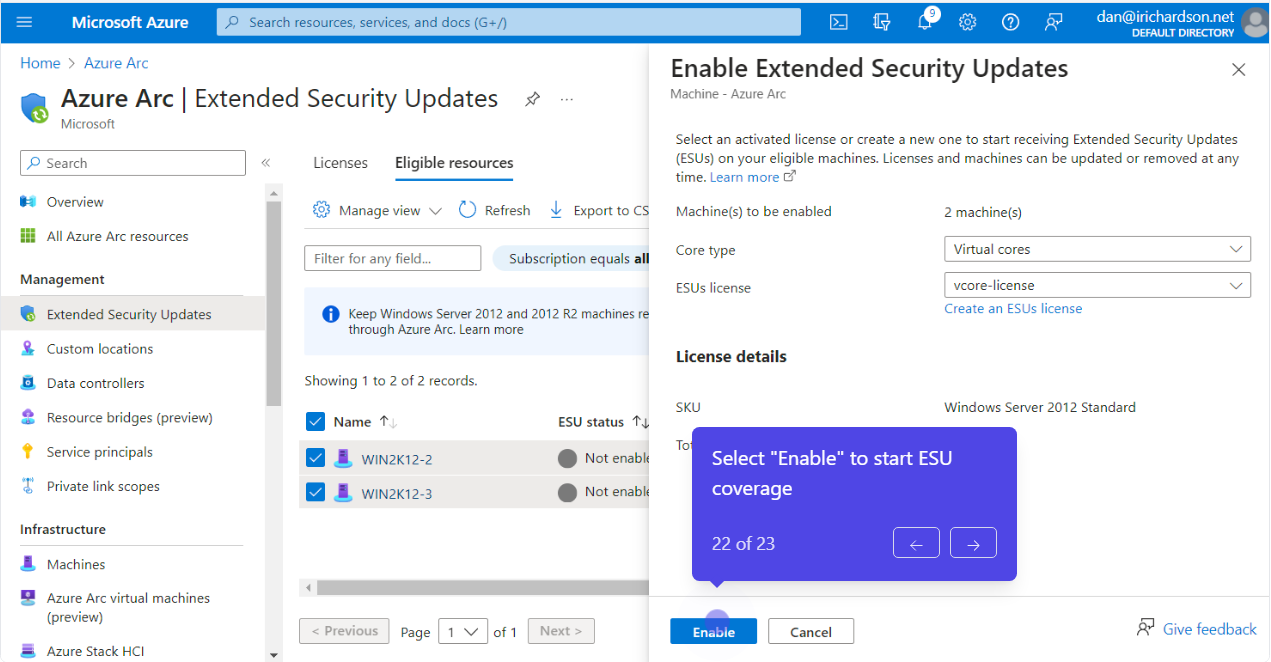
As many of you know, Windows Server 2012 is reaching end-of-support (EoS) on October 10, 2023. Extended Security enabled by Azure Arc is the best way for customers to get trusted security updates and benefit from cloud capabilities including discovery, management, and patching, all in one offering.
We've created a step-by-step demo showing you how to create your ESU license in the Azure Portal and modify your existing cores if you end up migrating or upgrading your Windows Server version.
First, customers should start with enabling Azure Arc on their servers with their preferred option for deployment and networking.
- Establish Azure foundation. Create an Azure account, setting up billing alongside the subscriptions and resource groups to server as a landing zone for your Arc-enabled servers.
- Define networking approach. Select from public endpoint, proxy server, and private endpoint connectivity options to meet your organization’s networking requirements.
- Onboard to Azure Arc. Install the Azure Connected Machine agent to connect your servers to Azure with the flexibility of at-scale deployment options like Group Policy and Configuration Manager.
Then, follow these two steps to create your license.
Creating the ESU license in Azure Portal
Get started today!
Extended Security Updates enabled by Azure Arc are available today for purchase for Windows 2012/2012 R2 and SQL Server 2012.
To learn more, check out the resources here.
- FAQ on Extended Security Updates - Product Lifecycle FAQ - Extended Security Updates | Microsoft Learn
- Extended Security Updates enabled by Azure Arc technical documentation: Extended Security Updates (ESUs) enabled by Azure Arc
- John Savill YouTube video on how to configure ESUs: So You're Still Running Windows/SQL 2012. Now What?
Published on:
Learn moreRelated posts
Accelerate Your Cosmos DB Infrastructure with GitHub Copilot CLI and Azure Cosmos DB Agent Kit
Modern infrastructure work is increasingly agent driven, but only if your AI actually understands the platform you’re deploying. This guide sh...
SharePoint: Migrate the Maps web part to Azure Maps
The SharePoint Maps web part will migrate from Bing Maps to Azure Maps starting March 2026, completing by mid-April. Key changes include renam...
Microsoft Azure Maia 200: Scott Guthrie EVP
Azure Cosmos DB TV Recap: Supercharging AI Agents with the Azure Cosmos DB MCP Toolkit (Ep. 110)
In Episode 110 of Azure Cosmos DB TV, host Mark Brown is joined by Sajeetharan Sinnathurai to explore how the Azure Cosmos DB MCP Toolkit is c...
Introducing the Azure Cosmos DB Agent Kit: Your AI Pair Programmer Just Got Smarter
The Azure Cosmos DB Agent Kit is an open-source collection of skills that teaches your AI coding assistant (GitHub Copilot, Claude Code, Gemin...
Introducing Markers in Azure Maps for Power BI
We’re announcing a powerful new capability in the Azure Maps Visual for Power BI: Markers. This feature makes it easier than ever for organiza...