How to retrieve a user’s timezone from DataVerse in a Power Automate flow
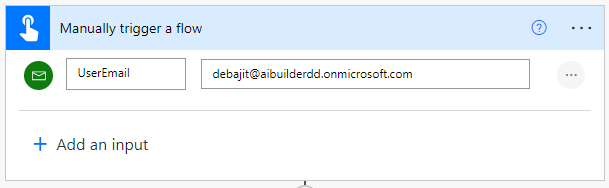
Hello everyone and welcome to my blog. In today’s blog, I will show you on how to get the timezone details of a user from DataVerse in a Power Automate flow. Before we get started with the Power Automate flow, it’s important to understand the tables in DataVerse which we will use in the Power …
How to retrieve a user’s timezone from DataVerse in a Power Automate flow Read More »
The post How to retrieve a user’s timezone from DataVerse in a Power Automate flow appeared first on Debajit's Power Apps & Dynamics 365 Blog.
Published on:
Learn moreRelated posts
Condition vs. Switch in Power Automate: When to Use Each
A common question I hear from newer Power Automate users is when to use Condition vs Switch in the Control connector. Control is available in ...
Connection references and permissions in Power Automate
Have you ever battled with connection references in Power Automate? If not, you probably haven't worked on projects with multiple developers o...
Microsoft 365 & Power Platform Community Call – February 19th, 2026 – Screenshot Summary
Call Highlights SharePoint Quicklinks: Primary PnP Website: https://aka.ms/m365pnp Documentation & Guidance SharePoint Dev Videos Issues...
Power Platform – February 2026 – Screenshot Summary
Community Call Highlights Quicklinks: Power Platform Community: Power Apps Power Automate Power BI Power Virtual Agents Power Pages M365 Pla...
Microsoft 365 & Power Platform Call (Microsoft Speakers) – February 17th, 2026 – Screenshot Summary
Call Highlights SharePoint Quicklinks: Primary PnP Website: https://aka.ms/m365pnp Documentation & Guidance SharePoint Dev Videos Issues...
What’s new in Power Platform: February 2026 feature update
Apps, agents and Copilot Public preview: M365 Copilot chat in model-driven apps Copilot chat is now available directly inside apps built with ...
How to Generate a Lead Summary with Copilot Actions using Power Automate Flow
Microsoft Copilot in Dynamics 365 Sales provides powerful AI-generated insights such as Lead summaries, opportunity summaries, relationship in...
Maximizing Dynamics 365 CRM with Microsoft Power Platform for Business Growth
Many organizations invest heavily in Microsoft Dynamics 365 only to find their teams still drowning in manual spreadsheets, disconnected proce...