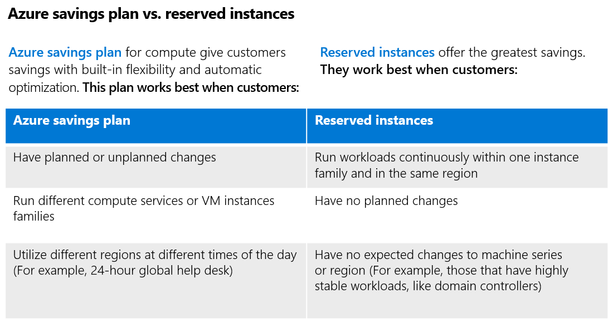How to optimize your Azure compute spend with savings plan and reserved instances
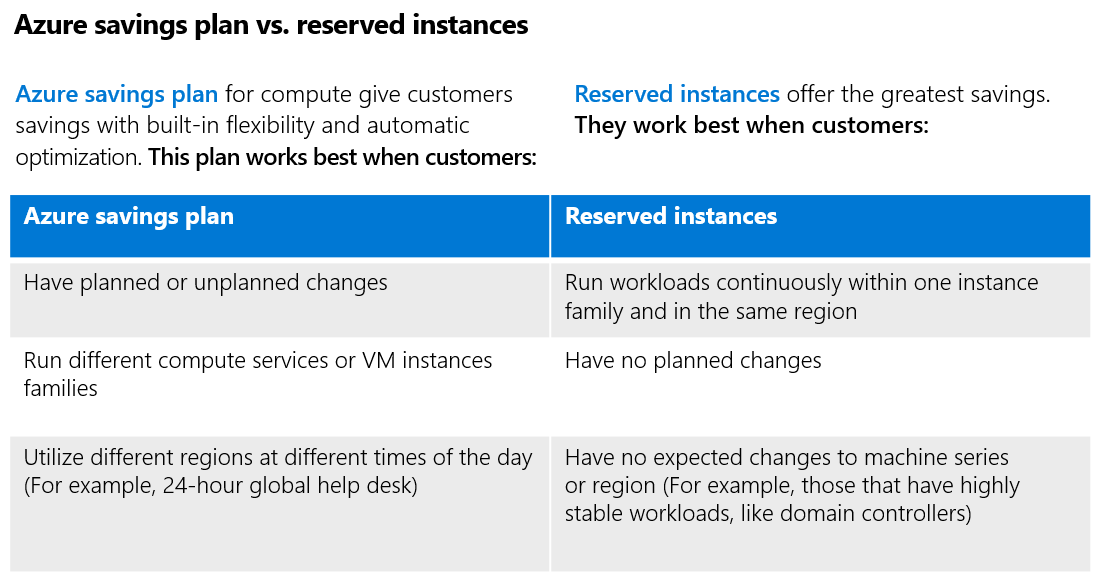
Introduction
If you are using Azure compute services, such as virtual machines, dedicated hosts, or container instances, you may be wondering how to optimize your spending. Azure offers two pricing models that can help you get the most out of your compute investment: Azure savings plan for compute and reserved instances.
But what are the differences between these two pricing models and how do you decide which one to use for your workloads? In this blog post, we will explain the key features and benefits of Azure savings plan and reserved instances, and how to use them together to achieve the best results.
What is the difference between Azure savings plan and reserved instances?
Azure savings plan and reserved instances are both ways to optimize your Azure compute usage by committing to a certain amount of spend or usage for a specific period of time. However, they have different characteristics and advantages that suit different scenarios and needs.
Azure savings plan allows you to save up to 65% on select compute services by committing to a fixed hourly amount for one or three years (ex: $5/hr). You can use any eligible compute service, such as virtual machines, dedicated hosts, or Azure Premium Functions, in any region and operating system, and get the savings automatically applied to your usage. You can also change your compute configuration, such as instance size, series, or region, at any time without affecting your savings. Azure savings plan is ideal for customers who have dynamic or unpredictable workloads that need flexibility and simplicity.
Reserved instances are a way to save up to 72% on your compute usage by pre-purchasing a specific instance size, series, and region for one or three years (ex: Ev5 VM in US West). Reserved instances are best for customers who have stable and predictable workloads that do not change frequently. You can also use instance size flexibility to apply your reservation to other instance sizes within the same instance family group.
When is the best time to use Azure savings plan vs. reserved instances?
The best time to use Azure savings plan or reserved instances depends on your workload characteristics, such as usage pattern, instance configuration, and region preference. In general, you should consider the following questions to help you decide:
How long will the resource last? If you plan to use the resource for more than a year, you can benefit from either option. However, if you expect to use the resource for less than a year, you may be better off with pay-as-you-go pricing.
What type of resource is it? If you use a variety of compute services, such as virtual machines, dedicated hosts, or Container Instances, you may prefer Azure savings plan, as it covers all eligible compute services. If you use only one type of compute service, such as virtual machines, you may opt for reserved instances, as they offer the highest savings for specific instances.
You also need to consider what the workload is being used for to decide what pricing model to use:
How can Azure savings plan and reserved instances be used together to optimize savings?
While Azure savings plan and reserved instances are different options, they are not mutually exclusive. In fact, the optimal solution for most customers is to use a combination of both options to maximize their savings and flexibility. By investing in both options, you can save money and optimize your utilization of your offer commitments.
The reserved instances will be applied first, then the Azure savings plan will cover the remaining compute usage that is not covered by your reservations. This way, you get the greatest savings applied first.
Customer Example
To illustrate how an online shopping company would use both Azure savings plan and reserved instances, let's consider the following scenario:
An online retail company has a mix of workloads running Azure compute services, such as:
- A continuous integration server that runs on a D2s_v3 virtual machine in the West US 2 region. The server usage pattern is consistent and reliable and does not vary often.
- A globally distributed e-commerce application that runs a mix of virtual machines, container apps, and dedicated hosts in multiple regions and in different times of the day. The application's usage pattern is variable and hard to predict, and it often changes.
- A backup service that runs on a B2s virtual machine in the Central US region. The backup service has a low and intermittent usage pattern and does not change frequently.
The company wants to optimize their Azure compute spend and gain flexibility. Here is how they would use both Azure savings plan and reserved instances:
- They would purchase a D2s_v3 reserved instance in West US 2 for the continuous integration server, as it is a stable and predictable workload that does not change frequently. They would choose a three-year term to get the highest savings. They would also use Azure Hybrid Benefit to save on their Windows Server license cost.
- They would purchase an Azure savings plan for the globally distributed e-commerce application, as it is a dynamic and unpredictable workload that needs flexibility. They would choose a one-year term and commit to fixed hourly based on historical usage. The plan would cover the virtual machines, container apps, and dedicated hosts in any region. They would also be able to change the virtual machine instance size, series, or region as needed without affecting their savings.
- They would not purchase any option for the backup service, as it has a low and intermittent workload that does not last for more than a year. They would pay as they go for their compute usage and save on their license cost with Azure Hybrid Benefit.
What tools and decision making should be considered?
To help you with your decision making and purchasing process, Azure provides several tools and resources that can guide you through the best options for your workloads and scenarios. Here are some of them:
Azure Advisor: You can use Azure Advisor to get personalized and actionable recommendations on how to improve the performance, security, reliability, and cost-effectiveness of your Azure resources. You can see the potential savings and benefits of each recommendation and apply them with a few clicks. Watch this interactive guide to see how you can analyze your recommendations when making a purchase.
Azure Pricing Calculator: This is a tool that helps you estimate your Azure costs and compare different pricing options. You can use it to see how much you can save with Azure savings plan and reserved instances, and how they affect your pay-as-you-go costs.
Microsoft Cost Management: You can use Microsoft Cost Management to monitor and analyze your Azure spending, and to create and manage budgets and alerts. You can see your current and forecasted costs, your cost trends and anomalies, and your cost breakdown by service, resource group, or subscription. You can also get recommendations on how to optimize your costs.
Conclusion
Azure savings plan and reserved instances are both ways to save money on your Azure compute usage by committing to a certain amount of spend or usage for a specific period of time. However, they have different characteristics and advantages that suit different scenarios and needs. The optimal solution for most customers is to use a combination of both options to maximize their savings and flexibility. By investing in both options, you can save money and optimize your utilization of your offer commitments.
Watch this learn live session as Azure experts walk through the training modules and share deeper explanations on Reserved Instances and Azure savings plans:
Additional resources
Microsoft Learn Collection of self-paced training modules and resources
Optimize and maximize cloud investment with Azure savings plan for compute - Microsoft Community Hub
Understanding your Azure savings plan recommendations - Microsoft Community Hub
Azure savings plan for compute: How the benefit is applied - Microsoft Community Hub
Azure Enablement Show: Azure Savings Plan for Compute - YouTube
Published on:
Learn moreRelated posts
Fabric Mirroring for Azure Cosmos DB: Public Preview Refresh Now Live with New Features
We’re thrilled to announce the latest refresh of Fabric Mirroring for Azure Cosmos DB, now available with several powerful new features that e...
Power Platform – Use Azure Key Vault secrets with environment variables
We are announcing the ability to use Azure Key Vault secrets with environment variables in Power Platform. This feature will reach general ava...
Validating Azure Key Vault Access Securely in Fabric Notebooks
Working with sensitive data in Microsoft Fabric requires careful handling of secrets, especially when collaborating externally. In a recent cu...
Azure Developer CLI (azd) – May 2025
This post announces the May release of the Azure Developer CLI (`azd`). The post Azure Developer CLI (azd) – May 2025 appeared first on ...
Azure Cosmos DB with DiskANN Part 4: Stable Vector Search Recall with Streaming Data
Vector Search with Azure Cosmos DB In Part 1 and Part 2 of this series, we explored vector search with Azure Cosmos DB and best practices for...
General Availability for Data API in vCore-based Azure Cosmos DB for MongoDB
Title: General Availability for Data API in vCore-based Azure Cosmos DB for MongoDB We’re excited to announce the general availability of the ...
Efficiently and Elegantly Modeling Embeddings in Azure SQL and SQL Server
Storing and querying text embeddings in a database it might seem challenging, but with the right schema design, it’s not only possible, ...