Microsoft Fabric: Troubleshooting Query Parameters in Published Semantic Models
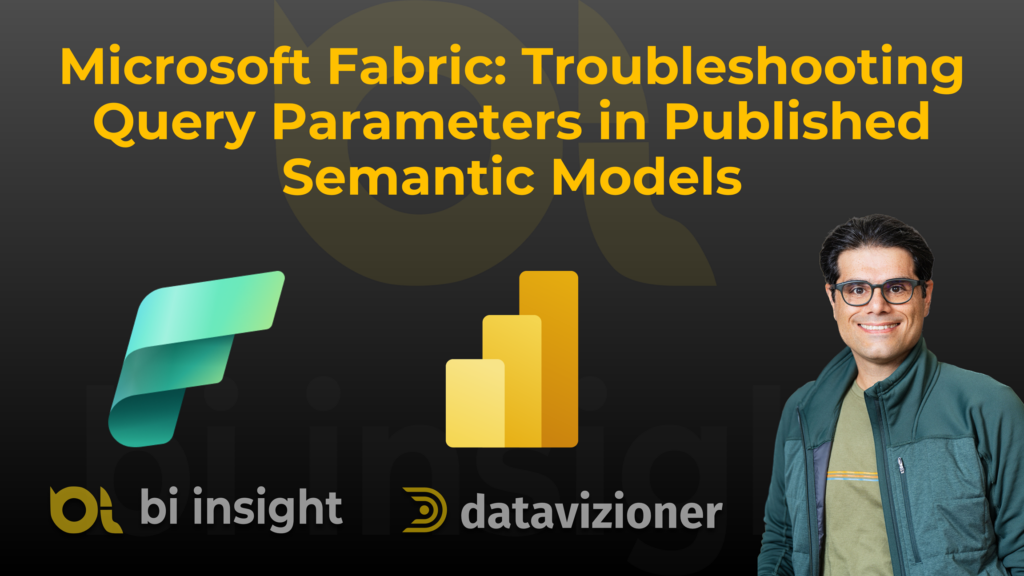
Power Query is a powerful tool within the Microsoft Fabric environment, enabling users to manage data sources and transform data efficiently. However, a common issue you may face is that after publishing the Semantic Model, the Power Query parameters either do not appear or are greyed out, making them non-editable. In this post and its … Continue reading Microsoft Fabric: Troubleshooting Query Parameters in Published Semantic Models
The post Microsoft Fabric: Troubleshooting Query Parameters in Published Semantic Models appeared first on BI Insight.
Published on:
Learn more