Bulk update Image column of SharePoint to a specific Image – using Power Automate – Part 2
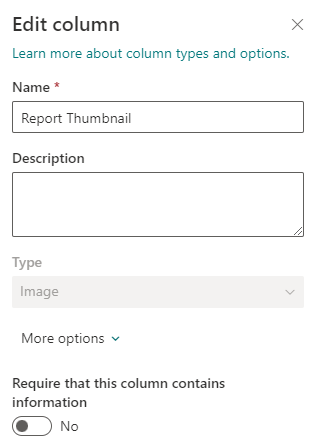
Hello everyone and welcome to my blog. I am back with another blog on SharePoint and Power Automate flow. This post is a continuation of my previous post where I went through in detail on how to clear the value of image column of SharePoint through a Power Automate flow. We also saw how we …
The post Bulk update Image column of SharePoint to a specific Image – using Power Automate – Part 2 appeared first on Debajit's Power Apps & Dynamics 365 Blog.
Published on:
Learn moreRelated posts
Modern Project Management: Mapping Activities to Microsoft 365, Copilot & AI Agents
Project management isn’t what it used to be, and that’s a good thing. For years, PMs have juggled scattered tools, manual updates, duplicated ...
Microsoft 365 & Power Platform Call (Microsoft Speakers) – January 27th, 2026 – Screenshot Summary
Call Highlights SharePoint Quicklinks: Primary PnP Website: https://aka.ms/m365pnp Documentation & Guidance SharePoint Dev Videos Issues...
Microsoft Viva Glint: Copilot will default to ON and move to VFAM as the single control
Viva Glint will default Copilot to ON and remove its internal toggles, using Viva Feature Access Management (VFAM) as the sole control for Cop...
Microsoft 365 Copilot: Customize Copilot for your organization with Copilot Tuning – public preview
Microsoft 365 Copilot Tuning public preview (mid-February to late March 2026) introduces customizable agent templates in Agent Builder for org...
Microsoft Copilot (Microsoft 365): Enhanced M365 Copilot Memory – Copilot is now personalized with work data
Copilot now uses M365 Graph data to provide more relevant, contextual responses. Updated settings make it easier to view and manage what Copil...
Microsoft Copilot (Microsoft 365): Quickly edit an image in PowerPoint
Edit your images directly in PowerPoint with Copilot, no need to switch apps or interrupt your flow. Whether you’re refining visuals for...
Message Trace support on Graph API is now in Public Preview
Message Trace support on Microsoft Graph API is now in Public Preview, offering a modern REST-based experience for Exchange Online email traci...
Microsoft 365 Copilot: Custom dictionary expands language support and increases limits for Teams meeting transcripts
Microsoft 365 Copilot’s custom dictionary now supports more languages, doubles per-language entry limits to 1,000, and allows incremental CSV ...
Microsoft 365 Copilot: AI audio overview support for pages and additional languages in Viva Connections and SharePoint
Microsoft 365 Copilot is expanding AI audio overview support in Viva Connections and SharePoint, adding more languages and AI-generated audio ...
Teams Revamps Premium Licensing
Microsoft announced a set of Teams licensing changes to take effect in April 2026. The changes affect devices, Microsoft Places, and Teams eve...