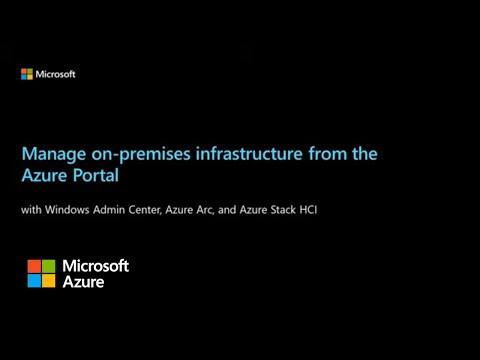Manage Azure Stack HCI clusters using Windows Admin Center in Azure
Published on:
Learn moreRelated posts
Azure Virtual Desktop for Azure Stack HCI now available!
Azure Virtual Desktop for Azure Stack HCI—now in general availability—extends the capabilities of the Microsoft Cloud to your datacenters. IT ...
Modernize and drive sustainability with Azure hybrid solutions
If you're looking to modernize your infrastructure and drive sustainability, Azure hybrid solutions offer a range of powerful tools to help yo...
Microsoft 365 admin center: Windows 365 cloud PC advanced deployment guide
Microsoft 365 Admin Center is going to launch a new guide to assist the admin in deploying and scaling Windows 365 Enterprise in their organiz...
Azure AD Cross-tenant cloud sync available in preview
Azure AD cross-tenant cloud sync has been made available for preview, enabling organizations to centralize identity management and streamline ...
GPU partitioning on Azure Stack HCI
This video tutorial demonstrates the process of enabling GPU partitioning on Azure Stack HCI. By using Windows Admin Center, you'll learn how ...
Azure Arc customers share hybrid deployment best practices
This video features Azure Arc customers sharing their best practices for hybrid deployment. With Azure Arc, customers can manage hybrid enviro...
Workload deployment shouldn’t be different on cloud & on-premises infrastructure
A hybrid strategy in IT infrastructure shouldn’t be cumbersome for your application team. The fact that your IT needs to span across cloud and...
Build and run cloud-native applications in a hybrid and multicloud environment
Join this informative video to explore how Azure Arc can assist your developers and IT teams in optimizing and managing your cloud-native apps...
How to get started with thin provisioning on Azure Stack HCI | Azure Tips and Tricks
In this edition of Azure Tips and Tricks, you will learn how to get started with thin provisioning on Azure Stack HCI. Thin provisioning is a ...