Enterprise IoT security is now included in Microsoft 365 E5 and E5 Security plans

In this evolving digital landscape, more organizations are adopting enterprise IoT (eIoT) to streamline their business processes. According to Transforma Insights, IoT connections are expected to double to 30 billion by 20301. The surge in IoT adoption is expected to outnumber IT devices 3:1 by 20252 and expand the attack service exponentially. Organizations need a security solution that evolves with their existing endpoint security investments and empowers the SOC to secure IT and eIoT devices centrally.
To help organizations achieve a more holistic endpoint security strategy that traverses both IT and eIoT devices easily, we are thrilled to announce that the eIoT security capabilities of Microsoft Defender for IoT are now included with Microsoft 365 E5 and E5 Security plans at no additional cost for new and existing customers.
This will enable security teams to:
- Eliminate critical blind spots by discovering unmanaged enterprise IoT devices
- Identify anomalies across the eIoT device estate with continuous monitoring
- Harden posture across eIoT with vulnerability assessments with actionable guidance to help remediate at-risk devices
Note: Microsoft Defender for IoT also offers operational technology (OT) security for covering OT/ICS environments across industries like manufacturing, energy, automotive, healthcare and more. For more information, click here.
Secure your IT and eIoT endpoints from one place
Enterprise IoT devices are purpose-built, proprietary devices like printers, scanners, voice-over-IP (VoIP) phones, conferencing equipment, Smart TVs and more, that are supported with a network connection to help streamline business processes and operations. To help security teams evolve their endpoint security approach to include eIoT devices, we have merged the Enterprise IoT security experience directly into the Defender portal. This simplified experience removes the need to navigate across additional portals – helping security teams see, monitor, and harden their IT and eIoT endpoints from one place.
Enable eIoT security in four easy clicks
To get started with eIoT security, a user with Global Admin or Security Admin access must activate the service in the Defender portal. This process is simple and can be turned on with just four easy clicks by navigating to Settings > Device discovery > Enterprise IoT > Switch to On. For more information click here.

See and monitor your entire IT and eIoT estate with a combined inventory
Once IT and eIoT endpoints are discovered with the Defender for Endpoint agent, the detected devices will populate a combined Device Inventory. This new experience enables security teams to seamlessly visualize and move across all IT and eIoT devices found on the network.
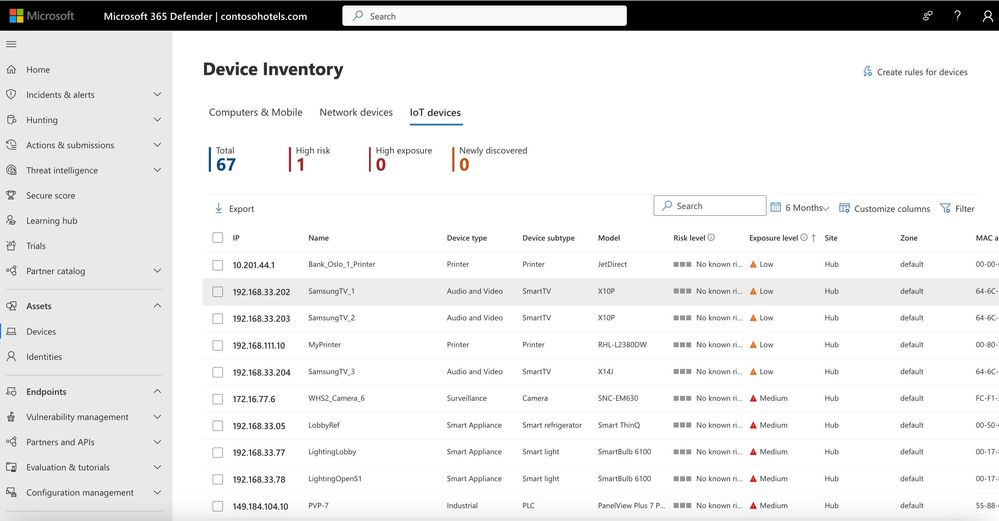
Manage vulnerabilities and remediate at-risk eIoT
Now that the endpoints have been discovered, it’s time to prioritize securing the devices most at risk. By merging Defender for IoT – Enterprise IoT security into the Defender portal, security teams will now be able receive vulnerability assessments and tailored recommendations for managing at-risk eIoT devices.
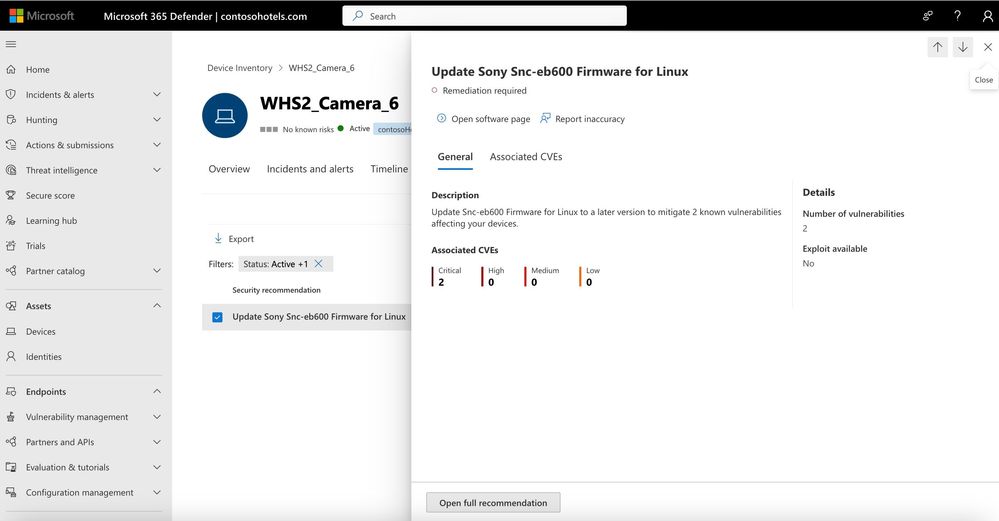
Licensing overview
What is changing?
- Microsoft Defender for IoT is being changed from a consumption-based payment model in the Azure portal, to a per device per month licensing model as part of Microsoft 365.
- Microsoft Defender for IoT is now available for new and existing customers of Microsoft 365 E5 and E5 Security. The new license included provides coverage for up to 5 enterprise IoT devices per eligible user license at no additional cost.
What if I’m an existing Defender for IoT - Enterprise IoT security customer?
For customers with both Defender for IoT - Enterprise IoT security and E5 licenses:
If you are an existing Defender for IoT - Enterprise IoT security customer using the Azure-based payment model and an E5 customer, you will have access to coverage for up to 5 enterprise IoT devices per eligible user license and no longer be charged for that coverage.
For customers who have Defender for IoT - Enterprise IoT security but are not an existing E5 customer
If you are an existing Defender for IoT - Enterprise IoT security customer and are currently using the Azure-based payment model, you can continue to use the existing plans and will not see a change in your billing.
For more details reach out to your Microsoft account team.
Start a trial today!
For customers with Microsoft Defender for Endpoint, you can start a 90-day trial to try these capabilities now.
Let us know what you think!
We are excited to make it easier for organizations to secure both their IT and eIoT devices more easily and help them defend against the evolving threat landscape. Let us know what you think in the comments below. We take all feedback into consideration as we work to enhance your security experience.
Learn more about enterprise IoT security with Defender for IoT
- Learn more about Microsoft 365 E5
- Start securing IoT devices in the enterprise
- Read the enterprise IoT security FAQ
- Learn more about Defender for IoT billing
- Discover how Microsoft can help secure OT devices
Sources
2 Transforma Insights. (2023, October 23). Current IoT Forecast Highlights. https://transformainsights.com/research/forecast/highlights
1 Petrov, C. (2023, September 19). 49 Stunning Internet of Things Statistics to Know in 2023. Techjury. https://techjury.net/blog/internet-of-things-statistics/
Published on:
Learn moreRelated posts
What You Need to Know About Microsoft 365 Agents Toolkit for Enterprise AI
The journey to enterprise-ready AI often hits a gravity wall: agents that are confined to a single app, lack deep system connections, or intro...
Microsoft 365 & Power Platform Community Call – November 13th, 2025 – Screenshot Summary
Call Highlights SharePoint Quicklinks: Primary PnP Website: https://aka.ms/m365pnp Documentation & Guidance SharePoint Dev Videos Issues...
Microsoft 365 Copilot: Copilot integration for OneDrive files in macOS Finder
Microsoft 365 Copilot will integrate with OneDrive files in macOS Finder starting mid-November 2025, allowing users with appropriate licenses ...
Microsoft Teams: App centric management in Teams Admin Center to manage the Apps access for tenants, end-users, and groups in GCC
App centric management introduces new admin settings to control who in the tenant can install Teams apps. First, admins can set a default valu...
SharePoint: Site Branding Governance via PowerShell
Empower tenant admins to centrally manage SharePoint site branding using PowerShell scripts. This feature enables organizations to enforce con...
Transform Business with Fusion Teams And Low-Code Copilot
In today’s fast-paced business world, the pressure to deliver faster digital solutions is intensifying by the day, especially when it comes to...
Microsoft Makes Another Change to Teams Channel Email Storage Location
In January 2025, Microsoft changed the SharePoint folder location to store copies of the email sent to Teams channels. Apparently, this update...
Legacy SharePoint Online Content Delivery Network (CDN) domain to be retired—review configurations
The legacy SharePoint Online CDN domain publiccdn.sharepointonline.com will be retired by late April 2026. Update all hardcoded references to ...
Microsoft Teams frontline BYOD onboarding wizard
Microsoft is introducing a dynamic onboarding wizard for frontline workers using personal Android or iOS devices to set up Microsoft Teams sec...
New customer onboarding for Google and Microsoft Teams calendar sync paused
Microsoft has paused new customer onboarding for calendar sync between Google Workspace and Microsoft Teams effective immediately. Existing se...