Simplify Form Design using Associated Grid Control
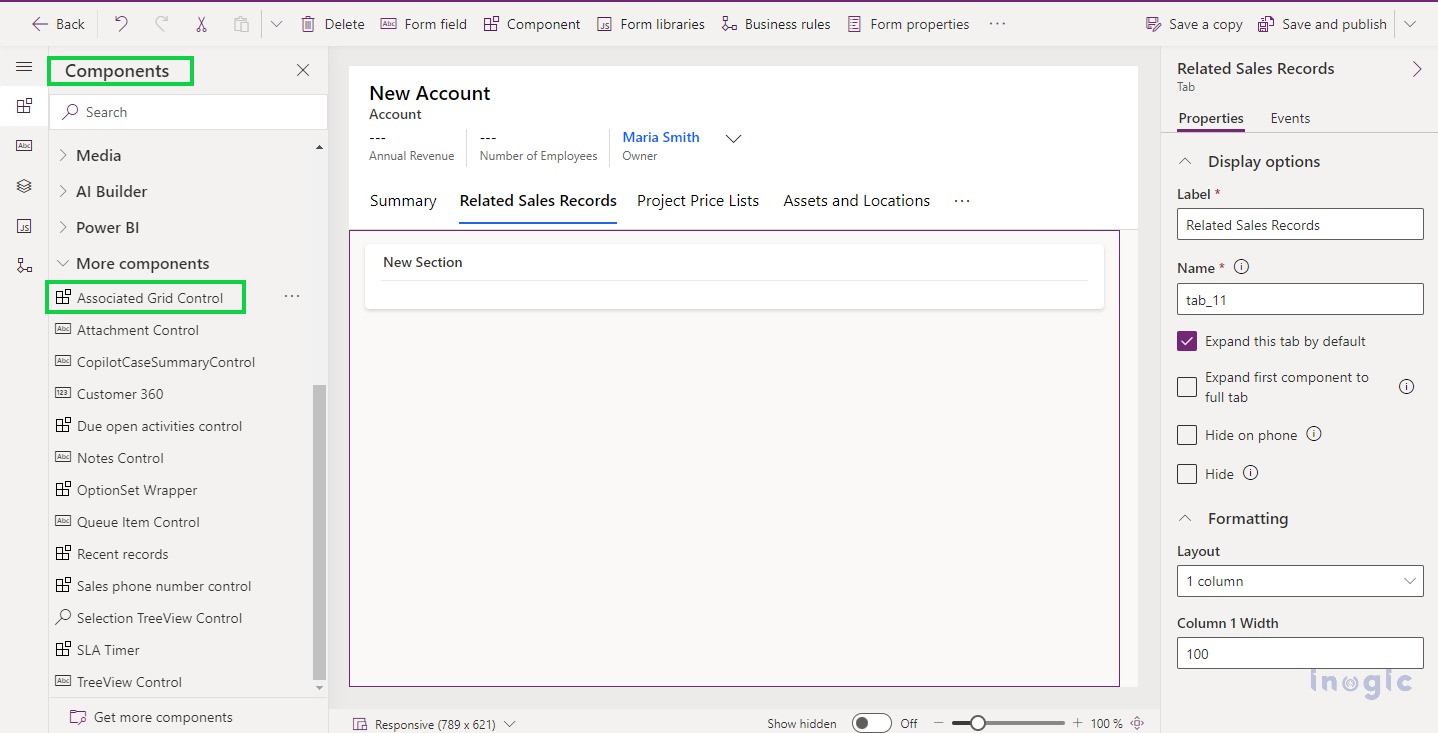
The newly introduced Associated Grid Control allows us to enhance the form’s simplicity and readability by showcasing related record details up to four subgrids. This Associated Grid Control is available for all tables. Steps to configure the Associated Grid Control, 1. Navigate to https://make.powerapps.com 2. Select the environment that contains your solution and select Table… Read More »
The post Simplify Form Design using Associated Grid Control first appeared on Microsoft Dynamics 365 CRM Tips and Tricks.
Published on:
Learn more