Set Shipment Date Blank When Creating A New Sales Order In Business Central Using AL Code
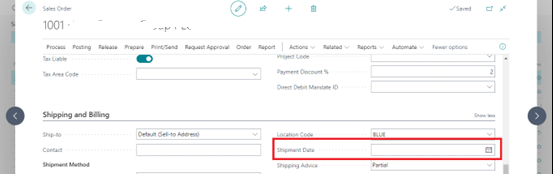
Business Central is a powerful Enterprise Resource Planning (ERP) solution that offers a wide range of customization options to meet the unique needs of your business. One such customization is to set the shipment date as blank when creating a new sales order in Business Central. This customization can be particularly useful when you want […]
The post Set Shipment Date Blank When Creating A New Sales Order In Business Central Using AL Code appeared first on Leading Software Company in Surat India.
Published on:
Learn moreRelated posts
Dynamics 365 Business Central: How to check if the time zone supports daylight saving time (DST) via AL
Hi, Readers.Today I would like to share another mini tip about Business Central, how to check if the time zone supports daylight saving time (...
Dynamics 365 Business Central: Adding comments to Factbox/Report (Displaying Comments in a FactBox/Report)
Hi, Readers.Last week we briefly discussed how to add Notes (System Parts) from FactBox to a report. Later I received some feedback that it mi...
Dynamics 365 Business Central: How to add or subtract hours from a DateTime field
Hi, Readers.Today I would like to share another mini tip about Business Central, how to add or subtract hours from a DateTime field. Date...
Dynamics 365 Business Central: Analyzing performance issues using the page inspector
Hi, Readers.Today I would like to share another mini tip about Business Central, how to analyze performance issues using the page inspect...
Cumulative Update Summary for Microsoft Dynamics 365 Business Central (January, 2026)
Cumulative Update (January, 2026) for Microsoft Dynamics 365 Business Central is now released. BC27: CU03 Cloud (SaaS): Managing Production an...
Dynamics 365 Business Central: How to get the Month Name/Text from a date (Two ways)
Hi, Readers.Today I would like to share another mini tip about Business Central, how to get the Month Name/Text from a date. For example,...
Dynamics 365 Business Central: Add a Scan Barcode action and scan multiple/Continious scanning (Invoke barcode scanning programmatically from AL)
Hi, Readers.Today I would like to talk about how to add a Scan Barcode action and scan multiple/Continious scanning in Business Central S...
Dynamics 365 Business Central: How to add Notes (System Parts) from FactBox to a report
Hi, Readers.Today I’d like to briefly discuss a question I saw on the Business Central Forum last week, How to add Notes from FactBox to...
Dynamics 365 Business Central: Cancelling a scheduled PTE update install (Next Major/Next Minor)
Hi, Readers.Today I would like to briefly talk about the question I saw in the Business Central forum, Cancelling a scheduled app update insta...
Dynamics 365 Business Central: Version Data Type (Major.Minor.Build.Revision)
Hi, Readers.Today I would like to talk about what is Version Data Type and how it is used in Business Central. If you’re an end-user, ve...