Create emails in CRM quickly by using enhanced reusable content blocks
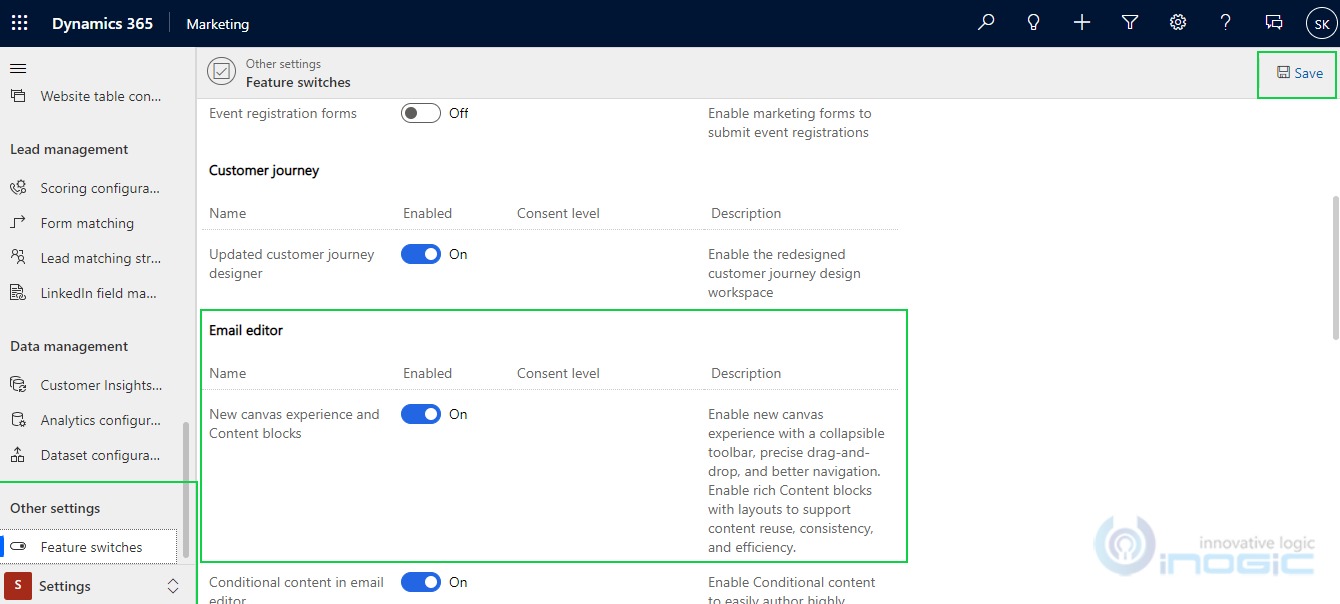
In this blog post, you'll learn about a new preview feature introduced in Dynamics 365 Marketing that allows you to create beautiful emails quickly. With the new content fragment feature, you can assemble layout, advanced elements, and personalization with just a few clicks. These content fragments are designed to be reusable, making it easy to create consistent, on-brand emails.
A content block in this feature is a piece of content, such as a header or footer, that you can reuse across multiple emails or webpages. You can easily organize your content blocks into groups for easy access and use.
If you're looking to streamline and speed up your email creation process in Dynamics 365 Marketing, this new feature is definitely worth checking out.
Read the full blog post on www.inogic.com for more information on how to use these enhanced reusable content blocks.
Published on:
Learn moreRelated posts
How to Create Email Templates for Different Types of Messages in Microsoft Dynamics 365 CRM
If you're using Microsoft Dynamics 365 CRM, it's important to know how to create email templates tailored to different types of messages. This...
Send Bulk Email in Power Apps using Email Template - Dynamics 365
This video walks you through the process of sending bulk emails in Power Apps, utilizing an email template in Dynamics 365. The tutorial cover...
How to import Outbound Emails, Content Blocks, and Email Templates in Real-time Marketing
In this blog, we will learn how to import outbound Emails, Content blocks, and Email Templates into Real-time marketing. Currently, to work wi...
Integrate Dynamics 365 Marketing with All Your Marketing Platforms
Integrating Dynamics 365 Marketing with all your marketing platforms can be a challenging task for enterprise software developers. While they ...
Marketing Content Management in Dynamics 365 Marketing
This video is a comprehensive guide on Marketing Content Management in Dynamics 365 Marketing, offering valuable insights and tips to help you...
Dynamics 365 Marketing: How to re-order the columns in outbound emails for mobile view?
If you're using Dynamics 365 Marketing and struggling with re-ordering columns in outbound emails for mobile view, this article is for you. Th...
5 Tips for using an Email Bulk Sender
If you're planning to use an email bulk sender for your marketing campaigns, it's important to keep a few tips in mind to get the most out of ...
Enhanced experience using email templates
In this article, we explore the benefits of the enhanced experience provided by email templates in Dynamics 365. This feature has been made av...
Predictive AI and Marketing Automation in Dynamics 365
This post from Sysco Software Solutions sheds light on the integration of predictive AI and marketing automation into the Dynamics 365 platfor...