From zero to hero: Build a meetings app with Azure Communication Services and Microsoft Teams – Part 2
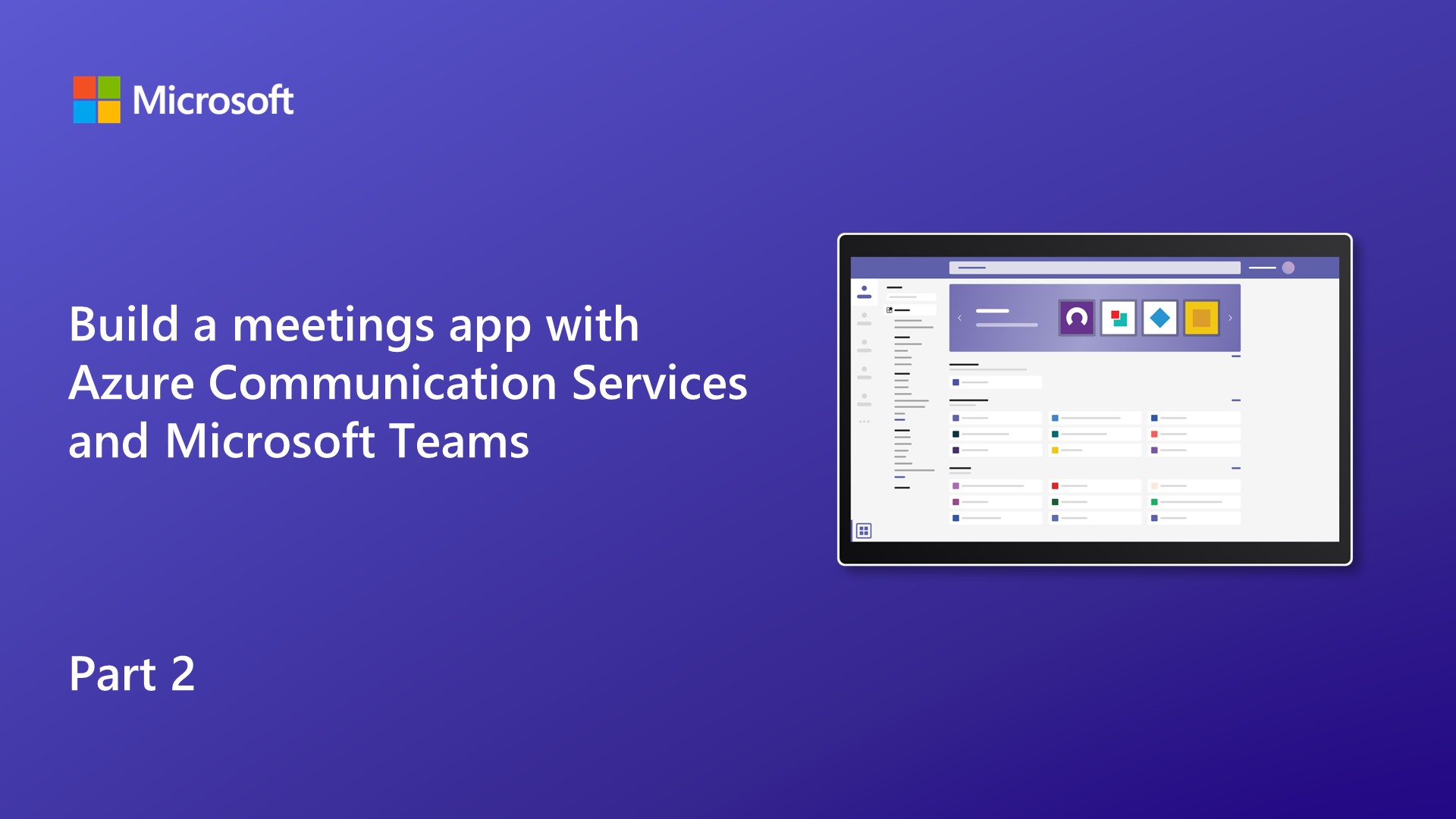
Learn to dynamically create Microsoft Teams meetings using Microsoft Graph and Azure Communication Services.
The post From zero to hero: Build a meetings app with Azure Communication Services and Microsoft Teams – Part 2 appeared first on Microsoft 365 Developer Blog.
Published on:
Learn moreRelated posts
Dynamics 365 Field Service : Create a work order by using Microsoft 365 Copilot in Outlook
In today's fast-paced business world, speed and simplicity are key—especially when managing service operations. With the integration of Micros...
Microsoft Teams: Support for making a silent test call
IT administrators will soon be able to run silent test calls in Microsoft Teams to check network readiness and detect issues proactively. This...
Resharing to external users required after enabling Microsoft SharePoint integration with Microsoft Entra B2B
Resharing to external users is required after enabling Microsoft SharePoint integration with Microsoft Entra B2B. Effective July 1, 2025, prev...
Dynamics 365 Field Service : Organize work orders and resources by geography
Managing field service operations effectively requires the right technician to be assigned to the right job at the right time—and in the right...
BYOM: Using Azure AI Foundry models in Copilot Studio
Copilot Studio gives you a fast, secure way to build conversational agents and deploy them into the Microsoft 365 environment without writing ...
Building a Modern Python API with Azure Cosmos DB: A 5-Part Video Series
I’m excited to share our new video series where I walk through building a production-ready inventory management API using Python, FastAP...
Microsoft Teams: Important updates for Android-based Teams devices – Authentication changes coming soon
Microsoft Teams is updating authentication for Android-based Teams devices to enhance security. Organizations managing these devices must upda...
Microsoft Purview | Data Loss Prevention: Restrict Microsoft 365 Copilot from processing emails with sensitivity labels
Microsoft Purview Data Loss Prevention will soon prevent Microsoft 365 Copilot from processing emails with sensitivity labels, effective for e...