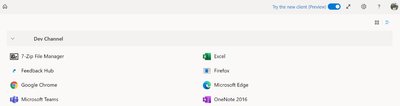Announcing public preview of the new Azure Virtual Desktop Web Client User Interface

Today we are announcing the public preview of the updated User Interface (UI) for the Azure Virtual Desktop Web Client. The new UI offers a cleaner, more modern look and feel. With this update, you can
- Switch between Light and Dark Mode
- View your resources in a grid or list format
- Reset web client settings to their defaults
Switch between light and dark mode; Reset user settings to their defaults
Switch between Grid and List format to view your resources
How to access it
The preview will be available to try via a toggle on the web client. This is set to off by default, and you can turn on the toggle to experience the new UI!
Set the toggle on to try the new client in preview
For additional information on the new UI, visit Preview User Interface
Note: Please note that the opt-in via toggle is available only during Preview, after which the new client will become the default.
Published on:
Learn moreRelated posts
Automating Business PDFs Using Azure Document Intelligence and Power Automate
In today’s data-driven enterprises, critical business information often arrives in the form of PDFs—bank statements, invoices, policy document...
Azure Developer CLI (azd) Dec 2025 – Extensions Enhancements, Foundry Rebranding, and Azure Pipelines Improvements
This post announces the December release of the Azure Developer CLI (`azd`). The post Azure Developer CLI (azd) Dec 2025 – Extensions En...
Unlock the power of distributed graph databases with JanusGraph and Azure Apache Cassandra
Connecting the Dots: How Graph Databases Drive Innovation In today’s data-rich world, organizations face challenges that go beyond simple tabl...
Azure Boards integration with GitHub Copilot
A few months ago we introduced the Azure Boards integration with GitHub Copilot in private preview. The goal was simple: allow teams to take a...
Microsoft Dataverse – Monitor batch workloads with Azure Monitor Application Insights
We are announcing the ability to monitor batch workload telemetry in Azure Monitor Application Insights for finance and operations apps in Mic...
Copilot Studio: Connect An Azure SQL Database As Knowledge
Copilot Studio can connect to an Azure SQL database and use its structured data as ... The post Copilot Studio: Connect An Azure SQL Database ...
Retirement of Global Personal Access Tokens in Azure DevOps
In the new year, we’ll be retiring the Global Personal Access Token (PAT) type in Azure DevOps. Global PATs allow users to authenticate across...
Azure Cosmos DB vNext Emulator: Query and Observability Enhancements
The Azure Cosmos DB Linux-based vNext emulator (preview) is a local version of the Azure Cosmos DB service that runs as a Docker container on ...