Introducing a new system function and optimized query operators
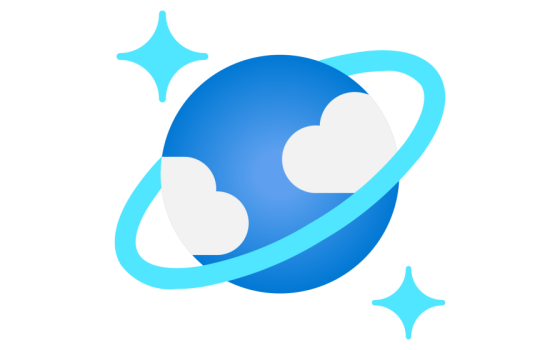
The Azure Cosmos DB Core (SQL) API's query engine just got a significant upgrade in the form of a new system function and optimized query operators. The enhancements boost the efficiency of a range of query operations, enabling them to utilize the index much more effectively.
Specifically, this post covers the DateTimeBin function, which combines two different functions, enabling users to group attribute values by a specific time unit with ease. Additionally, improvements to GROUP BY provide significant performance improvements across large datasets.
If you're looking to optimize the query performance of your Cosmos DB Core (SQL) API, this post is an excellent place to start. Not only does it go into detail on the new functionality, but it provides practical examples of how to use these new tools to streamline your queries.
The post Introducing a new system function and optimized query operators appeared first on Azure Cosmos DB Blog.
Published on:
Learn moreRelated posts
Optimizing SWITCH on slicer selection with Group By Columns
This article discusses how to optimize the SWITCH function in DAX, specifically when it comes to reading slicer selections. By utilizing the G...
Replace Value For Matching Text In Power Query
This blog post is a comprehensive guide on how to replace values for multiple exact text matches utilizing the M function Record.FieldOrDefaul...
CROSSJOIN DAX Function: Server Timings & Query Plan
In this tutorial, you'll explore the CROSSJOIN function in DAX and its workings using the Server Timings pane and query plan. The tutorial sho...
UNION DAX Function Vs Power Query
If you're a data analyst or a business intelligence professional, optimizing your data workload is crucial to workflow efficiency. Unionizing ...
DAX CALCULATETABLE Vs FILTER Function
DAX Studio provides both the CALCULATETABLE and FILTER functions for data manipulation and analysis. In this tutorial, we'll delve into the di...
WRITE Your OWN Power Query M FUNCTION #powerbi #shorts
This video is an informative guide on how to create your own Power Query M function. By following the steps outlined, you can learn how to lev...
Power Query Optimization: Reducing Decimal Numbers
If you're dealing with large amounts of data in Power Query and want to optimize its performance, this tutorial is for you. Here, you'll learn...
Extract function in Power Query removes all the text? Here is how to fix it.
If you're struggling with the Extract function in Power Query, you're not alone. Oftentimes, when attempting to extract specific text, the fun...
A Power Query Custom Function to Rename all Columns at Once in a Table
Renaming columns in a table can be a time-consuming task, especially when dealing with large datasets. However, a custom function in Power Que...