Versatile AI PCs for Business: Introducing Surface Pro 10 and Surface Laptop 6
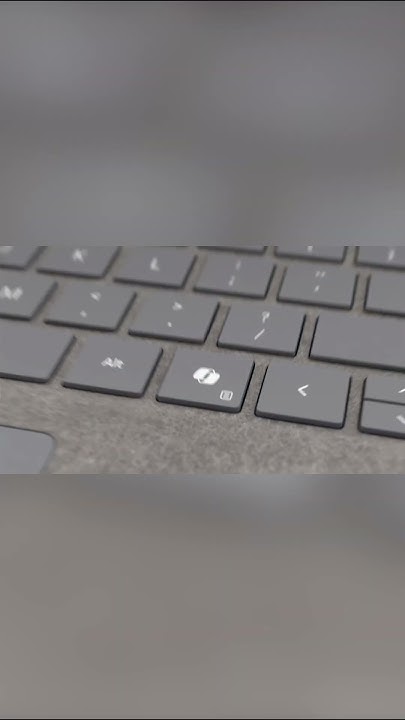
Microsoft has introduced two new powerful AI PCs, namely the Surface Pro 10 and the Surface Laptop 6, designed specifically for business users. These versatile devices boast impressive specs and advanced features that can cater to the needs of modern professionals.
The Surface Pro 10 and Surface Laptop 6 are equipped with the latest AI technology that offers powerful and seamless performance for multitasking, collaboration, and creativity. The devices are designed with the business user in mind, providing features such as Windows Hello, biometric authentication, and enterprise-grade security.
Additionally, the Surface Pro 10 is a 2-in-1 device that can transform into a tablet, studio, or laptop mode, making it an ideal choice for those on-the-go. The Surface Laptop 6, on the other hand, is a traditional laptop with a slim and lightweight design that is perfect for professionals who need to work from anywhere.
If you're looking for a reliable and versatile AI PC that can handle all your business needs, the Surface Pro 10 and Surface Laptop 6 are excellent options. Check out the full video to see the devices in action.
Link to the video: https://www.youtube.com/watch?v=u2-Ad_x1doI
Published on:
Learn moreRelated posts
Microsoft Surface Pro 10 and Surface Laptop 6 for Business | Built-in AI Copilot Key
Microsoft recently introduced the Surface Pro 10 and Surface Laptop 6, two versatile AI-powered devices designed specifically for business pro...
Introducing Microsoft Surface Pro 10 and Surface Laptop 6 for Business
The new Microsoft Surface Pro 10 and the latest Surface Laptop 6 are versatile AI PCs built for business. With the new Microsoft Copilot key b...
Copilot is available for eligible Windows 10 devices
Microsoft has announced that it is starting to roll out Copilot in preview mode to eligible Windows 10 Home and Pro devices running version 22...
Manage Surface Hub 3 devices in Teams admin center and Teams Rooms Pro Management portal
Microsoft has unified the Teams Rooms family with the integration of Surface Hub 3, which now runs all-in-one Teams Rooms board on Windows. Wi...
Microsoft Teams: Manage Microsoft Surface Hub as a Teams Rooms on Windows device
The post Microsoft Teams: Manage Microsoft Surface Hub as a Teams Rooms on Windows device provides valuable information for system administrat...
Microsoft Teams: Manage Surface Hubs as Teams devices from Teams admin center (GCCH)
The Teams admin center, available in GCC High, allows administrators to manage the entire lifecycle of their Surface Hubs as Teams devices. Th...
18 Ways to Use ChatGPT for Business: 5x Your Productivity
As businesses look to stay ahead of the competition, it's crucial to leverage cutting-edge tech, and ChatGPT is one such tool that empowers yo...
Removal of Microsoft Store for Business tab from Microsoft Store app on Windows 10 and 11 PCs
Microsoft has announced the removal of the Microsoft Store for Business tab from the Microsoft Store app on Windows 10 and 11 PCs, effective f...
Manage Surface Hubs as Teams devices from Teams admin center
If you use Surface Hub devices in your organization, managing them just got easier. Microsoft has added Surface Hub management functionality t...