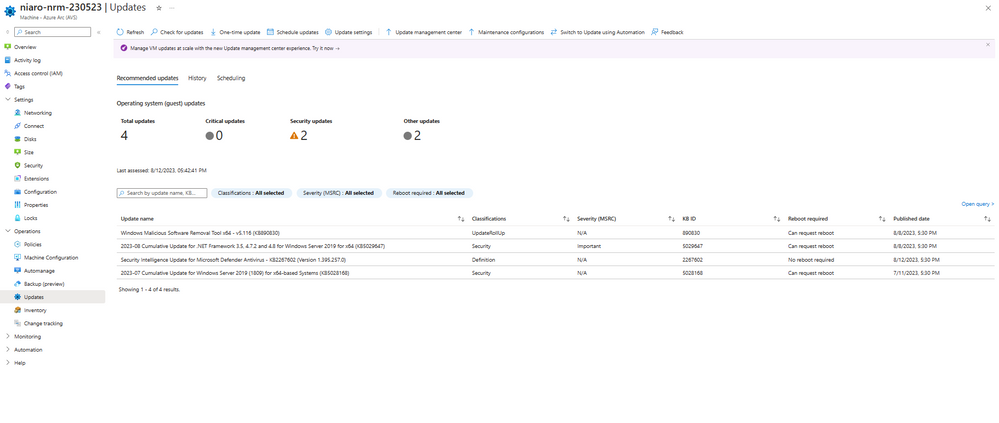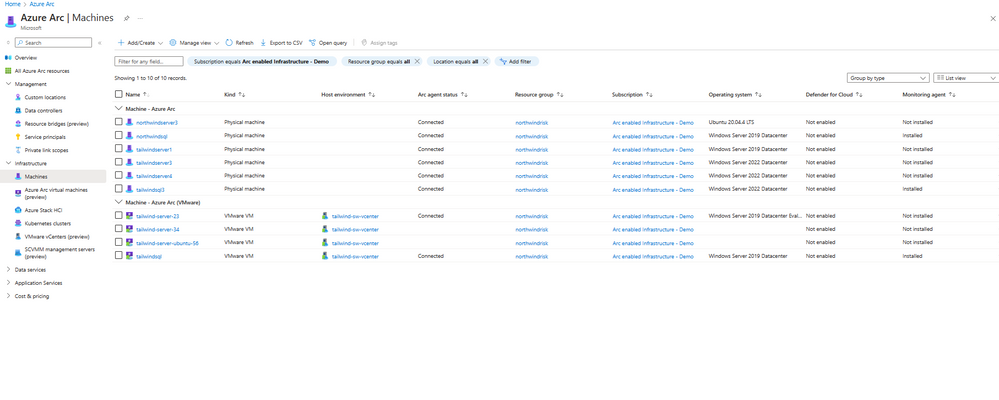New Azure management and onboarding capabilities for Azure Arc-enabled VMware vSphere
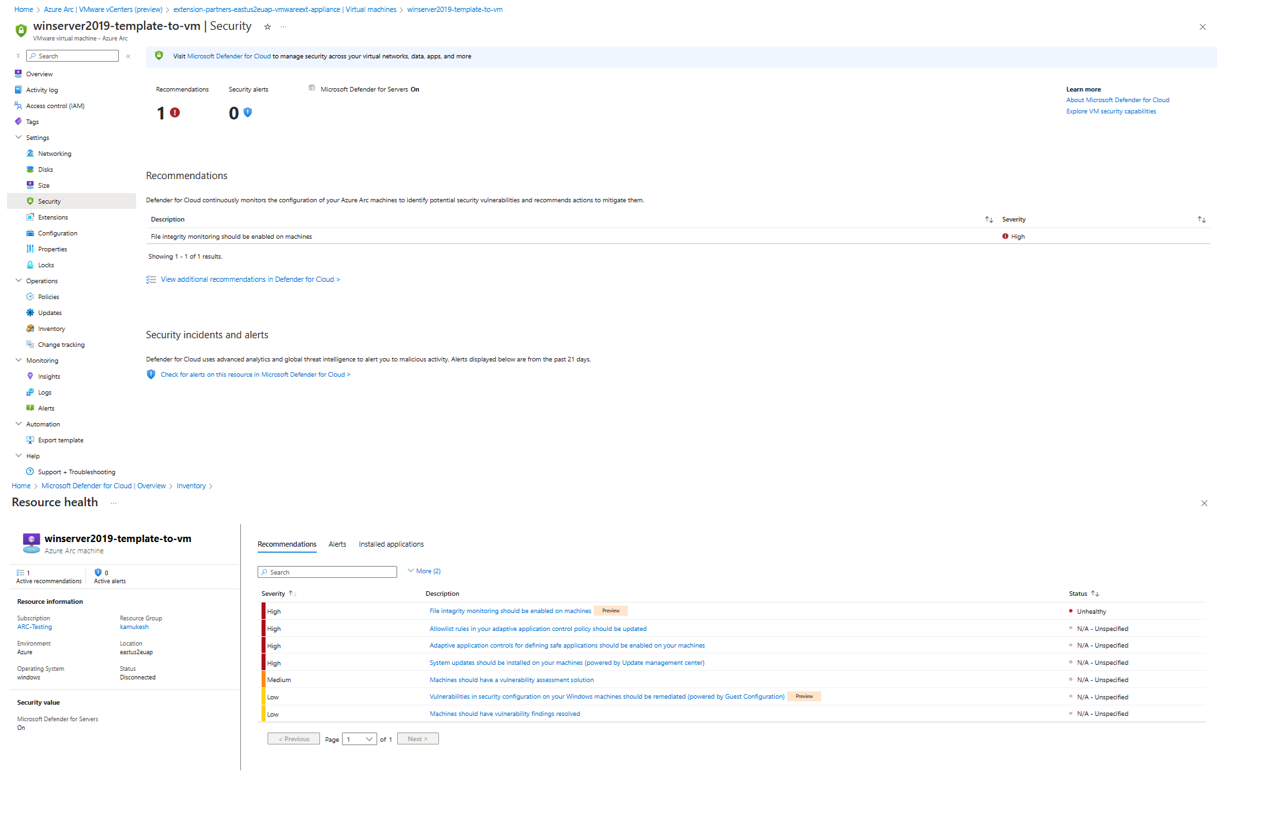
With Azure Arc, our mission is to bring comprehensive capabilities of the Azure platform to customers wherever they are. As part of expanding our solutions across hybrid, multicloud, and edge environments, we introduced Azure Arc-enabled VMware vSphere, to enable customers to manage their VMware vSphere based running anywhere including Azure VMware Solution (AVS) using Azure Arc.
Start your Arc journey anywhere
Today at VMware Explore, we are excited to announce a major update to the preview that enables our customers to start their Azure Arc journey from anywhere with key Azure management capabilities like Microsoft Defender for Cloud, Azure Monitor, Azure Update Management, and more.
Previously, customers who needed Azure management services needed to onboard their resources to Azure Arc-enabled servers. When they needed at-scale onboarding of multiple virtual machines (VMs) and life cycle management, they had to start with Azure Arc-enabled VMware vSphere, which added complexity and confusion. Now, our customers can start with Azure Arc-enabled VMware vSphere, install agents at-scale, and enable Azure management, observability, and security solutions, while benefitting from the existing lifecycle management capabilities. Alternatively, customers can start with Azure Arc-enabled servers and add Azure management solutions, provision VMs and virtual hardware capabilities through Azure Arc-enabled VMware vSphere.
Parity of Azure management services across Arc-enabled VMware and Arc-enabled servers
Now, customers can use Microsoft Defender for Cloud to secure their Azure Arc-enabled VMware VMs, use Azure Update Management Center to patch them and use VM insights to monitor them through Azure Monitor. With the ability to install Azure Arc agents at-scale directly from Azure, our customers can accelerate and scale the adoption of Azure services for their entire VMware estate.
Enable Microsoft Defender for Cloud and view security recommendations for Azure Arc-enabled VMware VM.
Enable Azure Update Management to view the available updates and create an update schedule.
Enable VM insights to view and monitor the performance data.
How to get started
Existing Azure Arc-enabled VMware vSphere customers will need to perform a one-time operation to switch to the latest version by following these steps.
New Azure Arc-enabled VMware vSphere customers should review the documentation and follow the steps to connect vCenter to Azure Arc. If using AVS in supported regions, customers can simply go to the Azure Arc section in their AVS portal experience to get started.
For existing customers that use Azure Arc-enabled servers for VMs in their vCenter, by connecting their vCenter to Azure Arc, they can get additional capabilities such as virtual machine provisioning, ability to perform virtual hardware operations (adding disks, resizing, power cycling operations etc.).
Azure Arc-
Navigate to Azure Arc -> Machines tab to view the consolidated list of Arc machines.
Learn more
These exciting new updates make it easier than ever to begin your Arc journey from anywhere and leverage the full range of Azure management capabilities.
We welcome your feedback, and you can write to us at [email protected].
Azure Arc: https://aka.ms/arc
Azure Arc-enabled VMware vSphere technical docs: https://learn.microsoft.com/en-us/azure/azure-arc/vmware-vsphere/overview
vSphere Jumpstart scenario: aka.ms/arc-vsphere-jumpstart
Published on:
Learn moreRelated posts
Now Available: Sort Geospatial Query Results by ST_Distance in Azure Cosmos DB
Azure Cosmos DB’s geospatial capabilities just got even better! We’re excited to announce that you can now sort query results by distanc...
Query Advisor for Azure Cosmos DB: Actionable insights to improve performance and cost
Azure Cosmos DB for NoSQL now features Query Advisor, designed to help you write faster and more efficient queries. Whether you’re optimizing ...
Azure Developer CLI: Azure Container Apps Dev-to-Prod Deployment with Layered Infrastructure
This post walks through how to implement “build once, deploy everywhere” patterns using Azure Container Apps with the new azd publ...
Accelerate Your Growth: Azure Cosmos DB Partner Acceleration Program
Accelerate Your Growth: Azure Cosmos DB Partner Acceleration Program Unlock 360° Success with the Cosmos DB Engineering Team Are you ready to ...
Transforming Field Operations with AI, Azure Maps & Dynamics 365
Efficient field operations are the backbone of successful, data-driven organizations. Yet, many businesses continue to struggle with scattered...
Failures Happen in Cloud, but how Azure Cosmos DB keeps your Applications Online
The only thing that’s constant in distributed systems is failures. No cloud platform is immune to failures — from regional outages and transie...
The `azd` extension to configure GitHub Copilot coding agent integration with Azure
This post shares how to set up the GitHub Copilot coding agent integration with Azure resources and services by using the Azure Developer CLI ...
Announcing Azure MCP Server 1.0.0 Stable Release – A New Era for Agentic Workflows
Today marks a major milestone for agentic development on Azure: the stable release of the Azure MCP Server 1.0! The post Announcing Azure MCP ...