How to connect your Copilot to a SharePoint list with Copilot Studio and Power Automate
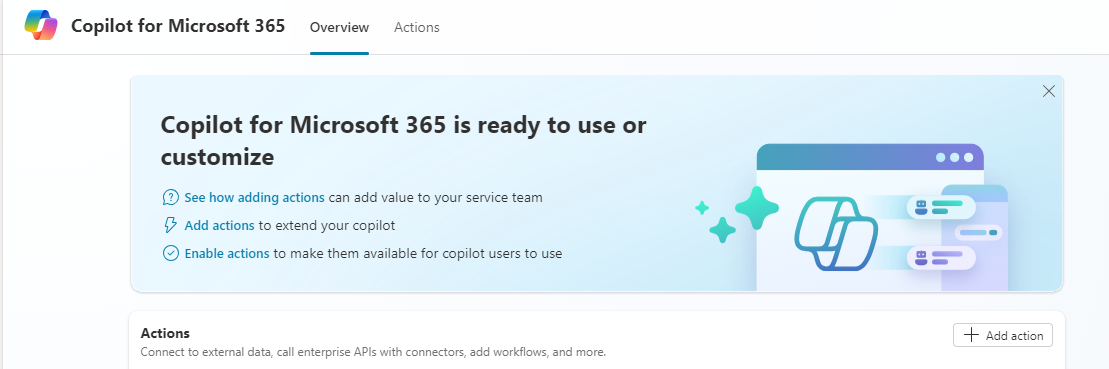
If you're looking to connect your Copilot to a SharePoint list, this tutorial has got you covered. At Microsoft Build 2024, some exciting updates were announced about Copilot for Microsoft 365. These included upcoming team level Team Copilots, how to easily create a light-weight Copilot out of selected files/folders from a SharePoint, and the introduction of Copilot Agents.
While we wait for these updates, this tutorial walks you through the process of connecting your Copilot to a SharePoint list using Copilot Studio and Power Automate. By following the step-by-step instructions outlined in this tutorial, you can seamlessly integrate your Copilot with SharePoint to streamline your workflow.
So if you want to discover how to leverage the power of Copilot to connect with SharePoint, head over to the blog post by clicking on the link below.
Continue reading How to connect your Copilot to a SharePoint list with Copilot Studio and Power AutomatePublished on:
Learn moreRelated posts
Microsoft Copilot Studio: Building copilots with agent capabilities
Microsoft Copilot Studio has made a breakthrough with their latest development in agent capabilities, which they're excited to showcase at Mic...
OneDrive: Copilot integration with the file viewer in Microsoft 365
OneDrive is integrating with Copilot for Microsoft 365 license, and soon it will be available from the file viewer in Microsoft 365. With this...
Microsoft Power Virtual Agents, now part of Microsoft Copilot Studio
Microsoft has some exciting news for those interested in conversational AI platforms. As of November 15th, Microsoft Copilot Studio now incorp...
Microsoft Power Virtual Agents, now part of Microsoft Copilot Studio
If you're a fan of Microsoft's Power Virtual Agents, you'll be pleased to know that as of November 15th, these capabilities are now included i...
Microsoft Loop or Sharepoint Team: Collaboration Tool Guide
This video serves as a comprehensive guide to Microsoft Loop and SharePoint Team, two incredibly powerful collaboration tools that are changin...
How to Integrate Microsoft SharePoint with Dynamics 365
Integrating Microsoft SharePoint with Dynamics 365 can greatly enhance your team's productivity by keeping vital information easily accessible...
23 Best SharePoint Workflow Tools
If you're looking for ways to streamline workflows in SharePoint, check out this list of 23 essential tools. Whether you need a complete repla...
Data Integration Tools in SSIS Integration Toolkit for Dynamics 365 2022 Release Wave 1
The SSIS Integration Toolkit for Microsoft Dynamics 365 has received a significant upgrade with over 428 improvements in data integration and ...
Dynamics 365 Data Integration Tools in SSIS Productivity Pack 2022 Release Wave 1
The latest release wave of the SSIS Productivity Pack is a cause for celebration, with over 428 features, components, and improvements include...