Check if a Base Object is Extended in Dynamics 365 Business Central | Tip by Bojan L.
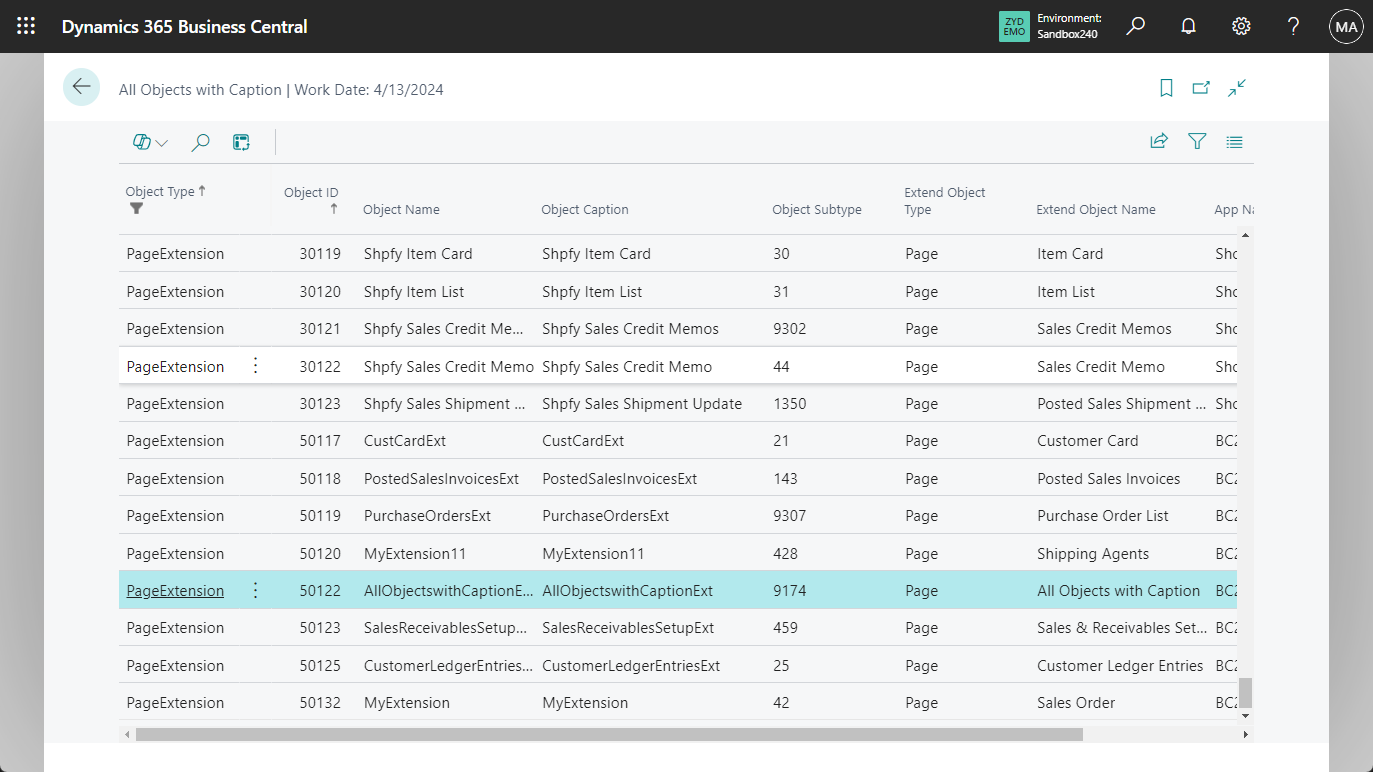
If you're working with Dynamics 365 Business Central and have been wondering whether a standard/base object has been extended, this tutorial is for you. The author shares a quick tip they came across on X (formerly Twitter), outlining an easy way to check for extensions.
To explain more, the author references Mr. Bojan L.'s answer, whose explanation revolves around the use of extensions as a programming model. Extensions allow for the addition of functionality to existing objects, making them a useful tool for customizing standard/base objects.
If you're curious to learn how to check for extensions, this tutorial is definitely worth a read. It offers a straightforward solution to a common query, giving you the knowledge you need to streamline your workflows and stay on top of your projects.
You can find more details and access the article through the following link: https://yzhums.com/50977/
Published on:
Learn moreRelated posts
Cumulative Update Summary for Microsoft Dynamics 365 Business Central(May, 2024)
Get up to speed with the latest updates on Microsoft Dynamics 365 Business Central with the newly released Cumulative Update for May 2024. Whi...
Dynamics 365 Business Central: How to quickly get the extension name, file name without extension, and Media (MIME) types from an uploaded file
Hi, Readers.Today I would like to share another mini tip about Business Central, how to quickly get the extension name, file name without exte...
Dynamics 365 Business Central: Find out which extension the field belongs to
Hi, Readers.Today, I would like to talk about how to find out which extension the field belongs to in Business Central. By chance, I recently ...
Business Central 2023 wave 1 (BC22) new features: AL Explorer and AL Home in Visual Studio Code AL extension
Hi, Readers.The public preview for Dynamics 365 Business Central 2023 release wave 1 (BC22) is available. Learn more: Link. I will contin...
Dynamics 365 Business Central vs. Dynamics 365 Finance: a comprehensive overview
If you are a business looking for an ERP solution to improve your productivity and processes, Microsoft offers a suite of apps called Dynamics...
Parsing JSON string into a JSON object using ParseJSON() function in Canvas App within Power Platform
Learn how to effectively parse JSON string into a JSON object using the ParseJSON() function in Canvas App within Power Platform with this inf...
Dynamics 365 Business Central: New ExcludedPermissionSets Property in permission set objects
Hi, Readers.In Dynamics 365 Business Central 2021 release wave 1 (BC18), Microsoft released new AL objects – Entitlement, PermissionSet, and P...
How to use the Query object as an API in Business Central
In the next post, I want to mention a way to expose data using Queries. Queries are a compelling object type within Business Central, as they ...
Dynamics 365 Business Central – Better Financial Management
If you're looking to optimize your financial management strategies, Dynamics 365 Business Central is the solution you need. In this post, you'...