Send Trailing Follow-Up email in Microsoft Dynamics 365 CRM using Power Automate Flow
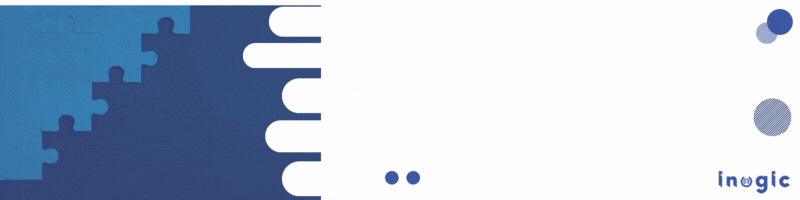
Microsoft Dynamics 365 CRM allows users to send an Email to any recipient through Power Automate Flow. Recently we received a requirement to send a follow-up email that should be trailing mail for the previous email after 2 days of New Opportunity. So, to fulfill this requirement, we have used Power Automate Flow to create… Read More »
The post Send Trailing Follow-Up email in Microsoft Dynamics 365 CRM using Power Automate Flow first appeared on Microsoft Dynamics 365 CRM Tips and Tricks.
Published on:
Learn moreRelated posts
Convert CSV files to JSON in Power Automate
How do you convert CSV files to JSON? When you have data in CSV format and you want to use this within Power Automate, there used to be a lot...
3 reasons to use the new designer in Power Automate
Hardly ever, I've seen a software change take so long for people to accept. How long will it be before developers just get on with as the new ...
Power Automate – View property value expanded inline in the new cloud flow designer
We are announcing the ability to view property value expanded inline in the new cloud flow designer in Power Automate. This feature will reach...
Substring vs Slice in Power Automate
Power Automate has quite a few string functions that can help you sort out textual issue. Two of these functions are Substring and Slice. Do y...
Power Automate – Debug easily into condition actions at runtime
We are announcing the ability to debug condition actions by displaying values passed into the dynamic content and expressions at runtime in Po...
Run a generative action in Power Automate
Recently the Run a generative action was added to Power Automate. To make this action work is not as easy as you might hope.
Send community news by email using Power Automate
Yesterday on Reddit I was asked about how to collect and send community news articles from websites using Power Automate so that news letters ...
4 ways to filter data in Power Automate
Yesterday, I looked at how to filter data when making an API call using the HTTP action and noticed that filtering data isn't always straight ...
Segments in Customer Insights - Journeys: Bulk delete with Power Automate
Currently its not possible to delete segments more than one at a time from the view in Dynamics 365 Customer Insights - Journeys. Why? I don’...