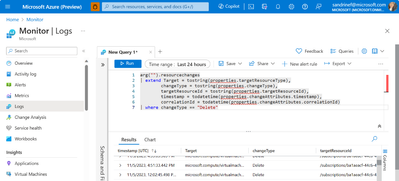Announcing the Public Preview of Alerting on Azure Resource Graph
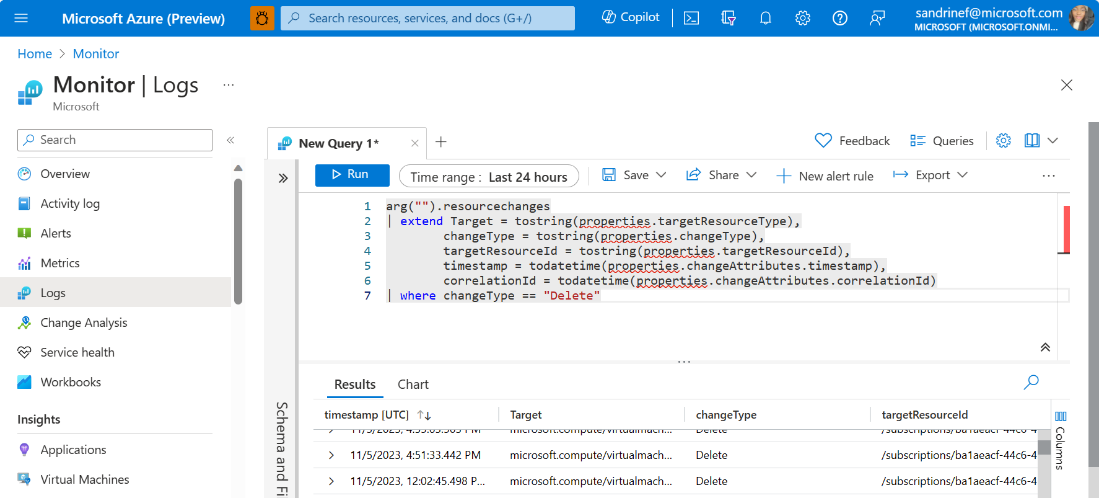
Azure Resource Graph is an Azure service designed to provide efficient and performant resource exploration with the ability to query at scale across a given set of subscriptions so that you can effectively govern your environment. While customers could provide complex queries to get visibility into their environments, there was no easy way to proactively identify issues and get notified.
We are happy to announce that you can enable alerts on Azure Resource Graph queries using Azure Monitor alerting. With this feature, you have the option to customize alerts based on the results of your ARG (Azure Resource Graph) queries. This means that not only can you gain insights from your resource data, but you can also take proactive actions when predefined criteria are met.
How to Get Started
To create an alert on ARG queries, you need to have a Log Analytics Workspace and a Managed identity with reader permission for the resource. Here is a basic guide to help you set up your first ARG alert.
- Go to Azure portal to access Azure Monitor and click on either Alerts or Logs.
- From the Logs query builder, craft Azure Resource Graph queries and execute them to obtain results by utilizing the specified prefix arg("").Table_name as shown in the picture below.
arg("").resourcechanges | extend Target = tostring(properties.targetResourceType), changeType = tostring(properties.changeType), targetResourceId = tostring(properties.targetResourceId), timestamp = todatetime(properties.changeAttributes.timestamp), correlationId = todatetime(properties.changeAttributes.correlationId) | where changeType == "Delete" - After checking the results, click on “New alert rule” and follow the steps from choosing the Log Analytics workspace previously created as the scope of the rule execution to “create” the alert rule.
Sample Scenarios & Examples
Alert on Failed update runs
Alert on VMs (Virtual Machines) needing patches
Related Resources
To learn about this exciting capability, refer to:
- How Azure Resource Graph uses alerts to monitor resources - Azure Resource Graph | Microsoft Learn
- Create Azure Monitor alert rules - Azure Monitor | Microsoft Learn
- Troubleshoot Azure Resource Graph alerts - Azure Resource Graph | Microsoft Learn
- Managed identities for Azure resources | Microsoft Learn
This is one of many features that we plan to bring to you for rich alerting capabilities on Azure Resource Graph queries. We want to build features that will help you quickly identify issues within your IT landscape, which is why we would appreciate your feedback and collaboration opportunity here . We look forward to working with you as we build out the alerting on Azure Resource Graph capabilities.
Happy Alerting!
Feedback
If you have any feedback for Azure Resource Graph service, post your ideas here. If you're just getting started with Azure Resource Graph, you can learn about the service here and follow us on Twitter for the latest updates.
Published on:
Learn moreRelated posts
Documents to PDF via SharePoint Buttons 3 ways
Open Word, Excel, and PowerPoint Files in Microsoft 365 Copilot Chat
Starting early February 2026, Word, Excel, and PowerPoint files cited in Microsoft 365 Copilot Chat (web) will open directly within the chat i...
Drawn electronic signatures with eSignature for Microsoft 365
eSignature for Microsoft 365 will add a drawn signature option for signing PDFs, allowing use of stylus, touch, or mouse. Rolling out worldwid...
Viva Glint: Teams notifications now support user language preferences
Viva Glint notifications in Microsoft Teams will now appear in each user’s configured language instead of the tenant default, starting mid-Feb...
Microsoft Entra ID Governance: Azure subscription required to continue using guest governance features
Starting January 30, 2026, Microsoft Entra ID Governance requires tenants to link an Azure subscription to use guest governance features. With...
Microsoft Copilot (Microsoft 365): Copilot connectors are available for U.S. Department of Defense environment
Copilot connectors enable organizations to integrate content from other external data sources into Microsoft Graph, improving Copilot’s intell...
Microsoft 365: New map-based room booking experience in Places Finder
We are enhancing the room booking experience in the new calendar experience across Outlook for Windows, Outlook for the web, and Teams by intr...
Microsoft Teams: People Skills on the profile card expanding to Teams
Access to People Skills on the Microsoft 365 profile card is expanding to Microsoft Teams. With this update, employees will be able to view sk...
Microsoft 365: New profile cards for buildings, rooms and desks
Buildings, rooms and desks that are added to the Places directory will have new profile cards, accessible from Copilot Chat and across other M...
Microsoft Copilot (Microsoft 365): Microsoft Copilot (Microsoft 365): Open Word, Excel, and PowerPoint Files in Copilot Chat
Currently, clicking on cited content in Copilot opens files outside of Copilot. With this new feature, content can be opened directly in Copil...