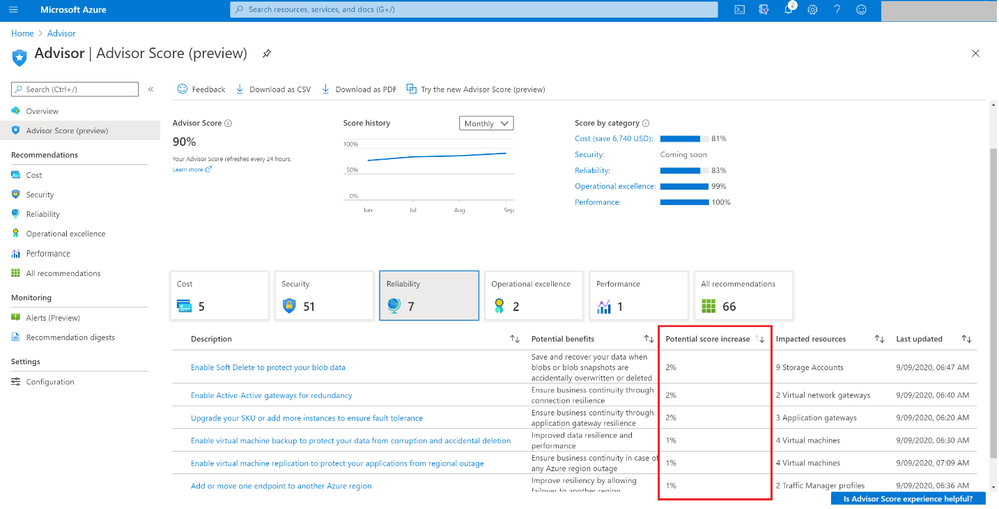3 reasons to optimize your workloads with Azure Advisor.

As macro-economic uncertainty grows in today’s economy so do expectations to accelerate growth, drive revenue higher, and compete beyond the status quo. Early October, Azure launched a campaign to address this unprecedented situation by empowering businesses to “Do More with Less”. The campaign focuses on three value elements – migrating and saving, optimizing existing cloud investments, and reinvesting to drive growth. Read more about each of these topics here. All three highlight the importance of cost optimization in one way or another. Azure Advisor is at the front and center of making some of these objectives a reality. However, you may wonder how this product may help your business in this journey. If you are sitting nodding as you read this last sentence, you are in the right place. These are the three reasons why you need to start optimizing with Azure Advisor.
EVIDENCE OF SUCCESS
Azure Advisor is not only a part of a much larger narrative, but also the tool that will help conceptualize your cost savings objectives. Azure Advisor helps optimize your existing cloud investment by focusing on your business priority to lower cost to increase return on investment. As it was well said by Kristina Moln-Page, Head of Finance at ASOS – “I see cloud economics as our route of opportunity. Our cloud cost optimization has already saved us 25 to 40 percent.” – read full customer story here.
MEASURABLE OPPORTUNITY
Bringing Azure Advisor into the spotlight in the context of business value and savings for your business is easier said than done. To make that opportunity measurable without the bias of one specific company or industry our team recently completed a The Total Economic Impact™ Of Microsoft Azure Advisor—a commissioned study conducted by Forrester Consulting. Through five customer interviews and data aggregation, Forrester concluded that Azure Advisor results in significant savings during a three-year financial impact setting. Simply put, cost optimization delivers a 20% reduction in Azure costs, a net present value of $6.01M based on a single composite organization that is a global company with 12,000 employees and $350,000 in monthly Azure spending. Make sure to download the full study in our resources section below.
EASE OF USE
Azure Advisor helps you optimize workloads for reliability, security, performance, operational excellence, and cost in one powerful dashboard. Azure Advisor score offers a way to prioritize impactful recommendations to optimize your deployments using the Azure Well-Architected Framework. Advisor displays your category scores and your overall Advisor score as percentages. A score of 100% in any category means all your resources, assessed by Advisor, follow the best practices that Advisor recommends. Azure advisor is also optimized to offer recommendations for Virtual Machine Scale Sets and will detect idle or under-utilized resources and more solutions continue to be added including recommendations for underused Virtual Machine Scale Sets. for e.g. in addition to detecting idle/underused Virtual Machines, we recently added recommendations for underused Virtual Machine Scale SetAll this functionality is available at your fingertips without prior configuration. To learn more about product features visit our product page here.
Optimizing can be challenging but Azure Advisor is here to help. Keep an eye for our next blog which will dive deep into the “Evidence of Success” topic. The full series will elaborate on each of the three reasons to optimize with Azure Advisor. In parallel, we will publish a blog on the ‘3 reasons to track spend with Microsoft Cost Management’, make sure you look at that series as well.
RESOURCES
The Total Economic Impact™ Of Microsoft Azure Advisor—a commissioned study conducted by Forrester Consulting. Published: 10/2022
Do more with less skilling collection here
Published on:
Learn moreRelated posts
Fabric Mirroring for Azure Cosmos DB: Public Preview Refresh Now Live with New Features
We’re thrilled to announce the latest refresh of Fabric Mirroring for Azure Cosmos DB, now available with several powerful new features that e...
Power Platform – Use Azure Key Vault secrets with environment variables
We are announcing the ability to use Azure Key Vault secrets with environment variables in Power Platform. This feature will reach general ava...
Validating Azure Key Vault Access Securely in Fabric Notebooks
Working with sensitive data in Microsoft Fabric requires careful handling of secrets, especially when collaborating externally. In a recent cu...
Azure Developer CLI (azd) – May 2025
This post announces the May release of the Azure Developer CLI (`azd`). The post Azure Developer CLI (azd) – May 2025 appeared first on ...
Azure Cosmos DB with DiskANN Part 4: Stable Vector Search Recall with Streaming Data
Vector Search with Azure Cosmos DB In Part 1 and Part 2 of this series, we explored vector search with Azure Cosmos DB and best practices for...