Adding SharePoint Files to Desktop | SharePoint Tutorial
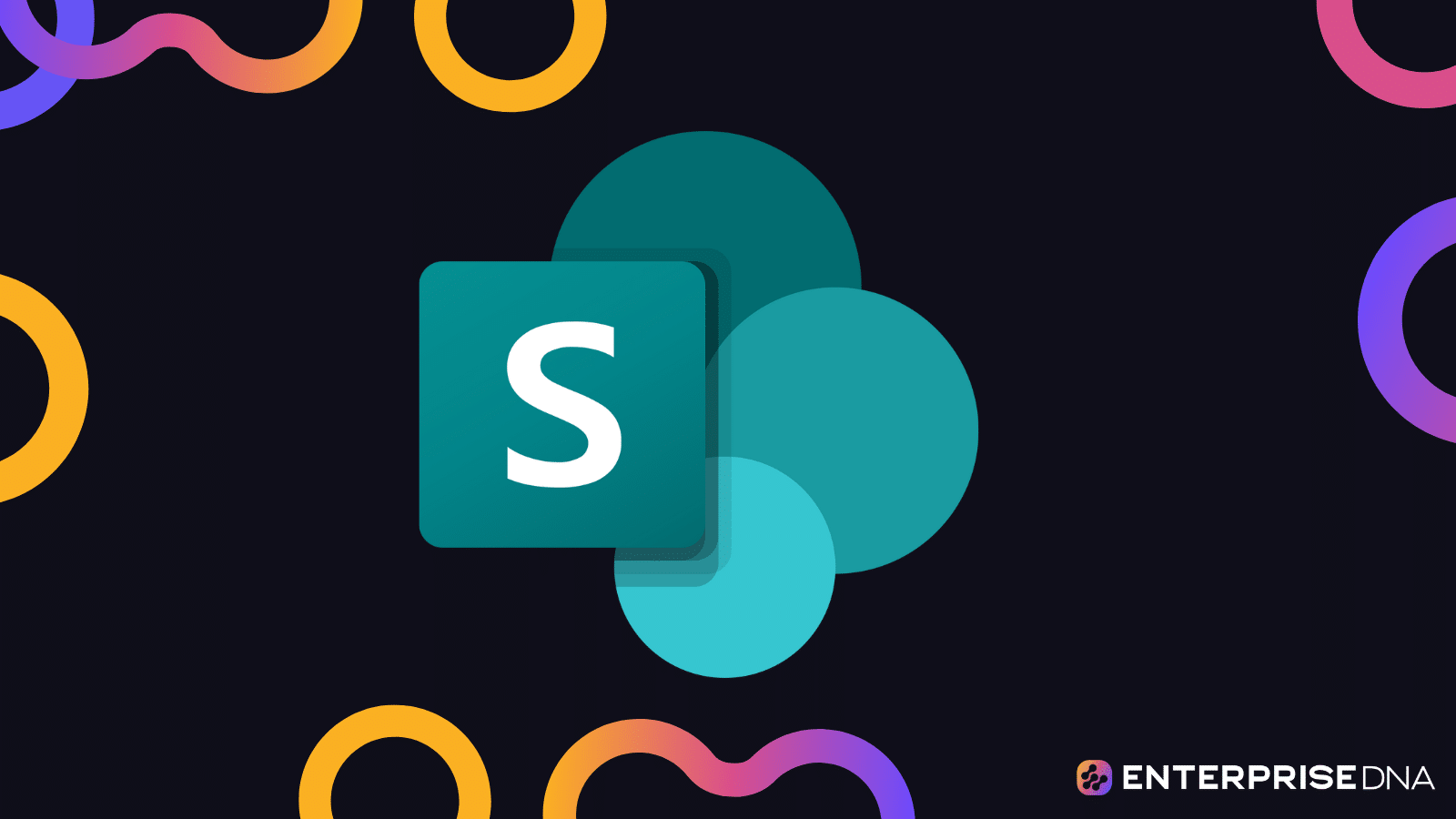
If you're looking to sync up your SharePoint files or document libraries with your desktop, this tutorial is your go-to guide. SharePoint's document library app is a powerful tool that allows you to efficiently store, create, update, and share files with your organization. In this tutorial, you'll learn how to seamlessly add and sync up your document library to your desktop with ease.
By following the steps outlined in this tutorial, you'll be able to easily manage and access your SharePoint files, even when you're offline. So whether you're a SharePoint novice or an experienced user, this tutorial equips you with the skills and knowledge you need to streamline your file management processes.
The post Adding SharePoint Files To Your Computer originally appeared on Master Data Skills + AI.
Published on:
Learn moreRelated posts
SharePoint Templates For Document Libraries
In this tutorial, you will learn about the importance of using templates for document libraries in SharePoint. Templates are pre-built designs...
How to Transfer Files from Dropbox to SharePoint Online
If you're ready to take your organization's data management and collaboration game to the next level, you might be interested in learning how ...
How to Upload a File to SharePoint: 3 Easy Ways
Are you tired of struggling to share files with your team? Enter SharePoint, an effective collaboration tool that makes file sharing a breeze....
How to Create a Document Library in SharePoint Online
If you need to effectively manage your team's documents and enable seamless collaboration, creating a document library in SharePoint Online is...
What is SharePoint Online? Features & Benefits
If you're struggling with collaboration and document management, or if remote work is causing difficulties in maintaining a unified informatio...
SharePoint: External File Request in SharePoint Document Library
This article discusses the file request feature in SharePoint Document Library, which enables users to send a link for others to upload files ...
Integrate Microsoft Dynamics 365 Customer Engagement and SharePoint with smart document management and Security Model sync!
Microsoft Dynamics 365 Customer Engagement and SharePoint are two powerful tools that when used together can provide organizations with additi...
Quick Access Teams and Sharepoint Document Libraries in win32 backstage
In an effort to make it easier for users to access their content, Microsoft is introducing the Quick Access feature. This feature will enable ...
Synchronize Dynamics 365 CRM Security Model in SharePoint along with a modern document management system!
Microsoft Dynamics 365 CRM is a powerful tool used to manage customer relationships, while SharePoint offers advanced document management capa...