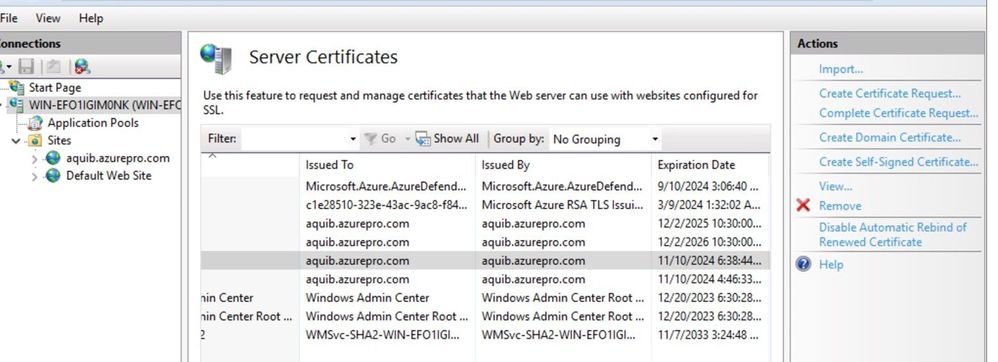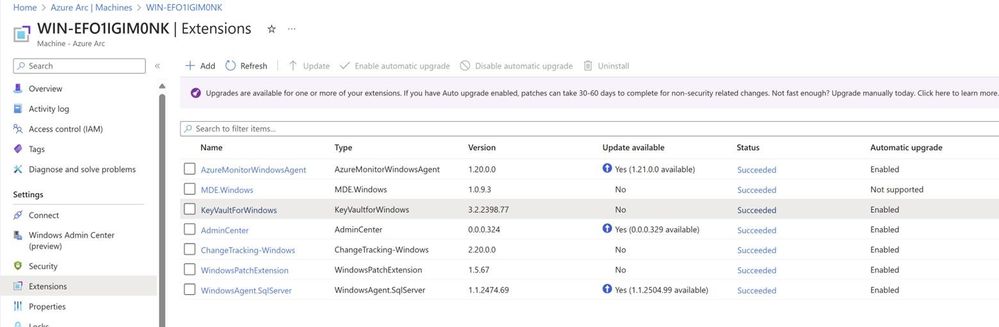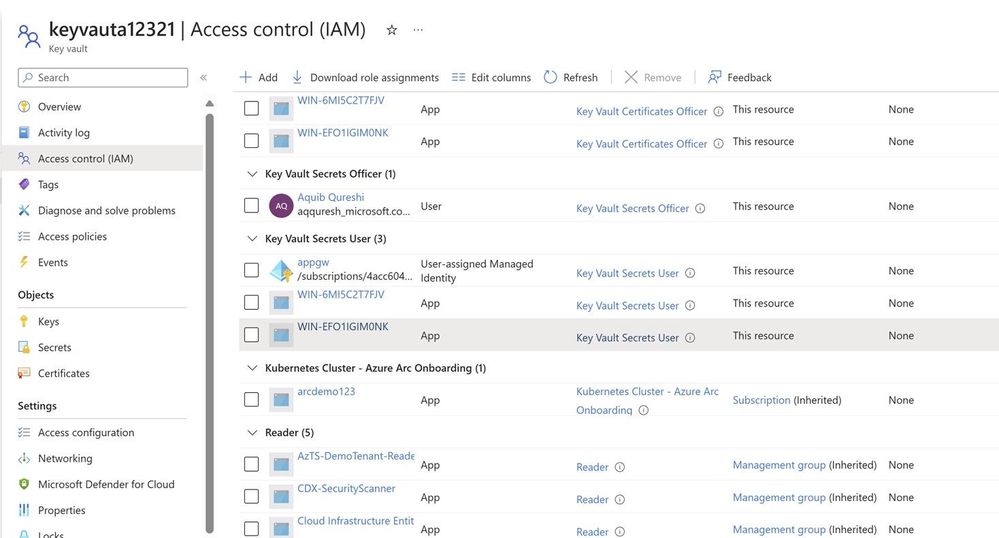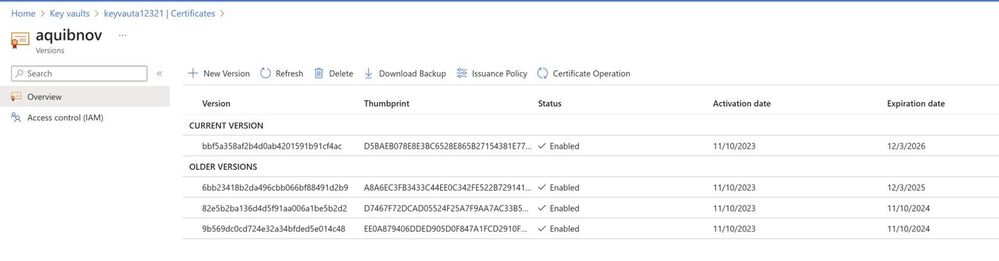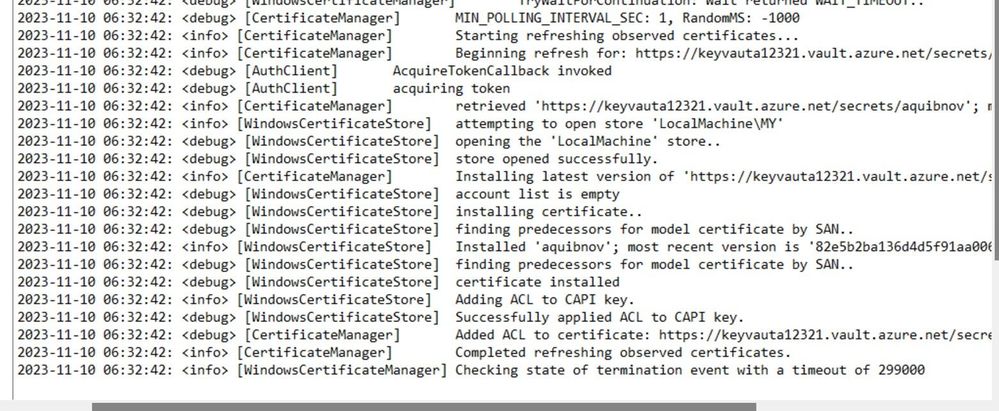Simplify certificate management of on-prem IIS server with Azure Arc & Azure Key Vault VM extension

One common question which I’ve come across is certificate management for web servers. Usually when servers are hosted on Azure there are ways like storing certificates and secrets in Azure Key vault is a viable solution. I’ve come across customers who’re running servers in hybrid and few servers would still remain on-premises because of dependencies. For these web servers managing certificates is a costly affair. Common practice which I’ve seen is admin sharing the certificate with application team on some file share. This has few disadvantages.
- Storing the certificate in file share or on email.
- Based on the number of application team a lot of team gets access to certificates.
- Manually applying updated certificates once the expiry is near also finding which all servers this certificate is being used is a pain if you’ve a big environment with lots of web service.
One better way to handle this scenario is to Store certificate in Azure Key vault centrally and Arc Enable the web server. One last step which will do the magic is Azure Key vault VM Extension. Which can be enabled on Arc Server as extension.
This setup provides the advantages below.
- All the certificates are stored centrally in Azure Key Vault which is protected.
- No application team has got manual access to certificates, on-prem server will pull the certificate based on the managed identity assigned via Azure Arc.
- Once the cert expiry is near Admin/app team need to just goto Azure Key Vault and update the certificate with the latest version. Azure Key vault VM Extension will pull the latest certificate and apply the same to the website.
For auto renewal of certificate, we’ll need to enable IIS Rebind.
This is how Arc VM Extension looks like when it’s enabled.
Assigning permission to Arc server to fetch the certificate from keyvault.
You can use access policy on Keyvault as well, it’s supported.
Versions of the certificate/new certificate can be uploaded from key vault certificate blade and looks like below.
If you’re renewing certificates and wanted to see if certificates are getting pulled down properly or not you can check error logs located here.
C:\ProgramData\Guestconfig\extension_logs\Microsoft.Azure.Keyvault.keyvaultforwindows
If you’re running Azure VM similar thing can be achieved :
https://learn.microsoft.com/en-us/azure/virtual-machines/extensions/key-vault-windows
Cert Rebind in IIS:
https://learn.microsoft.com/en-us/iis/get-started/whats-new-in-iis-85/certificate-rebind-in-iis85
Published on:
Learn moreRelated posts
New Secure Boot update resources for Azure Virtual Desktop, Windows 365, and Microsoft Intune
New documentation is now available to help IT administrators prepare for Secure Boot certificate updates and manage update readiness across vi...
Azure DocumentDB: A Fully Managed MongoDB-Compatible Database
Running MongoDB at scale eventually forces a trade-off: invest heavily in managing your own infrastructure or move to a managed service and ri...
Azure SDK Release (February 2026)
Azure SDK releases every month. In this post, you'll find this month's highlights and release notes. The post Azure SDK Release (February 2026...
Recovering dropped tables in Azure Databricks with UNDROP TABLE
Oops, Dropped the Wrong Table? What now? We’ve all been there: you’re cleaning up some old stuff in Databricks, run a quick DROP TABLE… and su...
Azure Developer CLI (azd) – February 2026: JMESPath Queries & Deployment Slots
This post announces the February 2026 release of the Azure Developer CLI (`azd`). The post Azure Developer CLI (azd) – February 2026: JM...
Improved Python (PyPi/uvx) support in Azure MCP Server
Azure MCP Server now offers first-class Python support via PyPI and uvx, making it easier than ever for Python developers to integrate Azure i...
Microsoft Purview: Data Lifecycle Management- Azure PST Import
Azure PST Import is a migration method that enables PST files stored in Azure Blob Storage to be imported directly into Exchange Online mailbo...