Power Automate: Flows within context of Power Apps
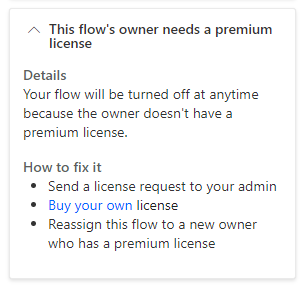
Why? It has been quite some while now since Microsoft announced that Power Automate Flows using premium functionalities, could run within the context of Power Apps. But it was only recently that I came across an enforcement notification from a Power Automate Flow: “This flow’s owner needs a premium license“. The instructions to get a … Continue reading Power Automate: Flows within context of Power Apps
The post Power Automate: Flows within context of Power Apps appeared first on Knowhere365.
Published on:
Learn moreRelated posts
Understanding Dataverse MCP vs Power Apps MCP – Quick Review
Hi Folks, Model Context Protocol(MCP) has quickly become one of the hottest topics in today’s AI landscape. The excitement around it is huge—n...
Condition vs. Switch in Power Automate: When to Use Each
A common question I hear from newer Power Automate users is when to use Condition vs Switch in the Control connector. Control is available in ...
Connection references and permissions in Power Automate
Have you ever battled with connection references in Power Automate? If not, you probably haven't worked on projects with multiple developers o...
Use Copilot to rename controls in Power Apps
Do you rename controls in Power Apps? Well of course you do! What if you have an app with many controls and they all use the out of the box na...
Power Apps – Explore and visualize data with data exploration agent
We are announcing the ability to explore and visualize data with data exploration agent in Power Apps. This feature will reach general availab...
Show your environment name in Power Apps
Do you use Dev, Test, UAT and Production environments within you Power Platform. Would you like to show your environment name in the app so th...
How to Generate a Lead Summary with Copilot Actions using Power Automate Flow
Microsoft Copilot in Dynamics 365 Sales provides powerful AI-generated insights such as Lead summaries, opportunity summaries, relationship in...
Vibe Coding in Power Apps – Is this something for you?
As a software developer, I like to have control over what I get. Does Vibe Coding give you what you expect? In this post I'm gong through some...
How to change the attachment on a note in canvas apps
Changing the attachment of a note is super easy in a model-driven app, not so much in a canvas app. Learn how to do it! The post How to change...
Check if a file exists in SharePoint with Power Automate
Sometimes it is useful to create small helper flows to get a small tasks done. Today I needed to check if a file exists or not and all I had w...