Power BI Semantic Model Memory Errors, Part 2: Max Offline Semantic Model Size
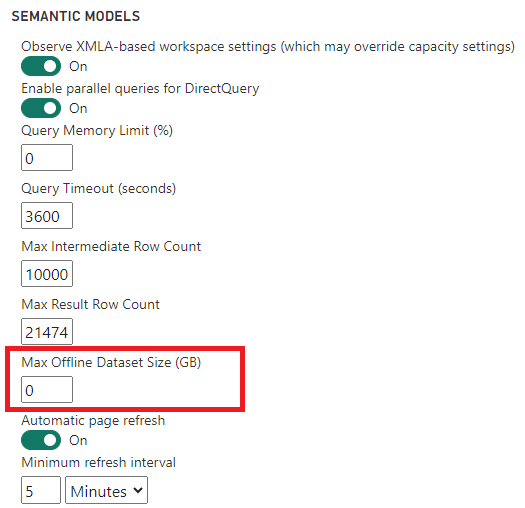
In the Power BI Service, Import mode models are stored offline and paged into memory only when they are needed – for example because someone runs a report that uses the model as its source. As discussed in my last post, though, there’s a limit on the amount of memory that a model can use … Continue reading Power BI Semantic Model Memory Errors, Part 2: Max Offline Semantic Model Size
Published on:
Learn moreRelated posts
Power BI Update - February 2026
5 days ago
Dynamics 365 Finance: Explore forecast-to-plan planning scenarios in Power BI
This feature provides a hands-on, end-to-end demonstration of how Business performance planning enables integrated planning directly in a Powe...
5 days ago
Debug DAX variables using TOJSON and TOCSV
5 days ago