Power BI Visuals Tutorial | How To Easily Move Visuals
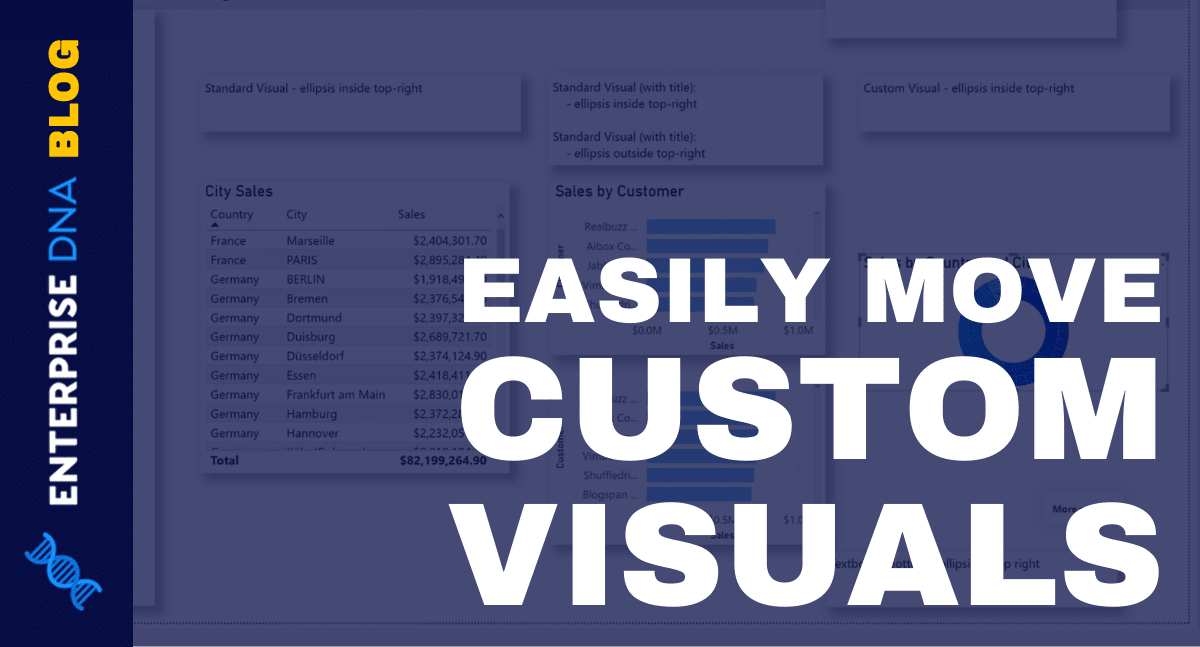
This blog post provides readers with a step-by-step Power BI visuals tutorial on how to easily reposition visuals using the ellipsis. The tutorial includes a video at the bottom of the page that visually walks through the steps.
The ellipsis is a small icon located on the top right of visuals that, when clicked, reveals several actions including the "Move", "Size", and "Remove" options. While moving a visual, it can be snapped onto a grid or aligned with other visuals already placed on the canvas. Within the "Move" option, there is also an "Advanced Move" feature which allows for more refined positioning.
This guide is particularly useful for those who have struggled with repositioning custom visuals in the past.
Overall, this blog post offers a simple and straightforward solution for those looking to quickly and easily move their Power BI visuals around the canvas.
The post Power BI Visuals Tutorial | How To Easily Move Visuals originally appeared on Master Data Skills + AI.
Published on:
Learn moreRelated posts
Data Visualization Technique in Power BI – Multi Measure Dynamic Visuals
In this blog post, you'll discover a powerful data visualization technique that will take your Power BI analysis to the next level — the...
Detecting & Showcasing Outlier Results In Power BI
If you're interested in detecting and visualizing outlier results in Power BI, this tutorial is the ideal resource. The tutorial takes you thr...
Power BI Data Model For Advanced Scenario Analysis Using DAX
Discover the full potential of Power BI as an analytical tool with this tutorial focusing on developing a data model tailored for advanced sce...
Power BI Donut Chart: Custom Visualization Tutorial
Although donut charts might not be a favorite among most people, this tutorial offers valuable information on how to use them in your Power BI...
Navigating the World of Data – Best Practices in Data Visualization
In a world dominated by data, effective data visualization is key to communicating complex information in an accessible way. This involves the...
What Is Power BI Used For?
Power BI is a powerful tool for analyzing and visualizing data that is essential in today's dynamic and data-driven business landscape. It is ...
The Best Data Type For A Calendar Table In Power BI
Learn how to determine the best data type for a calendar table in Power BI to enhance your data visualization and reporting. A calendar table ...
Deneb Power BI Declarative Visualization
Are you interested in understanding the basics of Deneb Power BI declarative visualization? This tutorial is here to help you achieve just tha...
Matrix Visualization In Power BI
If you're looking to elevate the visual appeal of your reports, this tutorial on Matrix Visualization in Power BI is a must-read. The post sho...