Power BI Donut Chart: Custom Visualization Tutorial
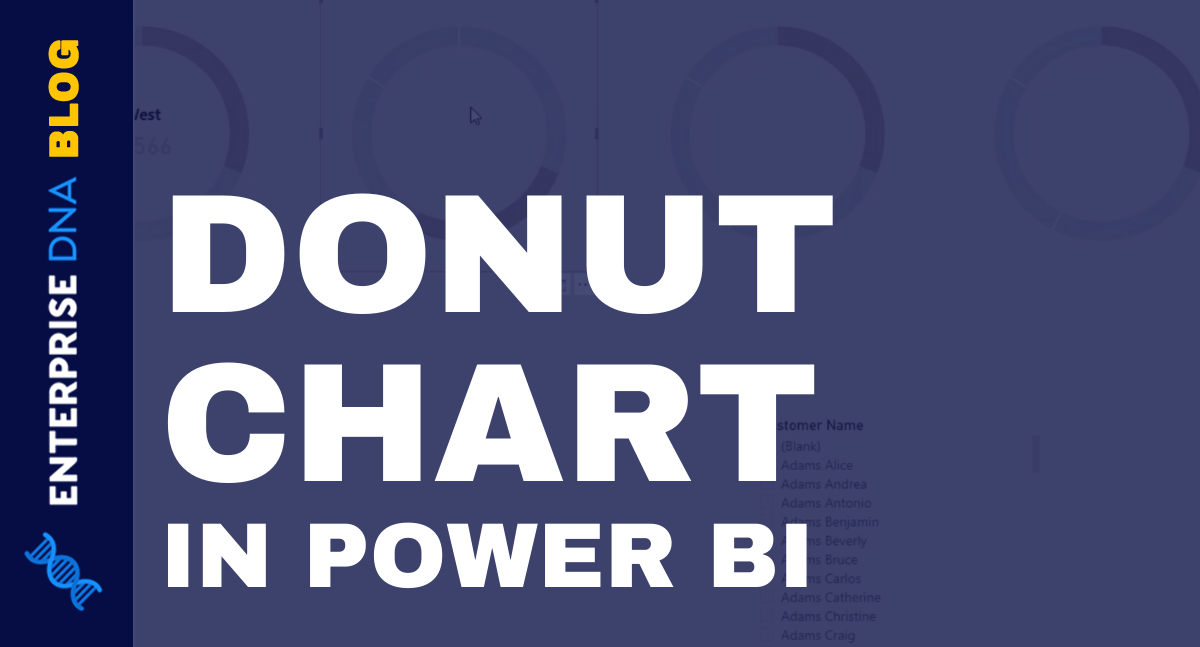
Although donut charts might not be a favorite among most people, this tutorial offers valuable information on how to use them in your Power BI visualizations. Donut charts are often avoided due to their inability to accommodate many categories, and their unimpressive aesthetics. However, as you learn in this tutorial, donut charts can be useful in transmitting quick insights in certain scenarios. By providing steps for creating highly customizable donut chart visualizations, this tutorial shows how to transform donut charts into powerful tools for analysis and communication.
If you're looking to explore new ways to visualize data in Power BI, this tutorial is a must-read. From creating a custom visual to formatting and interaction options, it covers everything you need to know about using donut charts effectively.
The post Power BI Donut Chart: Custom Visualization Tutorial originally appeared on Master Data Skills + AI.
Published on:
Learn moreRelated posts
Data Visualization Technique in Power BI – Multi Measure Dynamic Visuals
In this blog post, you'll discover a powerful data visualization technique that will take your Power BI analysis to the next level — the...
Detecting & Showcasing Outlier Results In Power BI
If you're interested in detecting and visualizing outlier results in Power BI, this tutorial is the ideal resource. The tutorial takes you thr...
Power BI Data Model For Advanced Scenario Analysis Using DAX
Discover the full potential of Power BI as an analytical tool with this tutorial focusing on developing a data model tailored for advanced sce...
Navigating the World of Data – Best Practices in Data Visualization
In a world dominated by data, effective data visualization is key to communicating complex information in an accessible way. This involves the...
The Art of Data Visualization: From Beginner to Expert
Data visualization is a powerful tool that allows you to transform complex data into visually appealing graphics that are easy to understand. ...
Power BI Waterfall Chart: A Detailed User Guide
If you want to visually represent how a set of positive and negative changes affect a starting value, then you should consider using a Power B...
What Is Power BI Used For?
Power BI is a powerful tool for analyzing and visualizing data that is essential in today's dynamic and data-driven business landscape. It is ...
Create A Gantt Chart In Power BI Report Builder
Power BI provides an excellent platform for data visualization and report generation, and Gantt charts are an essential tool to showcase proje...
Let your data talk for you - Interactive Power BI in Power Point
In the realm of data visualization, Power BI dashboards have become an invaluable tool for crafting compelling stories with data. Now, a new f...