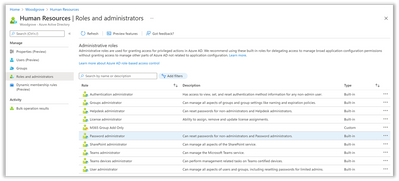Azure AD RBAC: Dynamic administrative units now in public preview for users & devices

Howdy folks,
As part of our series of announcements for Azure Active Directory (Azure AD) role-based access control (RBAC), I’m excited to share the public preview of dynamic administrative units.
With dynamic administrative units, you no longer have to manually manage membership of your administrative units (or write your own automation to manage it for you). Instead, Azure AD allows you to specify a query based on user or device attributes, and then maintains the membership for you.
Let's take a look at some of the cool things you can do with these new capabilities:
And you can check out the other announcements in the series here:
- Azure AD RBAC: Custom roles for app management now available
- Azure AD RBAC: Custom roles & administrative units for devices now available
Create a rule for easy user membership management
To create a dynamic membership rule, go to an administrative unit and click on the Properties tab. In this example, we have an administrative unit representing the Human Resources department.
On the Properties blade, set the Membership Type to Dynamic User. Then click Add dynamic query to create a dynamic rule.
Here we’ve used the rule builder to create a basic rule which includes all users whose department is “Human Resources.” You can also build more complex rules using the same syntax you use for dynamic groups (see this page for details on how to do so).
Once you’ve created the rule, click Save to save the rule syntax. Then, click Save again on the Properties blade to save the membership changes to the administrative unit. Within a few minutes, the dynamic groups engine will start to populate the administrative unit with the users that match the rule.
Now, you can go to the Roles and administrators tab to delegate administrative roles over the administrative unit and be assured that the scope will be automatically kept up to date by the dynamic membership engine.
In this example, we’re delegating the ability to manage passwords for employees in the Human Resources department by assigning the Password Administrator role scoped to the Human Resources administrative unit.
Note: We highly recommend assigning the Password Administrator role as an eligible assignment through Privileged Identity Management.
For more information on dynamic administrative units, check out our documentation.
What’s next
Moving forward, we’re looking at adding support for both users and devices in the same dynamic administrative unit and offering additional properties from which you can build dynamic queries. We're also working on more great features in the Azure AD RBAC area related to administrative units and custom roles. Stay tuned for coming announcements.
Best regards,
Alex Simons (Twitter: @Alex_A_Simons)
Corporate VP of Program Management
Microsoft Identity Division
Learn more about Microsoft identity:
- Related Articles: Azure AD RBAC: Custom roles & administrative units for devices now available / Azure AD RBAC: Custom roles for app management now available
- Return to the Azure Active Directory Identity blog home
- Join the conversation on Twitter and LinkedIn
- Share product suggestions on the Azure Feedback Forum
Published on:
Learn moreRelated posts
Automating Business PDFs Using Azure Document Intelligence and Power Automate
In today’s data-driven enterprises, critical business information often arrives in the form of PDFs—bank statements, invoices, policy document...
Azure Developer CLI (azd) Dec 2025 – Extensions Enhancements, Foundry Rebranding, and Azure Pipelines Improvements
This post announces the December release of the Azure Developer CLI (`azd`). The post Azure Developer CLI (azd) Dec 2025 – Extensions En...
Unlock the power of distributed graph databases with JanusGraph and Azure Apache Cassandra
Connecting the Dots: How Graph Databases Drive Innovation In today’s data-rich world, organizations face challenges that go beyond simple tabl...
Azure Boards integration with GitHub Copilot
A few months ago we introduced the Azure Boards integration with GitHub Copilot in private preview. The goal was simple: allow teams to take a...
Microsoft Dataverse – Monitor batch workloads with Azure Monitor Application Insights
We are announcing the ability to monitor batch workload telemetry in Azure Monitor Application Insights for finance and operations apps in Mic...
Copilot Studio: Connect An Azure SQL Database As Knowledge
Copilot Studio can connect to an Azure SQL database and use its structured data as ... The post Copilot Studio: Connect An Azure SQL Database ...
Retirement of Global Personal Access Tokens in Azure DevOps
In the new year, we’ll be retiring the Global Personal Access Token (PAT) type in Azure DevOps. Global PATs allow users to authenticate across...
Azure Cosmos DB vNext Emulator: Query and Observability Enhancements
The Azure Cosmos DB Linux-based vNext emulator (preview) is a local version of the Azure Cosmos DB service that runs as a Docker container on ...