Customizing Lake Databases in Azure Synapse Analytics
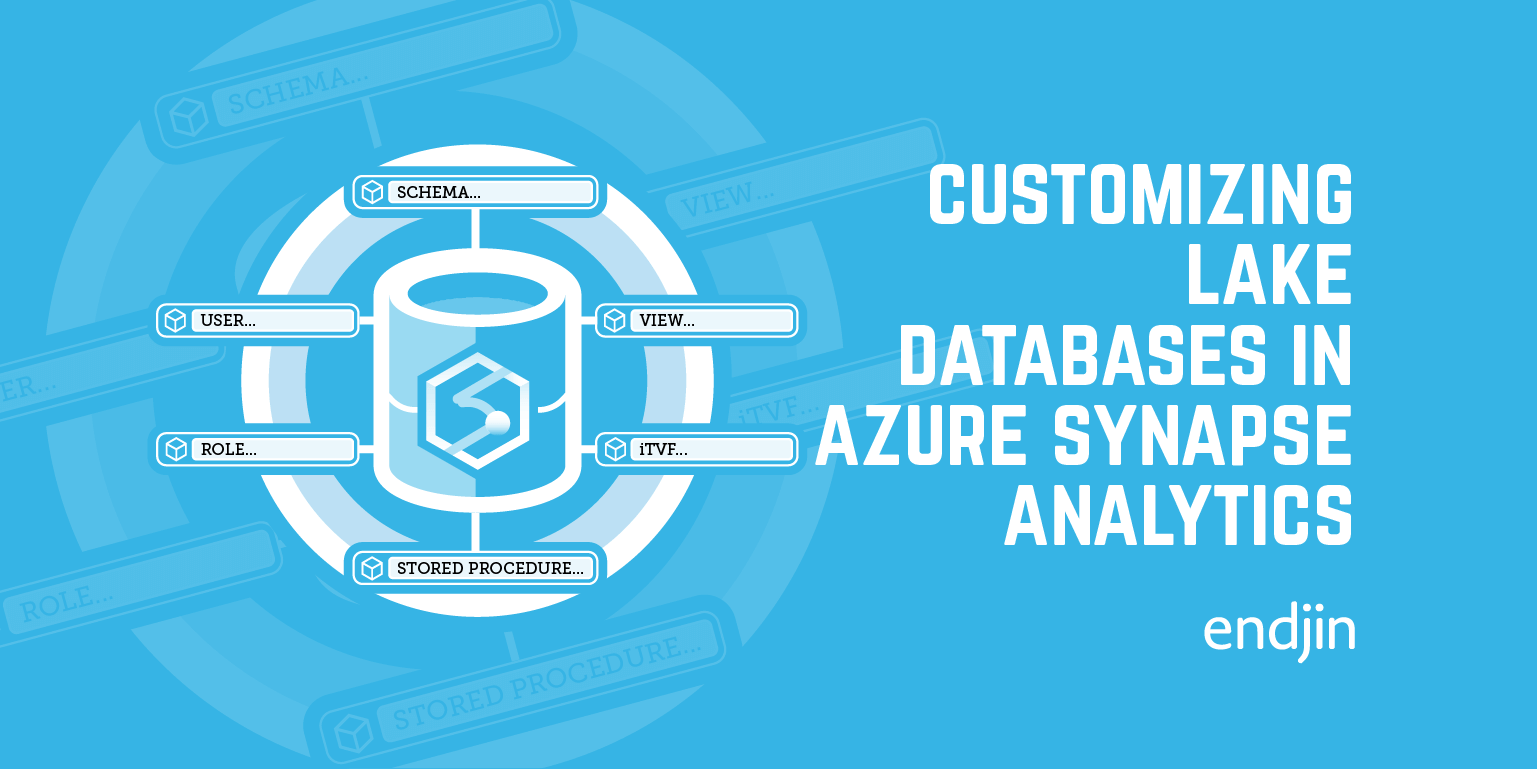
Published on:
Learn moreRelated posts
New Secure Boot update resources for Azure Virtual Desktop, Windows 365, and Microsoft Intune
New documentation is now available to help IT administrators prepare for Secure Boot certificate updates and manage update readiness across vi...
Azure DocumentDB: A Fully Managed MongoDB-Compatible Database
Running MongoDB at scale eventually forces a trade-off: invest heavily in managing your own infrastructure or move to a managed service and ri...
Azure SDK Release (February 2026)
Azure SDK releases every month. In this post, you'll find this month's highlights and release notes. The post Azure SDK Release (February 2026...
Recovering dropped tables in Azure Databricks with UNDROP TABLE
Oops, Dropped the Wrong Table? What now? We’ve all been there: you’re cleaning up some old stuff in Databricks, run a quick DROP TABLE… and su...
Azure Developer CLI (azd) – February 2026: JMESPath Queries & Deployment Slots
This post announces the February 2026 release of the Azure Developer CLI (`azd`). The post Azure Developer CLI (azd) – February 2026: JM...
Improved Python (PyPi/uvx) support in Azure MCP Server
Azure MCP Server now offers first-class Python support via PyPI and uvx, making it easier than ever for Python developers to integrate Azure i...
Microsoft Purview: Data Lifecycle Management- Azure PST Import
Azure PST Import is a migration method that enables PST files stored in Azure Blob Storage to be imported directly into Exchange Online mailbo...