Redeploy past solution versions using pipelines
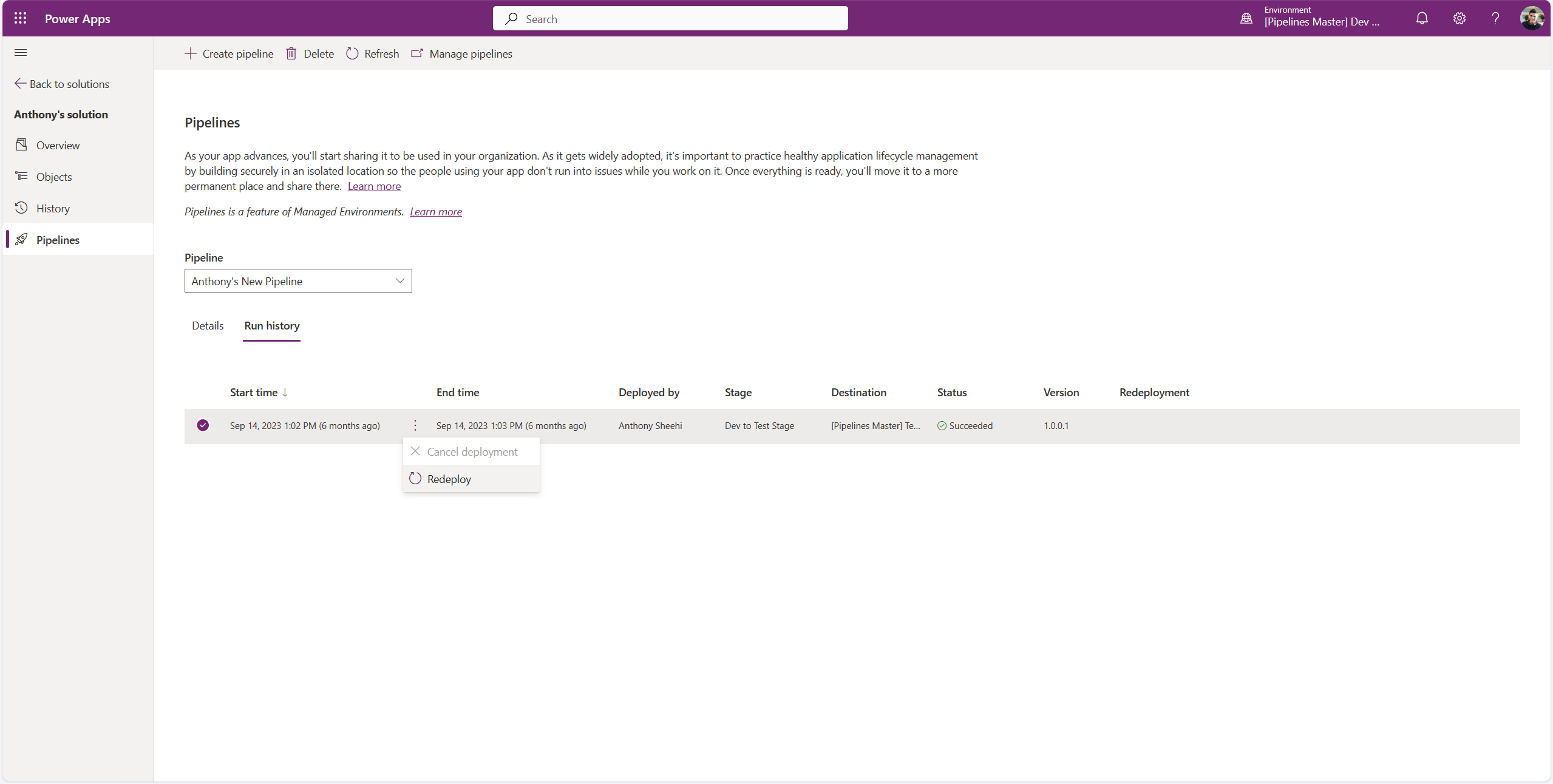
If you need to revert to a previous solution version in your production environment, pipelines have got you covered! In this post, learn how pipelines can enable you to roll back solutions in a way that adheres to ALM best practices, and with the necessary safety guardrails in place.
By utilizing pipelines, you can redeploy past solution versions with ease. This empowers you to iterate on your solutions without the fear of breaking anything irreparably - you can always go back to a previous version, avoid potential pitfalls, and ensure a smoother experience for your users.
With detailed explanations and diagrams, this post walks you through the entire process of rolling back solutions using pipelines. So, whether you're a seasoned developer or just starting with PowerApps, you'll be equipped with the knowledge and skills required to take full advantage of this powerful tool.
Check out this post to learn how to use pipelines to redeploy past solution versions by adhering to ALM best practices.
Link: https://powerapps.microsoft.com/en-us/blog/redeploy-past-solution-versions-using-pipelines/
Published on:
Learn moreRelated posts
Maximizing Efficiency: Operating an External Shared Warehouse with Warehouse Management Only Mode
This blog post is a follow-up to a previous one discussing how businesses can use Warehouse management only mode in Microsoft Dynamics 365 Sup...
Power Apps Solution Management: Understanding Solution Dependency | SoftChief
Power Apps, the suite of apps, services, connectors, and data platform offered by Microsoft, provides developers with a rapid application deve...
Power Apps Deployment Pipeline: Benefits & Process | SoftChief
Ensuring prompt and efficient deployment of applications is critical in today's digital landscape to maintain a competitive edge. Fortunately,...
What is Warehouse Management Only Mode (Preview) in D365 SCM?
Introduction Microsoft Dynamics 365 Supply Chain Management now offers warehouse management-only mode (preview), which means you can use its c...
How to set up Warehouse Management Only Mode (WMOM)? step-by-step guide
Introduction Microsoft Dynamics 365 Supply Chain Management now offers warehouse management-only mode (preview), which means you can use its c...
Microsoft Purview Compliance Portal: Records Management advanced deployment guide
If you're interested in deploying advanced Records Management techniques in the Data Lifecycle, then this guide is the perfect resource for yo...
Microsoft Purview | Data Lifecycle Management: Records Management advanced deployment guide
Microsoft Purview is a powerful tool for managing data across your organization's lifecycle, and this tutorial is a guide for advanced deploym...
Automate deployments with Power Platform Pipelines, now in preview
Power Platform Pipelines have arrived, promising to revolutionize the way Power Platform and Dynamics 365 customers approach application lifec...
Modernize employee expense management with automation and AI
In a post-COVID world, business travelers are anticipated to return to the road, with the Global Business Travel Association predicting the re...
Business Process Management & Dialogs on Dataverse with Massoud Dehkordi
In this podcast episode, Massoud Dehkordi shares insights on Business Process Management (BPM) and how it differs from Automation. He talks ab...