How to get SharePoint document library id by library name in Power Automate
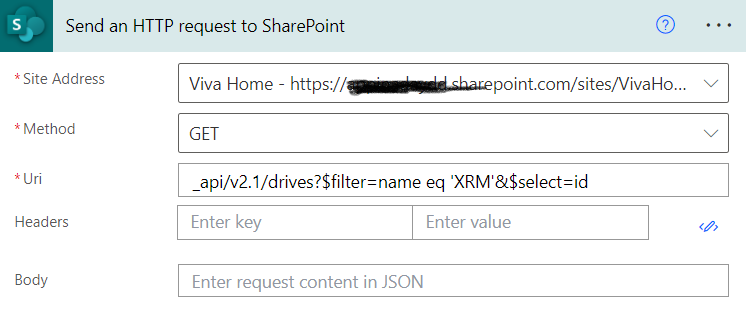
Hello everyone and welcome to my blog. In today’s blog I will show how you can get SharePoint document Library Id by Library name, in a Power Automate flow. Through my blog I share interesting tips and discuss on latest releases of Microsoft.NET technologies, Dynamics 365 and Power Platform, SharePoint and Client scripting libraries. Please subscribe […]
The post How to get SharePoint document library id by library name in Power Automate appeared first on Debajit's Power Apps & Dynamics 365 Blog.
Published on:
Learn moreRelated posts
Microsoft 365 & Power Platform Community Call – November 27th, 2025 – Screenshot Summary
Call Highlights SharePoint Quicklinks: Primary PnP Website: https://aka.ms/m365pnp Documentation & Guidance SharePoint Dev Videos Issues...
Flexible layout for Teams meetings with resizable divider
Teams meetings will feature a new resizable divider allowing users to adjust the space between shared content and participant videos, swap the...
Microsoft Viva: Engage: Detect moderated themes in images
Engages theme moderation feature is a powerful AI tool to monitor and moderate content. With this update, images can now match to themes, just...
Microsoft 365 Copilot Business announced for small and medium businesses
Microsoft has recently unveiled Microsoft 365 Copilot Business, an AI powered productivity tool for SMEs. It’s staggering to see how far Micro...
Power Automate Generative Actions
Power Automate Generative Actions Build Intelligent Automations with Natural Language and AI 📅 Released: Preview (2024-2025) 🎯 Status: Publi...
Microsoft Teams: Organization Trust Score for Apps and Agents
Today, IT admins manually review trust data for Teams apps and agents in the Teams admin center to ensure they meet organizational security, p...
Microsoft Copilot (Microsoft 365): Meeting Prepare from Up Next
Get timely reminders in Outlook mobile to prepare for your meetings with Copilot. The Up Next card now offers a Prepare option so you can get ...
Create Excel File in OneDrive Using Power Automate and Insert Records Dynamically from Dataverse
Exporting Dataverse records into Excel is a common requirement in Dynamics 365 and Power Platform projects—whether for reporting, backup, or d...