How to fetch data for reports Microsoft is yet to provide Graph API endpoints for
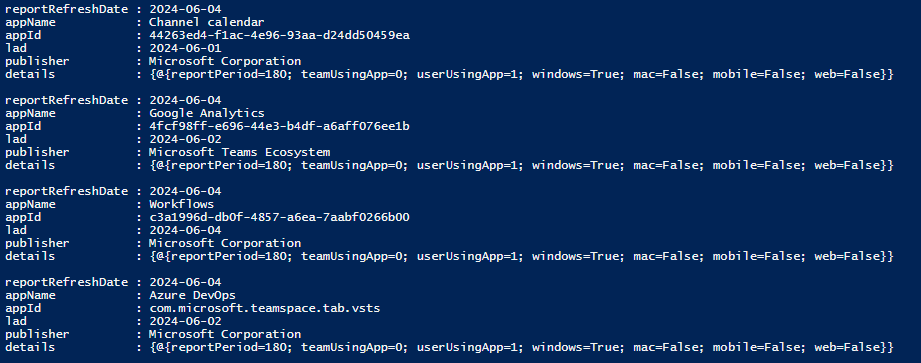
Microsoft 365 offers a vast range of reports to help users gain insights into data. However, Microsoft is yet to provide Graph API endpoints that grant access to all the reports in Microsoft 365. In this article, the author presents a workaround that enables users to fetch the same data through other means. Not only does this method allow users to obtain data for reports that do not have Graph API endpoints, but it also allows users to access data for some reports that are not even exposed in the UI yet.
This workaround provides users with an alternative means to fetch data and attain insights, ultimately resulting in a better understanding of the data's nature and behavior. The article breaks down the method step-by-step, making it clear and easy to follow. Utilizing this workaround is an excellent strategy for users searching for a way to obtain data from reports that do not have Graph API endpoints yet.
For those seeking insights and data from Microsoft 365 reports, this article is worth exploring. It provides an innovative approach, allowing users to obtain the data and insights they need to make better-informed decisions.
Continue reading on https://www.michev.info/blog/post/6103/how-to-fetch-data-for-reports-microsoft-is-yet-to-provide-graph-api-endpoints-for.
Published on:
Learn moreRelated posts
Report on Microsoft Forms activities via the Graph API
If you want to learn how to extract and analyze data from Microsoft Forms reports, this article has got you covered. It provides a step-by-ste...
Paginated Reports in Power BI Report Server
This video explores the topic of paginated reports in Power BI Report Server. This feature allows you to create and distribute a paginated rep...
Report on Microsoft Forms activities via the Graph API
If you're looking to get insights into the usage of Microsoft Forms, this article is for you. You'll learn how to query the Graph API for the ...
Report on Azure AD group members via the Graph API
If you're an IT admin working with Microsoft 365, this Graph API based PowerShell script is a powerful tool for examining group member data. B...
Report Builder Tutorial: Sort & Filter Data In Paginated Reports
Get ready to level up your Report Builder skills with this informative tutorial! In this lesson, you'll explore how to sort and filter data in...
How To Format Data In Report Builder
If you're looking to up your paginated report game, this tutorial is a must-read. Within the article, you'll delve into the art of formatting ...
Teams user/device usage report and Graph API data source change
In a recent update to the Teams usage report in the Microsoft 365 admin center, the data source was revamped to increase accuracy. However, th...
Paginated Report Manually Enter Data by taik18
Join taik18 in this informative YouTube tutorial as they demonstrate how to manually enter data in a paginated report. While paginated reports...
Querying and updating report anonymization settings via the Graph API
In this post, the author discusses how to query and update report anonymization settings through the Graph API. Microsoft introduced an anonym...