How to dynamically set value of Choices multi-select field in Power Apps portals
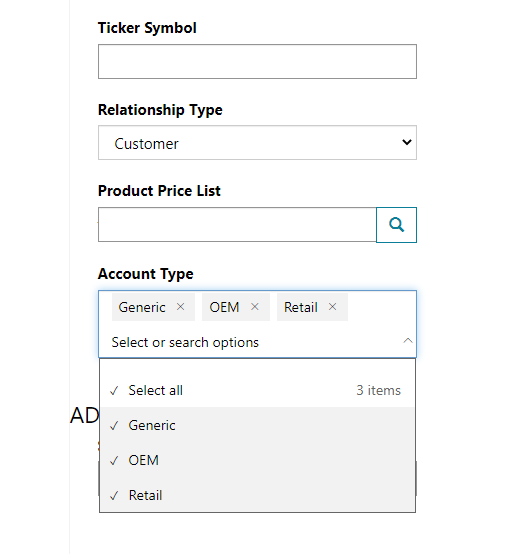
Welcome to all my blog readers. I am back with another blog on Power Apps; this time, it’s on Power Apps portals. Today I will discuss a very interesting requirement I came across. It’s about on how to dynamically set the value of a choices multi-select field in Power Apps portals. Support for choices multi-select …
How to dynamically set value of Choices multi-select field in Power Apps portals Read More »
The post How to dynamically set value of Choices multi-select field in Power Apps portals appeared first on Debajit's Power Apps & Dynamics 365 Blog.
Published on:
Learn moreRelated posts
Forms or Controls? That is the question in Power Apps
I get often asked, should I use Forms or Controls in Power Apps for data entry. This question can be answered either way. But do you know why ...
Power Apps – Create offline profiles in the maker studio for Canvas apps
We are announcing the ability to create offline profiles in the maker studio for Canvas apps in Power Apps. This feature will reach general av...
Power Apps – Manage your source code for canvas apps
We are announcing the ability to manage your source code for canvas apps in Power Apps. This feature will reach general availability on Septem...
August 2025 Power Apps Pulse
Power Apps – Header and navigation refresh
We are announcing a refresh to the header and navigation of model-driven apps in Power Apps. This feature will reach general availability on O...
Power Apps – Fill forms faster with smart paste
We are announcing the ability to fill forms faster with smart paste in Power Apps. This feature will reach general availability on October 1, ...
Power Apps – Visualize the data in your view easily with Copilot
We are announcing the ability to visualize data as a chart generated by Copilot in Power Apps. This feature will reach general availability on...
Power Apps’ User defined functions GA
User defined functions in Power Apps' Canvas apps have reached general availability (GA)! Use them to modularize your logic making apps easier...