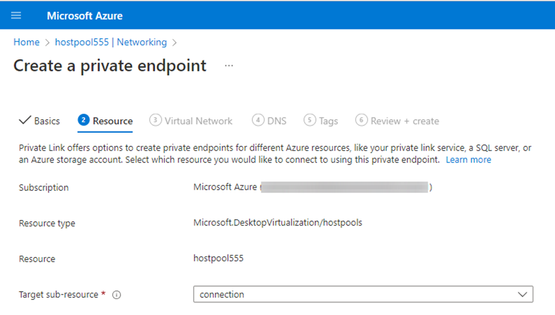Announcing public preview of Private Link for Azure Virtual Desktop
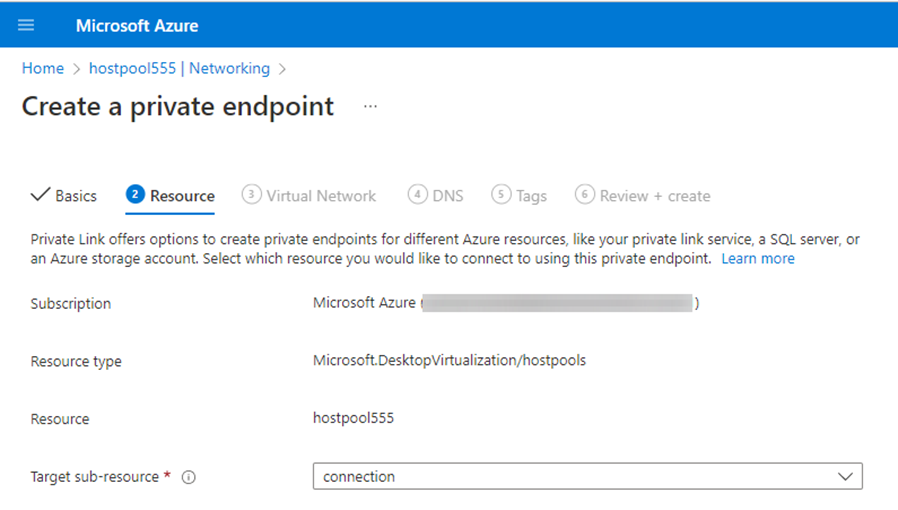
We are excited to announce the public preview of Private Link for Azure Virtual Desktop. Customers who require their information to remain on trusted private networks now have the option of using Private Link to enable access to their session hosts and workspaces over a private endpoint within their virtual network. Private Link means that customers can choose to have traffic between their virtual network and the Azure Virtual Desktop service travel over the Azure backbone network – keeping the connection secured and data off the public Internet.
Here are supported scenarios for this preview:
- Both the clients and the session host VMs use private routes to connect to the AVD service
- The clients can connect via public routes while the session host VMs use private routes
All Azure Virtual Desktop clients are compatible with Private Link, but we currently only offer troubleshooting support for the web client version of Private Link. Troubleshooting support for other clients will arrive soon in a future release.
Getting started
- Want a quick overview of the new feature? Watch this intro video on Azure Academy!
- Learn more about the Private Link feature here.
- Learn how to set up Private Link with Azure Virtual Desktop here.
Published on:
Learn moreRelated posts
Microsoft Purview: Data Lifecycle Management- Azure PST Import
Azure PST Import is a migration method that enables PST files stored in Azure Blob Storage to be imported directly into Exchange Online mailbo...
How Snowflake scales with Azure IaaS
Microsoft Rewards: Retirement of Azure AD Account Linking
Microsoft is retiring the Azure AD Account Linking feature for Microsoft Rewards by March 19, 2026. Users can no longer link work accounts to ...
Azure Function to scrape Yahoo data and store it in SharePoint
A couple of weeks ago, I learned about an AI Agent from this Microsoft DevBlogs, which mainly talks about building an AI Agent on top of Copil...
Maximize Azure Cosmos DB Performance with Azure Advisor Recommendations
In the first post of this series, we introduced how Azure Advisor helps Azure Cosmos DB users uncover opportunities to optimize efficiency and...
February Patches for Azure DevOps Server
We are releasing patches for our self‑hosted product, Azure DevOps Server. We strongly recommend that all customers stay on the latest, most s...
Building AI-Powered Apps with Azure Cosmos DB and the Vercel AI SDK
The Vercel AI SDK is an open-source TypeScript toolkit that provides the core building blocks for integrating AI into any JavaScript applicati...
Time Travel in Azure SQL with Temporal Tables
Applications often need to know what data looked like before. Who changed it, when it changed, and what the previous values were. Rebuilding t...