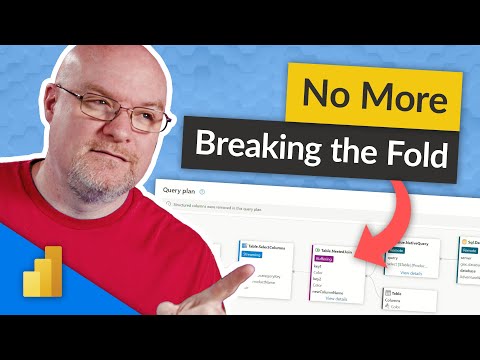Visually see where you BROKE the fold in Power Query
Published on:
Learn moreRelated posts
🏋️ Native dumbbell chart in Power BI | Overlap
Calculating A Cumulative Run Rate Using DAX In Power BI
If you need to compare actual results in your data to a forecast or run rate, this tutorial will guide you through the process of calculating ...
Top 3 Best Practices To Organize Your Power BI Models
In this informative post, you'll learn about the top three best practices for organizing Power BI models. The author discusses the importance ...
Compare Actual Results to Budgets Using Power BI Forecasting
Learn how to implement budgeting in Power BI with this informative tutorial. Although it may not be easy to implement, the video provides step...
CALCULATETABLE DAX Function – Best Practices in Power BI
The CALCULATETABLE DAX function is a crucial and advanced function that every Power BI user must learn and understand well. This function is o...
Dynamic Date Slicer In Power BI Using A Period Table
If you're looking to customize your visualizations and gain more control over your data in Power BI, you'll want to check out the period table...
CALCULATE Function – How It Can Affect Your Calculations On Power BI
If you're working with the Power BI tool, it is essential to understand how to use the CALCULATE function effectively. This frequently used fu...
Power BI Semantic Model Memory Errors, Part 2: Max Offline Semantic Model Size
This blog post addresses a common error encountered by users of Power BI, namely "Database 'xyz' exceeds the maximum size limit on disk". In t...