Power Pages — How to display Power BI reports with full width
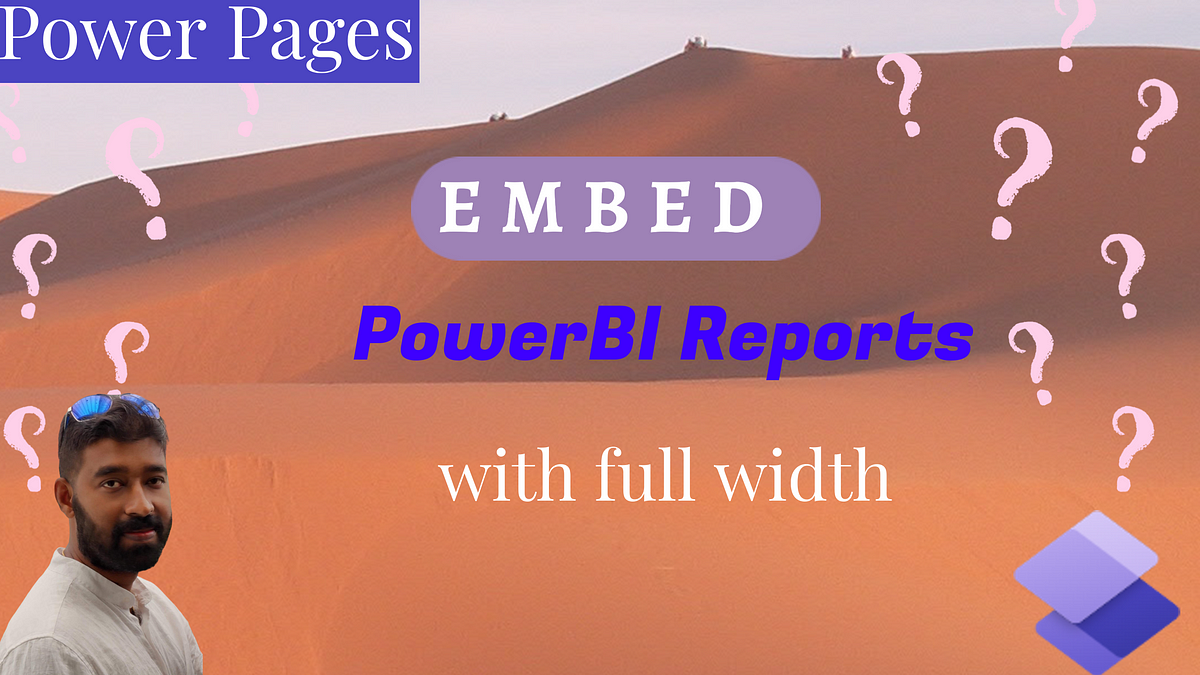
Published on:
Learn moreRelated posts
The end of Power Pages? (As we know it?)
Every week new features and techniques are dropping not only from Microsoft but other vendors. One of the latest movements is getting agents t...
1 day ago
Power BI Update - February 2026
3 days ago
Power Pages: Build Power Pages sites faster with AI coding tools
Pro-developers can now accelerate Power Pages site development by leveraging AI that truly understands the platform. Unlike generic generative...
4 days ago
Dynamics 365 Finance: Explore forecast-to-plan planning scenarios in Power BI
This feature provides a hands-on, end-to-end demonstration of how Business performance planning enables integrated planning directly in a Powe...
4 days ago
Debug DAX variables using TOJSON and TOCSV
4 days ago

