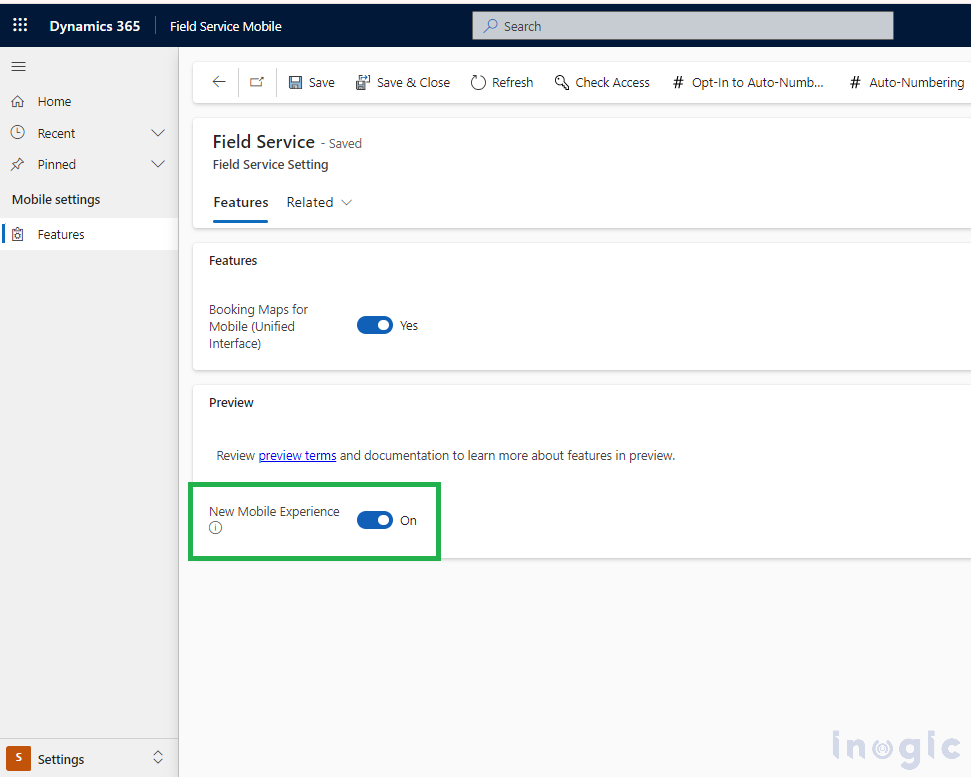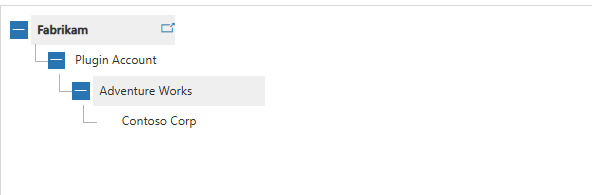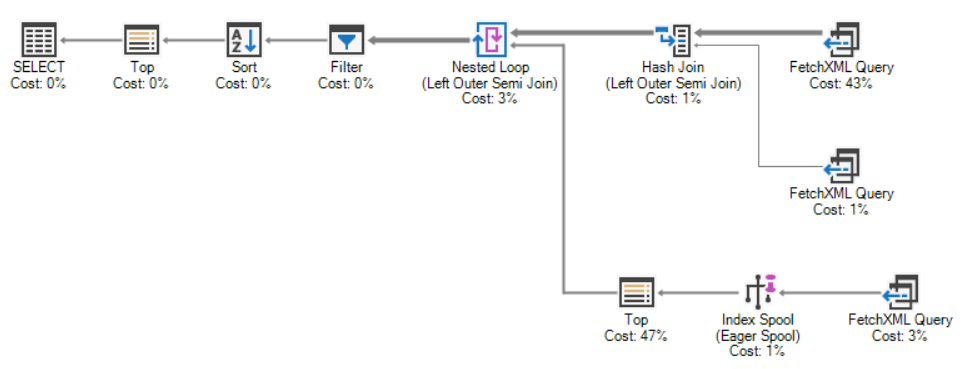Configure WhatsApp channel – Omnichannel (Dynamics 365)

To configure the WhatsApp channel, we need to set up the account in the Customer Service Admin Center. Navigate to Customer Support >> Channels >> Messaging Accounts (Manage) Select the New Account option there Select WhatsApp as the channel Next, we need Account SID and Authentication token. To get this information we need to create … Continue reading "Configure WhatsApp channel – Omnichannel (Dynamics 365)"
Learn more