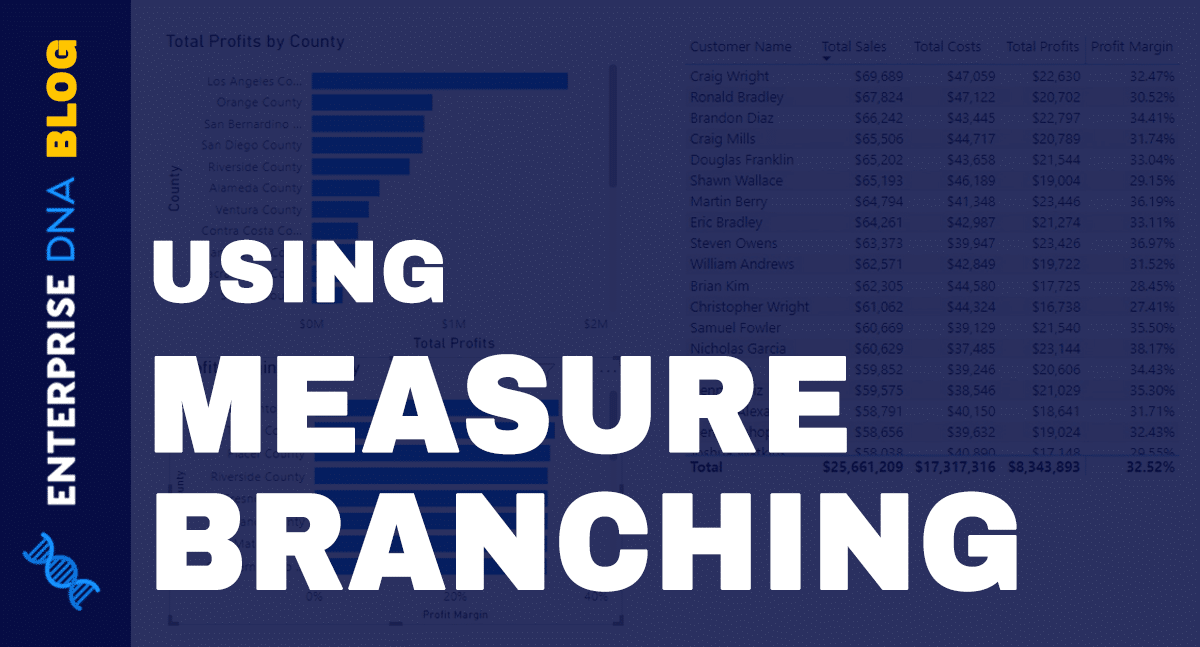Power Query Optimization: Reducing Decimal Numbers

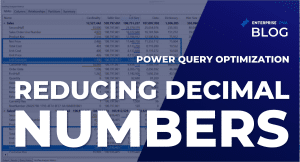
In this tutorial, you’ll learn a Power Query optimization technique to reduce RAM usage. Specifically, you’ll learn how to reduce the numbers stored after a decimal place. This is helpful if you’re dealing with columns stored in a decimal number format.
In this example, you can see that the Net Price is consuming 11MB of RAM whereas the Total Cost, Unit Cost, and Unit Price are consuming 8MB each.
When you go to Power Query and click the filter option of the Net Price column, you can see that the column is storing values of up to three decimal places.
Continue reading Power Query Optimization: Reducing Decimal Numbers at Enterprise DNA.