Displaying Azure Maps In A Power BI Paginated Report
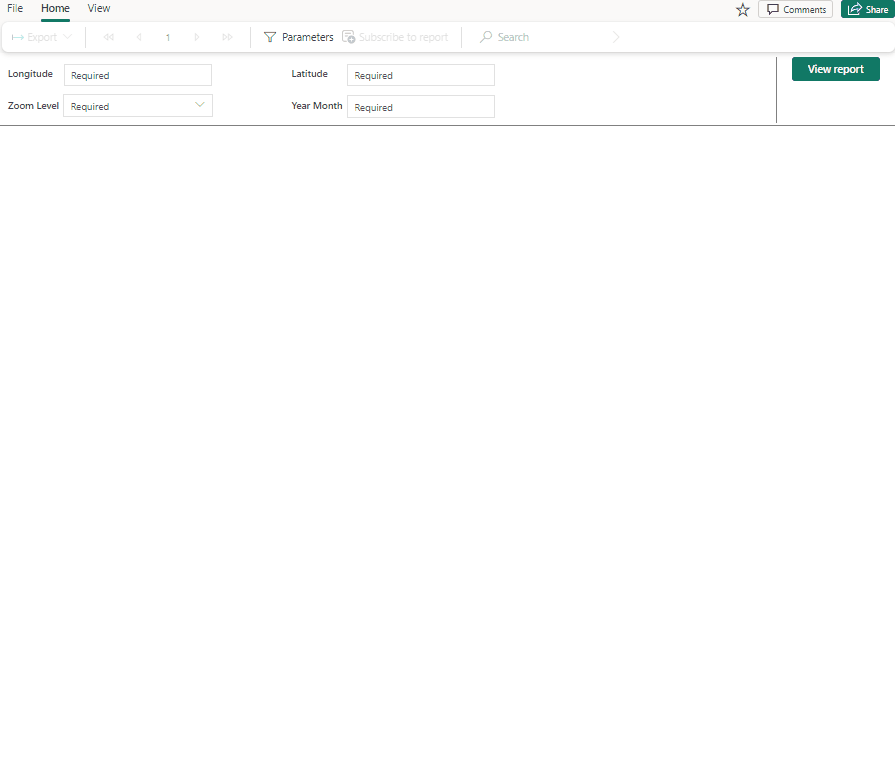
The built-in mapping functionality in Power BI paginated reports is fairly basic. However the integration of Power Query into Power BI paginated reports gives you an interesting new way of creating maps in paginated reports: you can call the Azure Maps API using Power Query and display the image returned in an Image report item. … Continue reading Displaying Azure Maps In A Power BI Paginated Report
Published on:
Learn moreRelated posts
Measuring Time To Display For Image Visuals In Power BI With Performance Analyzer
Carrying on my series on troubleshooting Power BI performance problems with Performance Analyzer, another situation where a report may be slow...
19 hours ago
What’s new with Azure Repos?
We thought it was a good time to check in and highlight some of the work happening in Azure Repos. In this post, we’ve covered several recent ...
2 days ago
Part 1: Building Your First Serverless HTTP API on Azure with Azure Functions & FastAPI
Introduction This post is Part 1 of the series Serverless Application Development with Azure Functions and Azure Cosmos DB, where we explore ...
2 days ago
Retirement of Power BI Q&A
Power BI Q&A, the legacy natural language tool, will retire by December 2026. New Q&A visuals cannot be created, and existing ones w...
2 days ago
Announcing GPT 5.2 Availability in Azure for U.S. Government Secret and Top Secret Clouds
Today, we are excited to announce that GPT-5.2, Azure OpenAI’s newest frontier reasoning model, is available in Microsoft Azure for U.S. Gover...
3 days ago