Fast configuring security roles for your Dataverse project

If you're working on a Dataverse project specially without Dynamics 365 apps, you can make it easy to configure security roles for the project's personas by following the below steps,
- Import this role in your development environment.
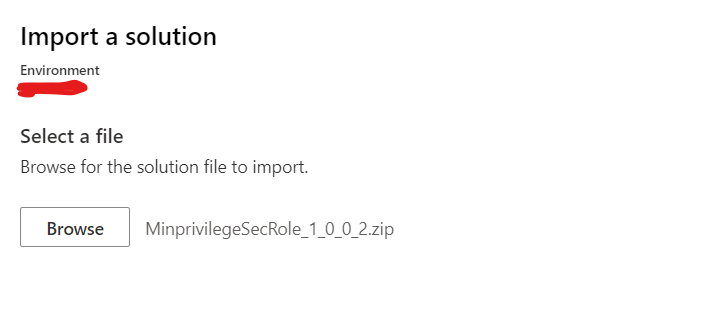
- From the Admin portal, choose your environment, go to settings and then choose Security roles
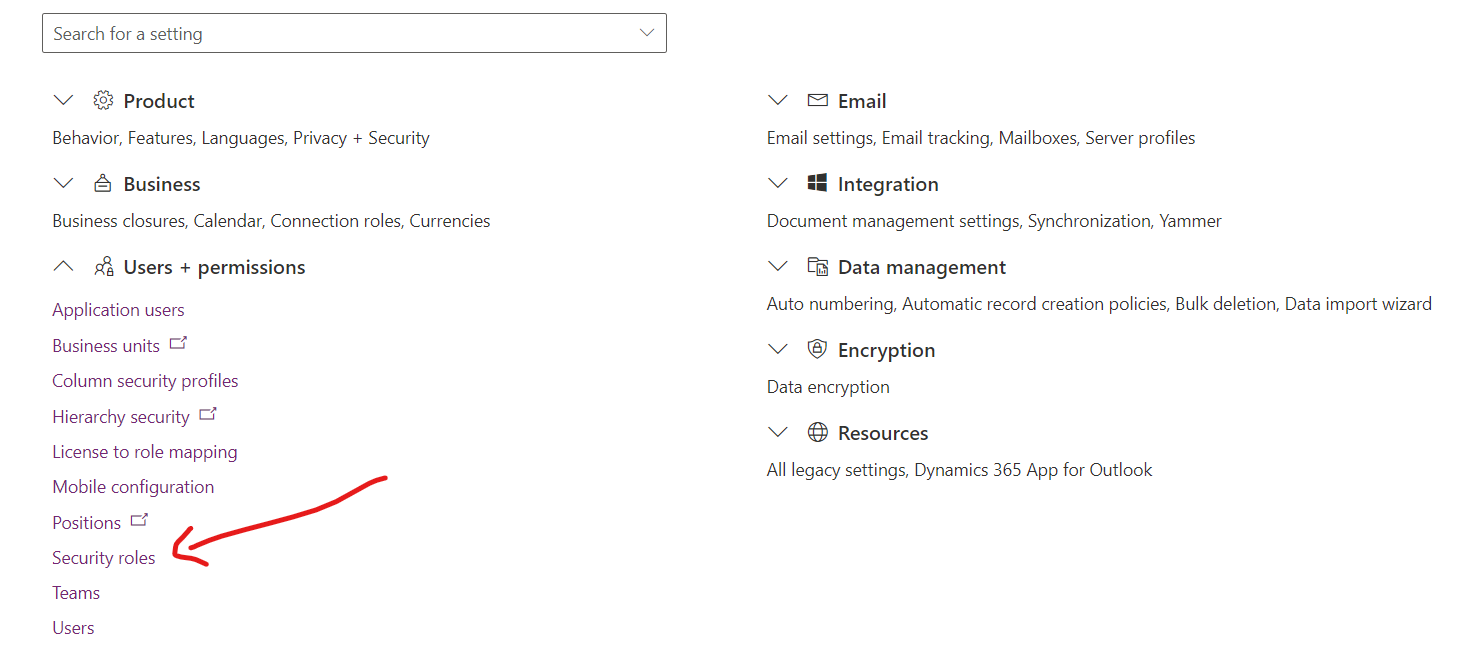
- Copy the role and choose a name for the new role
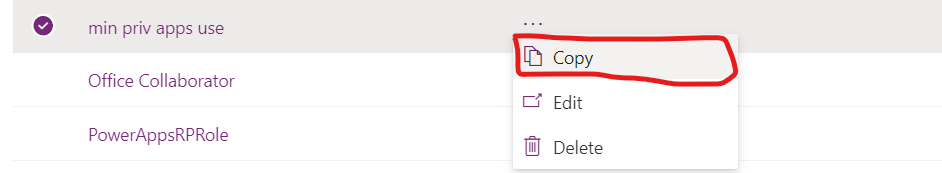
- Configure access to the tables you like
- Save!
That's it, it saves your time to create roles and avoid having unwanted permissions from copying other roles.
Thanks!
Published on:
Learn more