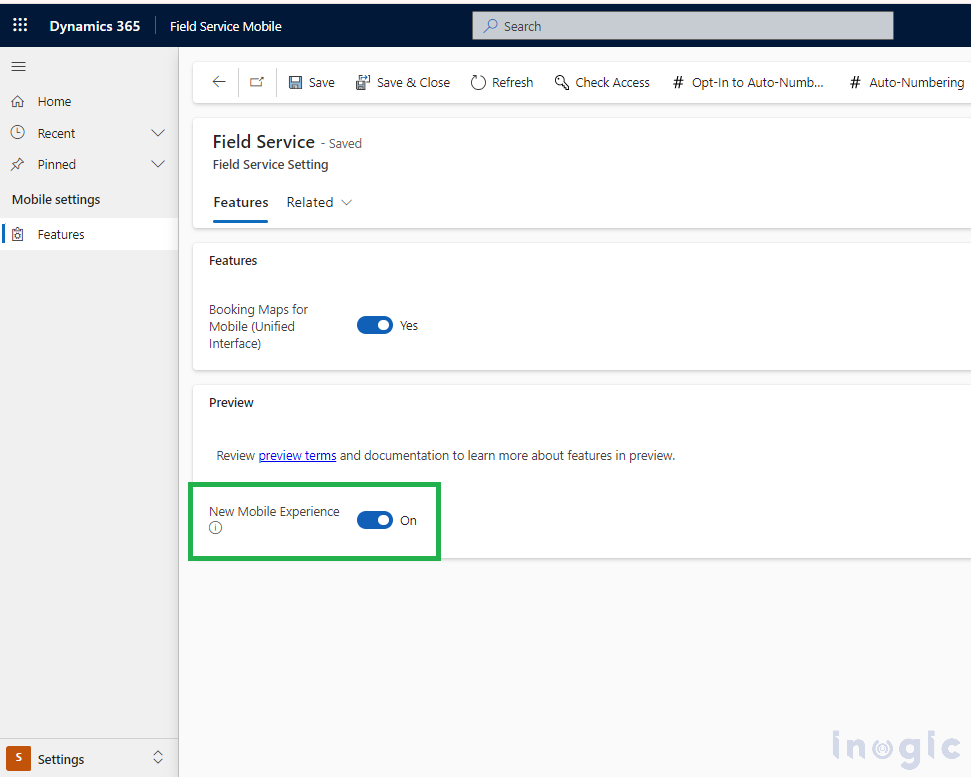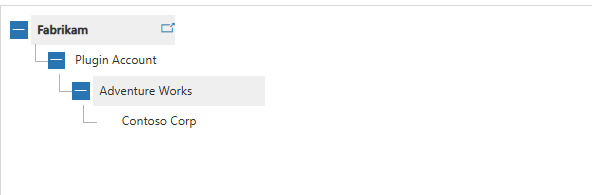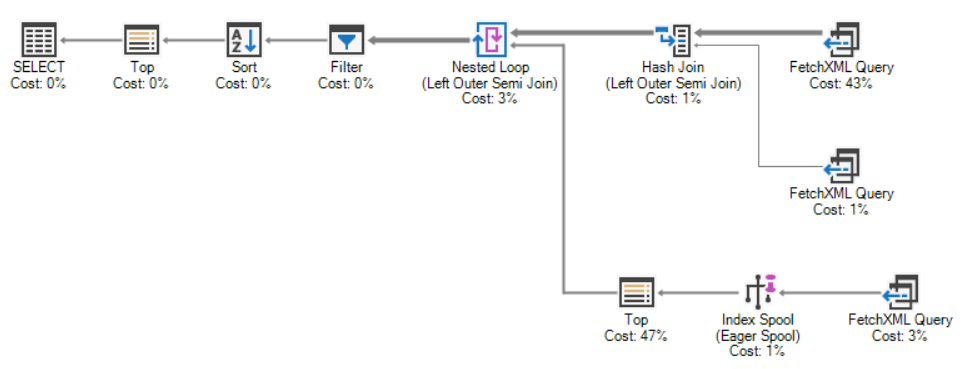Manage Custom Presence – Dynamics 365 Customer Service (Omnichannel)

To manage presences, navigate to Customer Service Admin Center >> Agent Experience >> Productivity >> Custom Presence Out of the box we have the following presences. Only the below presences will be available for the agents to select. The inactive and offline statuses will be automatically set by the system. Although we can deactivate the … Continue reading "Manage Custom Presence – Dynamics 365 Customer Service (Omnichannel)"
Learn more