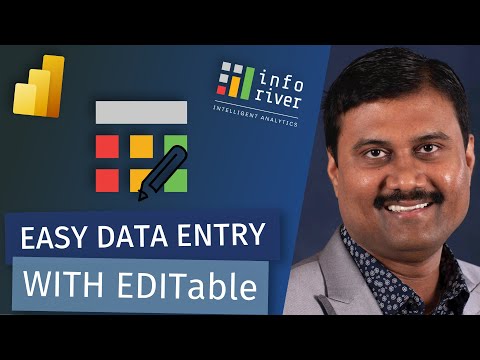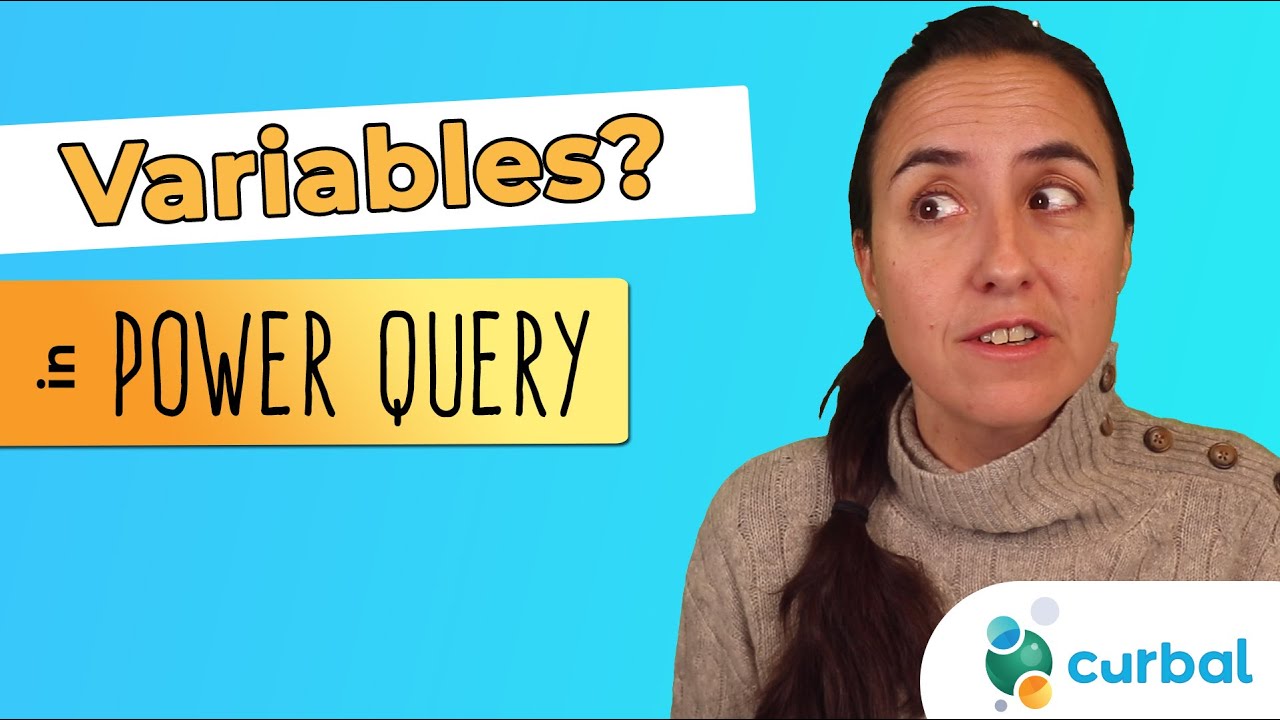Microsoft Power BI: Latest videos
Navigate the world of data analytics and visualization with our curated collection of Microsoft Power BI blogs. Stay informed about the latest updates, tips, and best practices to harness the full potential of Power BI for insightful data-driven decision-making.
🔴 Microsoft Fabric / Power BI Q&A - LIVE (May 18, 2024) (Member Chat 2nd Half)
Tune in for a live Q&A session on Microsoft Fabric and Power BI on May 18, 2024. This second half of the Member Chat promises to be an insight...
Introducing EDITable - for Easy Master Data Entry into Power BI & Fabric (with Gopal Krishnamurthy)
In this video, Gopal Krishnamurthy introduces a tool called EDITable that simplifies the process of entering master data into Power BI and Fab...
5 Ways to Get Power BI Data into Excel! None are Copy Paste! (with Wyn Hopkins)
In this video featuring Wyn Hopkins, you'll discover 5 methods you can use to transfer data from Power BI to Excel with ease without resorting...
PowerBI Glossary - AppSource
If you're looking to brush up on your Power BI lingo, the Power BI Glossary from AppSource is an excellent resource to explore. This handy too...
Bravo for Power BI v1.0 Launch
Bravo! Power BI v1.0 has launched, bringing cutting-edge capabilities to the world of business analytics. With its sleek interface, enhanced d...
🔴 DAX Studio 3 is out! LIVE w/ Marco Russo (Aug 27, 2022)
DAX Studio just released version 3 and in this exciting live video featuring Marco Russo, you'll find out what's new and improved in this powe...
Enterprise-Grade Planning at Scale using Acterys in Power BI (with Martin Kratky)
This session presented by Martin Kratky explores the advantages of using Acterys to enable enterprise-grade planning in Power BI. With Acterys...
Variables in power query | How and practical use case
In this video, you will learn how to effectively filter your Power Query table by using variables. By using the latest available record, you c...
Dynamic X and Y Axis in Power BI visuals? Yes please!
If you're looking to add a new level of interactivity and control to your Power BI visuals, then this tutorial might be just what you need. In...
Sidebar
 Azure
Dynamics 365
Azure
Dynamics 365
 Dynamics 365 Business Central
Dynamics 365 Business Central
 Dynamics 365 Customer Engagement
Dynamics 365 Customer Engagement
 Dynamics 365 Customer Service
Dynamics 365 Customer Service
 Dynamics 365 Field Service
Dynamics 365 Field Service
 Dynamics 365 Finance & Operations
Dynamics 365 Finance & Operations
 Dynamics 365 Marketing
Dynamics 365 Marketing
 Dynamics 365 Project Service Automation
Dynamics 365 Project Service Automation
 Dynamics 365 Sales
Microsoft 365
Dynamics 365 Sales
Microsoft 365
 Microsoft 365
Microsoft 365
 Microsoft 365 Graph
Microsoft 365 Graph
 Microsoft 365 Sharepoint
Microsoft 365 Sharepoint
 Microsoft 365 Teams
Microsoft 365 Teams
 AI Builder
AI Builder
 Canvas Apps
Canvas Apps
 Power Apps
Power Apps
 Power Automate
Power Automate
 Power BI
Power BI
 Power Fx
Power Fx
 Power Pages
Power Pages
 Power Platform
Power Platform
 Power Virtual Agent
Power Virtual Agent